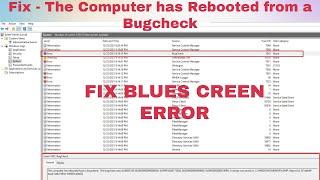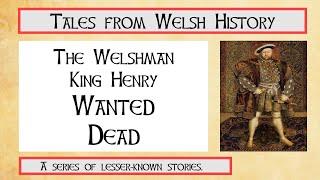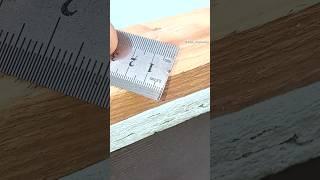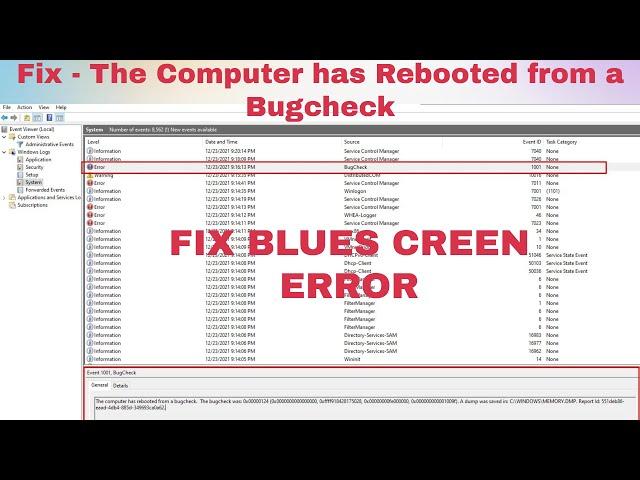
Fix - The Computer has Rebooted from a Bugcheck Windows 11 | Windows 10 | Bugcheck was 0x00000124
Комментарии:

The computer has rebooted from a bugcheck. The bugcheck was: 0x0000001a (0x0000000000041792, 0xffffbf019a8052a8, 0x0000020000000000, 0x0000000000000000). A dump was saved in: C:\Windows\MEMORY.DMP. Report Id: 86caacf4-c2bc-4cd1-baff-02d557e829a8.
Ответить
sfc /scannow has actually found issue on my laptop and has resolved it for me.
Ответить
No effect
Ответить
Hello thank you for this video you fixed my issue threw the power of the internet 😁
Ответить
I did a scannow on command prompt and it did find corrupt files and successfully repaired. I hope this fixed my event 1001 bug check.
Ответить
i did the steps in the comand promt but today my pc rebooted with bugcheck 1001 again :(
Ответить
I played video trailer on Microsoft Store and "4K x264 Mux" mp4 video format by Media Player UWP ( VLC Media Player played it smoothly without problems ) and the PC suddenly turned off and auto-restarted. After restarted, I saw this bugcheck in Event Viewer
What is this problem and how can I fix it?
My PC specifications :
Mobo ASUS TUF B450M PLUS GAMING
CPU AMD Ryzen 5 3400G
GPU AMD Radeon RX Vega 11 ( integrated in CPU )
RAM 16GB DDR4 2666MHz single channel
System storage : SSD M.2 NVMe
OS : Windows 11 22H2