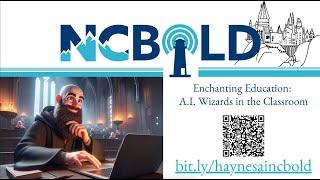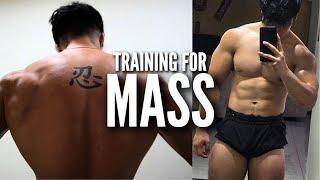Dynamic Form Fields Javascript | Add & Remove
Комментарии:

Just amazing and quick 😍😍😍❤️
Ответить
thanks!
Ответить
my god thankyouu very very very much brother i'm stuck to code😭😭
Ответить
your tutorial helped me with one of my works.
Thanks.

pls give me source code
Ответить
In that video show in 1 collumn, how to more than 1 column
Ответить
Very nice please can you give source code ?
Ответить
This is amazing. Thank you!
Ответить
What if i want to store this data into array?
Ответить
thanks
Ответить
Very nice tutorial there. But may i know for example how if i want to print 1 of the input fields like 'Email' from 'survey_option[1]'? Do i need to turn it into a form first? How do i define to print just the value from 'Email' field?
Ответить
God Bless You Bro🥰
Ответить
Hello, I would like to know how can a insert a phone number mask in this new field
Ответить
Bro need yout
Ответить
Bro need your help immediately plz respond
Ответить
Bro plz respond
Ответить
Respond it's really urgent man
Ответить
Common man plz
Ответить
Brooo
Ответить
It's urgent man
Ответить
Man, you're awesome, thanks for that. For us beginners, it's great to have straightforward tutorials like yours. It's so admirable to have people like you sharing your knowledge.
Ответить
hello sir, i created a select input button with that dynamical javascript method but can t delete with your delete button. do you have alternative delete command for a select button ( not to delete option in a select button but delete all the imput with select ability)
Ответить
it works! Thanks <3
Ответить
what about dynamic code async await in javascript?
Ответить
How can i save this date?
Ответить
very helpful. But how can I print the values of added textbox?
Ответить
thanks😄😄
Ответить
Nice video but poor photograph
Ответить
Great. Unfortunately the source code URL is broken.
Ответить