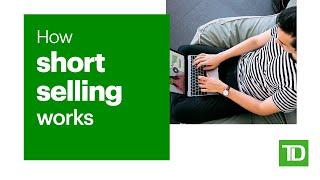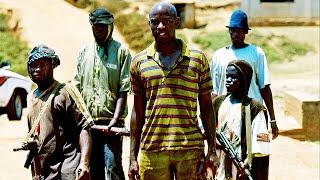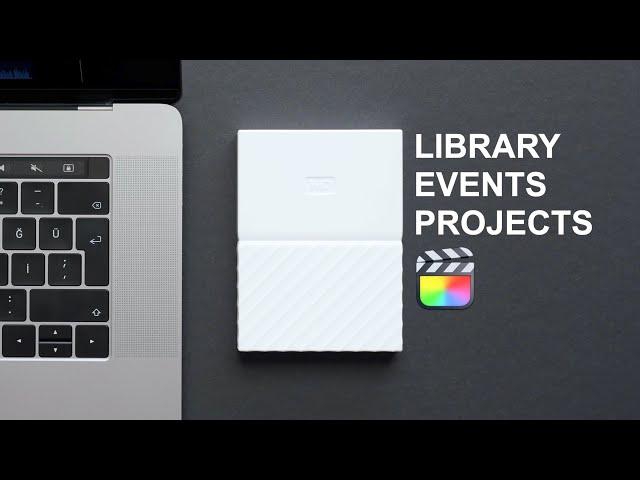
Run Final Cut Pro From An External Hard Drive and Move Projects, Events and Library (2021)
Комментарии:

Hi dion thanks for this video, it was very helpful! i ended up getting the western digital my passport HHD and for a while it was working great :) However, now my final cut pro is being unresponsive (im editing from the harddrive) and was wondering if you could help me out/if you had any tips for this? I still have 3.5 TB available so I dont think its a storage problem
Ответить
i did this by the external is now grayed out ..... what does that mean ?
Ответить
Thank you for that tutorial, it was a great help as my mac was not behaving as it should😇
Ответить
I'm a bit confused by this. If I copy or move a library, doesn't that automatically move the events and projects within that library too ? You seem to show events and projects as separate things to move, but they are part of the library surely ? And also, you say here when choosing library settings in the inspector, i should save in Library, but in another tutorial you say save it to the external drive ? I basically want to move a project I'm editing from mac to external drive, keeping it all exactly as it was in the timeline. Thanks.
Ответить
Great content! Very helpful and to the point, easy to understand! Thank you.
Ответить
Clean. Done Well! 5 stars
Ответить
Awesome! THIS IS EXACTLY what I was looking for! So many tutorials totally skip these important steps (I love that you show as well the files structures). THANK YOU ❤
Ответить
How do you delete the cache files off the hard drive? On my mac i moved the files to trash and deleted the trash. yet i still have the 400gb cache on my hard drive. Please help
Ответить
Well done excellent video straight to the point I'll definitely use this on fcp.
Ответить
Thank you so much for making this so simple and easy! You saved me so much time !
Ответить
what a saviour .. thanks some much for this ...
Ответить
Great Video, I have learned so many new things 🙂
Ответить
Hey! Quick question for you. If I have b-roll footage that I use frequently for various projects, would you recommend I keep that footage on internal or external storage? I would like to start editing projects on an external drive.
Ответить
Ive been having this problem for a while. But I have to delete everything on my hard drive in oder to format it?!
Ответить
Thanks!
Ответить
great simple and clear tutorial. no frills, just what you need to do. Thank you for sharing your expertise.
Ответить
Hi, i opened a project from a backup I found in my movies folder which opens up in a new library. I have been trying to move the project into the previous library so i can do edits between projects more easily but the project doesn't move and instead a new library gets created on my hard drive. I was told I was copying into a database backup of the existing library, is there a way to not do this or do you have another idea of why this might be happening? thank you!
Ответить
hi! thank you so much for this video, super helpful. I have looked into this and it doesn't seem like I can find the answer anywhere but maybe here... Have you ever experienced moving a project to an existing library (both open) and nothing seemingly happening after you hit ok? The project stays where it is and the other library doesn't have the expected project in it. The first time I did it, I got a totally new copy of the library on my hard drive. My hard drive permissions say "custom access" with no options to change that, and my hard drive has 60 gb available on it. Thank you so much!
Ответить
Excellent tutorial .. thanks many times! Cheers!
Ответить
Very helpful!!!
Ответить
what happens if I dont format FCP before hand? I cant delete everything on HDD
Ответить
Any way to move the plugins to an external drive? 😊
Ответить
I'm doing editing in Final Cut Pro on a WD Elements Portable HDD. How should it be formatted? I heard ExFAT is bad.
Ответить
Thanks very, very much for your absolutely clear guidance.
Ответить
thank you!!
Ответить
Any way to change these Library names?
Ответить
Dion, thank you! This video is so helpful to me.
Ответить
What’s the thuds in the background?
Ответить
My project is only coming up as un named 1 when trying to make a library it has no file kind afterwards, should I worry about this?
Ответить
Saved my sanity. Thank you!
Ответить
If I'm using the same hard drive I use for backups, can I create a library on Final Cut that goes to a specific folder in that hard drive that I made for videos (as opposed to having the destination be the backups folder in the hard drive)?
Ответить
My concern is the bytes written to disk in activity monitor. It adds up to a large amount and makes no difference if working on an SSD or not. Anyway around this to prolong life of the SSD?
Ответить
Dude! Thank you so much! This video saved my life when working on an hour long wedding film that wouldn't fit on my internal SSD. I thought I was going to have to go buy a new macbook just for extra storage. Now I can continue to use this pathetic (256G) SSD macbook from for the forseeable future. Cheers!
Ответить
okay so i was following along with the steps and obviously when we are at the part that says “erase”, it implies things will be erased. i didn’t realize it would completely wipe my whole hard drive of footage i already had in there. did this happen with anyone else?? and how can i recover it?? thanks! anything will help.
Ответить
What's the advice on moving content / project from SSD to HDD? Is it the same theory of library creation and moving?
Ответить
Holy shit! Thank you.
I feel like one of those whales or dolphins after it's cut free from some stray net tangle.

This was super helpful 👍👍
Ответить
Thank you. I guess you could also save all media to external drive and then select “leave in place” when importing media.
Ответить
Thank you. So step by step. So easy to follow if you pay attention. You totally won this subscriber.
Ответить
Excellent and super useful
Ответить
The question I have is - is it possible to then plug this HD into another computer and continue working on the project? I use several iMacs and a MacBook Pro. When I’m traveling I can use my MacBook but I prefer to use the larger iMac when I’m home or at the office ??
Ответить
I’ll definitely follow your technical advice, but I’ll definitely not be using 14 y/o models as my video medium.
Ответить
thank you for making this tutorial... Subscribed... look forward to learning more.
Ответить
Really Excellent video. I always run out of space on my Mac mini. I trust you, but I dont trust me, so let me ask... I assume I can take an event/project Im already working on and just (using your guide) copy it over to the external drive. I can continue working on the project there til I finish...and if I screw something up, I still have the original that I was working on stored on the Mac (albeit without all the new progress...but at least Im not starting all the way over..)?
Ответить
Very helpful!!! Thank you so much!!
Ответить
So if I wanted to edit with my templates on another laptop would it be on my ext hard drive or would it just be on the laptop itself…?????
Ответить
Can you run FCPX plugins from an external hard drive if you don't want them taking up space on your internal drive? I'm concerned about plugins slowly filling up my macbook hard drive even if I'm running libraries off externals.
Ответить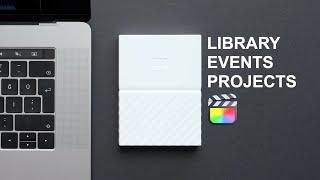

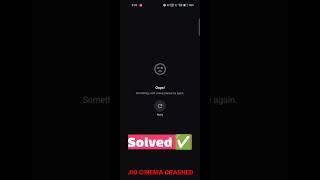
![[FNAF/SFM] Fazbear Frights Stories in a Nutshell [FNAF/SFM] Fazbear Frights Stories in a Nutshell](https://invideo.cc/img/upload/UTJUYXhtX1FqZnQ.jpg)