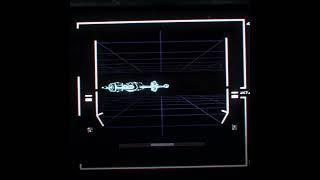Комментарии:

The GoPro Hero 12 and 13 have built-in timecode in the metadata track, and via either a QRCode or external LTC generator can be used to sync multiple cameras. I use this feature to preview a multi-cam shoot with FutureVideo's Multi-View HD Pro 2 PC software. It's nice because no timeline or video editing software is required to playback all angles simultaneously in complete sync. Even the non-pro can use it.
Ответить
I thought he's going to play a timing track on both earpods and then connect them to 2 camera's or mics so they get the same signal.
Ответить
Thank you Joo!
this is the exact thing I was looking for, as a solution to aboud buying GenLock Timecode devices and to explain it to my crew ( we're not able to justify 10+ timecode devices yet ).

This is a very helpful video for anyone unfamiliar with timecodes and are still learning. These other comments complaining about how it’s not real timecode stuff are completely missing the point that this is for people on a small budget who are learning. Great video, just subscribed!
Ответить
You mean a clap? Like it was 1931?
Ответить
sorry mate this has nothing to do with syncing with Time code , this is manual Syncing tricks nothing more than that
a tip on top of your tip, since you set your time as close as possible to each other, you can figure out the off set in the first clip and batch the off set for each camera based on that,
Note the problem with my Tip and your Tip that it dose not take in account the Audio Drift and the main reason for using TC, which is the internal clocks on devices without real time code crystal will be fluctuating and not super accurate , you would start the day with maybe 1 sec difference but by the time you wrap it might have became 14 sec (rough number) ! and you are free to test that , also the more you change batteries the more the devices will drift from each others.
so sorry to brake it to you there is so manny problems with your video from being misleading to not haveing anything about time code being correct.
using a chap bluetooth Tx,RX to send timecode as an audio signal would result in better workflow, as TC signal is basically just an Audio signal.

Excellent thank you
Ответить
<3
Ответить
Not bad workflow to make your life without proper TC gear possible, but realying on this method adds a heck of a lot more time than using proper TC gear. Its a little click baty to make it sound like you can get TC without the proper gear. One thing to note, that even cameras with TC, will have drift with every power cycle. Thats true for your DSLR or any cinema camera as well. Thats why having a constant feed from a TC box is important. While editing a feature, I had an audio guy think he could jam sync his recorder at the beginning of the day and it would stay in sync. Sure enough, everything after lunch when he swapped batteries, was off my about 30 seconds. Thats the difference between taking seconds to sync the dailies vs adding a lot more time to the sync job. I do like how you explained Audio recorders without proper TC will lack the "frames" accuracy, and the video had some good tips that I've certainly used, its just no replacement for proper gear.
Ответить
or just buy a deity ... jesus
Ответить
Misleading
Ответить
I love the contrast between new technology and the very vintage stuff shown in the backgrounbd
Ответить
Will not work with multiple audio recorders, needs to be sync at 48KHz resolution to avoid phase issues. Also with the old skool clapper technique I notice a lot of drift in shots longer than a minute. But nice click bait the airpods! :)
Ответить
You look / sound a few frames out of synch 😂🙈
Ответить
This is the saddest headphone advertisement I have ever seen. :((
Ответить
This is so stupid. “Use timecode for free… by manually syncing your clips”
Gtfo

Hi bro.
Can you do it with Sony cameras too?thanks

Sorry dude, misleading thumbnails are an instant point of mistrust. Would have watched without that. Now I'm going to have to say goodbye. Honesty is always the best policy. Good luck with your channel.
Ответить
Timecode is not necessary if you have two clean audio tracks: one recorded from the external recorder and one from the microphone of your camera. You can synchronize the clips using a function in DaVinci Resolve. Place your two clips in a timeline, then select both, right-click, and choose 'Auto Align Clips.' After that, select 'Based on waveform.' This method works most of the time
Ответить
I’ve found when using waveform align/sync, switch from frames to Audio Units for more accurate results (PPro)
Ответить
impossible to find a method for adding timecode on anything capcut. Any suggestions?
Ответить
No
Ответить
Should of each expected to be baited by the thumbnail
Ответить
Hey dude, did you used chromatic aberration effect on your talking parts? I like look of the image, thanks for info
Ответить
There were some confusing steps at the start of using the computer. Could you give some step by step instructions?
Ответить
This is rather reductive when we have sync by waveform in this day and age and timecode injectors getting more inexpensive.
Ответить
Very lame way to make people watch...you just earned dislike
Ответить
Hey there, thank you for making this. I tried to do this with a Zoom F3, but was not able to get the Zoom to use its clock as Timecode information. Do you know how to fix this? Otherwise great approach to the timecode problem. :)
Ответить
just sometime if the camera in different distance it would not not sync correctly. Make sure you camera are near to each other.
Ответить
This also isn’t practical for long day shoots. Even if multiple cameras have timecode, they will drift during the day because of temperature changes.
Ответить
hyvää duunii!
Ответить
some dumb ass had to make a video about a clap board and call it free timecode and waste my time
Ответить
TL;DR this trick only works if your gear has built-in timecode
Ответить
How am I just now figuring out that timecode isn't free? What? That makes no sense! This is pissing me off! lol
EDIT: Or maybe this is for people who don't have a decent audio recorder? You mentioned that even if you do, you also need a timecode syncing device... hmm... idk.

"And normally, you would need timecode synching devices as well."
What? Timecode synching devices? How is that not already built into modern audio recorders and cinema cameras? I have a Pocket 6K and Zoom F3 (which I'm still learning), and they don't automatically synch without a THIRD device? What a rip-off lol. (Or design failure.)

Promo*SM
Ответить
Why DR doesn't use advanced sync by time of files created? What I mean? - clocks in all devices are not synced, but even 1 or 2 clips from different devices are synced - all others clips can be synced by shift of time of file creation.
Ответить
Amazing, thanks
Ответить
Nice Video, I did purchase your course last year help me a lot with Resolve...nowdays using another method to match my cameras but your input and basics are still present.
I have just one question about the GH6, because you mentioned it and the S5ii
I am on edge with this 2 camera because I have a lot of lenses with MFT but as well some in Lmount...both great but neither of these got braw over HDMI...with bm video assist...and Black magic development is well as it is full of surprise hard to tell what comes next...

Thanks
Ответить
ouu just a loud clap, my glock can handle that issue lmao
Ответить
Thank you once again Joonas.
Ответить
Why not just waveform? It works well enough for me.
Ответить
Gave you a like just for that thumbnail joke 😂😂😂
Ответить
Hey, I purchased your course today, and it's amazing! Could you create a profile or LUT for ACES that is compatible with the new Canon R6 Mark II and Sony ZV-E1?
Ответить
The color grading on this video is awesome! Please share a tutorial if possible. Thanks
Ответить
i just get first time your notification.. always love your videos since your grading video.. didn't know this channel is active.. love from India.. keep it up
Ответить