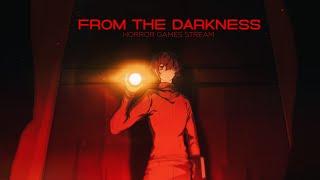![Смотреть [Blender 2.8~3.6] Rig ANYTHING with Rigify #1 - Rigging for Beginners [Blender 2.8~3.6] Rig ANYTHING with Rigify #1 - Rigging for Beginners](https://invideo.cc/img/full/a1o4czFPY1NBUkU.jpg)
[Blender 2.8~3.6] Rig ANYTHING with Rigify #1 - Rigging for Beginners
Комментарии:

U are my savior 😭
Ответить
Excellent tutorial! Thanks!
Ответить
works for videogames characters ?
Ответить
Hello, Todor. I have a question about rigging that may be a little specific. I hope you can help me in some way. (Please, sorry for my terrible English)
I am trying to rig a humanoid character that already have weights in the mesh and I want to parent and assign the mesh with the weights to an already existing armature/bones/skeleton that I imported from a game (same as the mesh/model - mesh form GameCube and bones from PC).
Basically I want to replace the low poly model with a better version of the model with more polygons.
Do you have any video on how to do something like this or know some place with this info?
Thank you for your attention, man. Your videos are very, very good.

One of my main goals a few days ago was relearning how to rigidly and this tutorial is so well explained that I cannot wait to start Blender and do it. Thank you for showing me how to do it from scratch to understand how it works.
Ответить
This video answered a question I didn't know I had but something I've experienced often, and it is ALT + click to apply to all selected items :D
Ответить
Well explained.
Ответить
How much of these tutorials hold up in Blender 3.5?
Ответить
hey sir, i really like your tutorial, it's really helpful
Ответить
what's a life saver course
Ответить
I like your approach to this matter, first teach the standard method of rigging, then teach the add-on based approach so
that one can appreciate how handy the add-on is. Thanks a lot for the tutorial.

Hello, I watch your videos all the time and you've helped me so much with lots of thing! Thank you so much. I've been trying to see the video of the dragon rig usimg rigify but I just can't see it.. is there a video you posted about rigging a dragon from zero?
Ответить
Thank you @CGDive - I've just discovered this series. It seems exactly what I am looking for as I start my rigging journey in Blender.
I have a question, you mention in the description Rig ANYTHING with Rigify. I wonder, would that also include 2D characters in Grease Pencil too?
I'm looking to animate characters in Grease Pencil and wonder if rigging a character is the best way to animate.
Thanks again for the excellent tutorials.
Farhan

Sir could you please make a detailed tutorial on this same rig with more controllers and FK controllers also will be thankful. thanks again for such an excellent tutorial the way you teach is easy to learn and follow.
Ответить
Thanks!
Ответить
Thank you!!!
Ответить
Thank you, this was extremely helpful
Ответить
My bones loose their parenting as soon as I link a 2nd bone.
Example 1: I parent the pelvisL to the spine. Then I parent the pelvis_root to the spine. PelvisL is suddenly no longer linked to spine in pose mode.
Example 2: I parent IKL to the foot. Then I parent poleL to IKL. IKL is suddenly no longer linked to the foot in pose mode.
I win some, I loose some? 😆
EDIT: Ok I think I misinterpreted. The IK.L only looked detached because I moved it too far down. And it is not supposed to be parented to the foot in the first place.

my axes are showing at the head end of the bone, and also not showing "y"
Ответить
This is the best explained about Rig introduction. THANKS!🦸
Ответить
i had a few questions on your course, i was thinking about purchasing it
Ответить
Amazing! Thank you!
Ответить
If there is a program making auto rigging,for monsters, maybe free , and we want to show us how to use it.
Ответить
In Blender 3.4 you can click your IK bone, then the next bone, then hit Shift+I to set IK.
Ответить
Okay
Ответить
ty for this tutorial, i learned a lot
Ответить
i think you forgot when to do the weight map painting with this rigify workflow. once it is rigged and ready after following these set of tutorials, my character still cannot be manipulated easily, because weight map is not set properly yet.
do we have to weight paint it before building the rig ( during armature setup ), or after it is rigged?

My knee won't bend!! 😤
Ответить
Why do we use pole bone for a knee instead of using Limit X in Inverse Kinematics section (of Bone Properties tab)? Such a question I have.
Ответить
All these good pass just for the end for the automatic weight, I have again and again the error
"Bone Heat Weighting: failed to find solution for one or more bones" as on the predefined armatures.
I correct it this way, I simply rescale the armature and the model before generating new automatic weights and it works.

I discover today this series of tutorials. And I can't figure out how I got by without it until today (but there's always so much to discover and learn, it's Blender!). It's so good that I didn't even look for a more recent video. Thank you for sharing your knowledge and for this excellent tutorial. You have a new follower.
Ответить
Thank you for your work!
Ответить
Very clearly explained! Cool video, thanks.
Ответить
100% one of the best tutorials
Ответить
much more in depth than other tutorials while still being very useful. THANK YOU!
Ответить
Hey CGDive quick question i have a character with four mechanical arms do i parent the body and normal two arms with automatic weight and parent the mechanical arms to each bone seeing how i want the mechanical arms to move mechanically?
Ответить
Just the best tutorial.
Ответить
i wish this was the first tutorial i had watched. so much time wasted.
Ответить
This is great i am working on my own animation with blender and this is clearly the best video for Rigify that i have found i stumbled through rigging but never understood what exactly i was doing now i have an understanding great job!!
Ответить
![[Blender 2.8~3.6] Rig ANYTHING with Rigify #1 - Rigging for Beginners [Blender 2.8~3.6] Rig ANYTHING with Rigify #1 - Rigging for Beginners](https://invideo.cc/img/upload/a1o4czFPY1NBUkU.jpg)





![[FREE] Lil Tjay X POP SMOKE X Fivio Foreign Drill Type Beat 2022 "CREEPIN" Epic Drill Type Beat [FREE] Lil Tjay X POP SMOKE X Fivio Foreign Drill Type Beat 2022 "CREEPIN" Epic Drill Type Beat](https://invideo.cc/img/upload/RTlpWXByaFEzUFE.jpg)