
How To Reset Microsoft Office Word To Default Settings
How To Reset Microsoft Office Word To Default Settings
In this quick tech how to video, I’m going to show you how to reset your Microsoft Word application back to its default settings, inside of Windows 10.
This might be helpful if over time you’ve loaded up Word with templates, custom settings, and add-ons. Resetting all these settings can help speed up or fix a broken Word install.
To get started, close Word, and select the search bar at the bottom and type, Regedit. Once Registry Editor comes up, hit enter or choose it.
Hit yes on the security window that pops up.
Inside of the Registry Editor, we’re going to head to a specific Microsoft Word folder.
Click the arrow next to HKEY Current User to expand.
Next, expand Software.
Inside of Software, expand Microsoft.
Scroll down and choose Office. Inside of here, if you have the latest Office installed, double click 16.0. If you have an older version of Office, you may only see 15, and instead, choose that.
Finally, inside of this folder, you’ll see Word. Right-click on this folder and choose Delete. On the next prompt, choose Yes. This will delete and reset all your custom settings inside of Word.
After you’re finished, you can then close the Registry Editor and reopen Word.
And that’s how you reset Microsoft Office Word back to the default settings.
Thanks for watching! Please like and subscribe and stay tuned for more quick tech how-to videos.
#word #microsoftoffice #wordtutorial #quicktechvideo #howto #tutorial
In this quick tech how to video, I’m going to show you how to reset your Microsoft Word application back to its default settings, inside of Windows 10.
This might be helpful if over time you’ve loaded up Word with templates, custom settings, and add-ons. Resetting all these settings can help speed up or fix a broken Word install.
To get started, close Word, and select the search bar at the bottom and type, Regedit. Once Registry Editor comes up, hit enter or choose it.
Hit yes on the security window that pops up.
Inside of the Registry Editor, we’re going to head to a specific Microsoft Word folder.
Click the arrow next to HKEY Current User to expand.
Next, expand Software.
Inside of Software, expand Microsoft.
Scroll down and choose Office. Inside of here, if you have the latest Office installed, double click 16.0. If you have an older version of Office, you may only see 15, and instead, choose that.
Finally, inside of this folder, you’ll see Word. Right-click on this folder and choose Delete. On the next prompt, choose Yes. This will delete and reset all your custom settings inside of Word.
After you’re finished, you can then close the Registry Editor and reopen Word.
And that’s how you reset Microsoft Office Word back to the default settings.
Thanks for watching! Please like and subscribe and stay tuned for more quick tech how-to videos.
#word #microsoftoffice #wordtutorial #quicktechvideo #howto #tutorial
Тэги:
#How_To_Reset_Microsoft_Office_Word_To_Default_Settings #quick_tech_video #how_to #tutorial #microsoft_office #microsoft_word #ms_office #how_do_i_reset_word_to_default_settings? #how_to_reset_ms_word_to_its_default_settings #how_to_reset_ms_word_2016_to_default_settings #factory_default_settings_for_word #reset_word #reset_word_to_default_settings #reset_office_to_default_settings #factory_reset_microsoft_word #reset_microsoft_office_word #office_365_reset_to_default_settingsКомментарии:
EVERYTHING NEW IN THE TARGET DOLLAR SPOT *JUNE 2024* | Every NEW Target Dollar Spot Find!!
Katie Vining | Shop With Me
റെയിൽവേ അണ്ടർ ബ്രിഡ്ജിലെ വെള്ളക്കെട്ട്: പരിഹാരം തേടി കോർപറേഷൻ.
Kannur Vision Online
Как осознаться во сне?
Vera Priymenko
emmet in Sublime Text 3 one minute
Rza Huseynov



![Automatic Traffic Light controller using 8051 microcontroller | Full [Code+circuit] | traffic light Automatic Traffic Light controller using 8051 microcontroller | Full [Code+circuit] | traffic light](https://invideo.cc/img/upload/QU9jVVZYalZPb0Y.jpg)
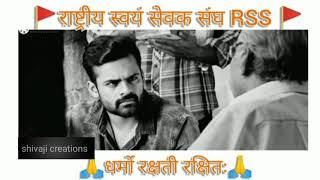






![4 cowok populer menyukai 4 murid baru [Gacha life Indonesia] episode 1 4 cowok populer menyukai 4 murid baru [Gacha life Indonesia] episode 1](https://invideo.cc/img/upload/c2tibUU2SEtLV3M.jpg)














