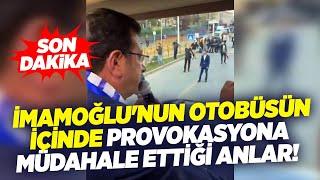Thomas' Express JS Note Taker | UofT Coding Bootcamp Module 11
# Thomas' Express JS Note Taker | UofT Coding Bootcamp Module 11
## Description
The Expresss JS Note Taker is a simple, lightweight, and fast web application that allows users to write, save and delete notes on their own.
## Table of Contents:
- [Overview](#Overview)
- [The Challenge](#The-Challenge)
- [Usage Information](#Usage-Information)
- [Installation Process](#Installation-Process)
- [Built With](#Built-With)
- [What I Learned](#What-I-Learned)
- [Continued Development](#Continued-Development)
- [License](#License)
- [Author](#Author)
- [Acknowledgments](#Acknowledgments)
# Overview
## The Challenge:
Create an application that uses Express.js on the back end by saving and retrieving note data from a JSON file. Once done, merge connect both the back end and front end of the application then deploy the entire application to Heroku.
## User Story
```md
AS A small business owner
I WANT to be able to write and save notes
SO THAT I can organize my thoughts and keep track of tasks I need to complete
```
## Acceptance Criteria
```md
GIVEN a note-taking application
WHEN I open the Note Taker
THEN I am presented with a landing page with a link to a notes page
WHEN I click on the link to the notes page
THEN I am presented with a page with existing notes listed in the left-hand column, plus empty fields to enter a new note title and the note’s text in the right-hand column
WHEN I enter a new note title and the note’s text
THEN a Save icon appears in the navigation at the top of the page
WHEN I click on the Save icon
THEN the new note I have entered is saved and appears in the left-hand column with the other existing notes
WHEN I click on an existing note in the list in the left-hand column
THEN that note appears in the right-hand column
WHEN I click on the Write icon in the navigation at the top of the page
THEN I am presented with empty fields to enter a new note title and the note’s text in the right-hand column
```
## Usage Instructions
1. Click here to open the [Deployed Application Link:](https://e-js-note.herokuapp.com/)
2. Click "Get Started" to open the note taker.
3. Enter text into the 'title' and 'text' fields
4. Click the save icon (top right) to save the note.
5. Click the + icon (top right) to add another note.
6. Additional: Click the trash icon to delete saved notes.
## Deployed Application Link:
[Deployed Application Link:](https://e-js-note.herokuapp.com/)
## YouTube Walkthrough Video:
[Click Here to Watch](https://youtu.be/DGMdgWCDgFM)
## Installation Process
1. Clone the Repository from GitHub
2. (or) Download Zip Folder from Repository from GitHub
3. Open the cloned (or downloaded) repository in any source code editor.
4. Open the integrated terminal for the document and complete the respective installation guides provided in "Built With" to ensure the cloned documentation will operate.
## Built With
- Saiyan Pride
- JSON:[ JSON](https://www.npmjs.com/package/json)
- Heroku:[ Heroku ](https://www.heroku.com/)
- Dynamic JavaScript
- Node.js [Version 16.18.1](https://nodejs.org/en/blog/release/v16.18.1/)
- Express.js:[Express.js](https://expressjs.com/en/starter/installing.html)
- License Badge: [Shields.io](https://shields.io/)
- Visual Studio Code: [Website](https://code.visualstudio.com/)
## What I Learned
- I learned how create api routes and html routes.
- I learned direct deployment to Heroku from the intergrated terminals command line interface.
### Continued Development:
1. Creating further options
2. Create intergration of this note taker into future projects.
3. Learn more Express development.
## License & Copyright ©
### Copyright © 2023 Thomas Calle
```md
Permission is hereby granted, free of charge, to any person obtaining a copy
of this software and associated documentation files (the "Software"), to deal
in the Software without restriction, including without limitation the rights
to use, copy, modify, merge, publish, distribute, sublicense, and/or sell
copies of the Software, and to permit persons to whom the Software is
furnished to do so, subject to the following conditions:
The above copyright notice and this permission notice shall be included in all
copies or substantial portions of the Software.
THE SOFTWARE IS PROVIDED "AS IS", WITHOUT WARRANTY OF ANY KIND, EXPRESS OR
IMPLIED, INCLUDING BUT NOT LIMITED TO THE WARRANTIES OF MERCHANTABILITY,
FITNESS FOR A PARTICULAR PURPOSE AND NONINFRINGEMENT. IN NO EVENT SHALL THE
AUTHORS OR COPYRIGHT HOLDERS BE LIABLE FOR ANY CLAIM, DAMAGES OR OTHER
LIABILITY, WHETHER IN AN ACTION OF CONTRACT, TORT OR OTHERWISE, ARISING FROM,
OUT OF OR IN CONNECTION WITH THE SOFTWARE OR THE USE OR OTHER DEALINGS IN THE
SOFTWARE.
```
## Author
Follow me on Github at [ThomasCalle](https://github.com/ThomasCalle)! Additional questions or concerns? feel free to contact me at [email protected].
Until next, adios!
© 2023 [ThomasCalle](https://github.com/ThomasCalle). Confidential and Proprietary. All Rights Reserved.
## Description
The Expresss JS Note Taker is a simple, lightweight, and fast web application that allows users to write, save and delete notes on their own.
## Table of Contents:
- [Overview](#Overview)
- [The Challenge](#The-Challenge)
- [Usage Information](#Usage-Information)
- [Installation Process](#Installation-Process)
- [Built With](#Built-With)
- [What I Learned](#What-I-Learned)
- [Continued Development](#Continued-Development)
- [License](#License)
- [Author](#Author)
- [Acknowledgments](#Acknowledgments)
# Overview
## The Challenge:
Create an application that uses Express.js on the back end by saving and retrieving note data from a JSON file. Once done, merge connect both the back end and front end of the application then deploy the entire application to Heroku.
## User Story
```md
AS A small business owner
I WANT to be able to write and save notes
SO THAT I can organize my thoughts and keep track of tasks I need to complete
```
## Acceptance Criteria
```md
GIVEN a note-taking application
WHEN I open the Note Taker
THEN I am presented with a landing page with a link to a notes page
WHEN I click on the link to the notes page
THEN I am presented with a page with existing notes listed in the left-hand column, plus empty fields to enter a new note title and the note’s text in the right-hand column
WHEN I enter a new note title and the note’s text
THEN a Save icon appears in the navigation at the top of the page
WHEN I click on the Save icon
THEN the new note I have entered is saved and appears in the left-hand column with the other existing notes
WHEN I click on an existing note in the list in the left-hand column
THEN that note appears in the right-hand column
WHEN I click on the Write icon in the navigation at the top of the page
THEN I am presented with empty fields to enter a new note title and the note’s text in the right-hand column
```
## Usage Instructions
1. Click here to open the [Deployed Application Link:](https://e-js-note.herokuapp.com/)
2. Click "Get Started" to open the note taker.
3. Enter text into the 'title' and 'text' fields
4. Click the save icon (top right) to save the note.
5. Click the + icon (top right) to add another note.
6. Additional: Click the trash icon to delete saved notes.
## Deployed Application Link:
[Deployed Application Link:](https://e-js-note.herokuapp.com/)
## YouTube Walkthrough Video:
[Click Here to Watch](https://youtu.be/DGMdgWCDgFM)
## Installation Process
1. Clone the Repository from GitHub
2. (or) Download Zip Folder from Repository from GitHub
3. Open the cloned (or downloaded) repository in any source code editor.
4. Open the integrated terminal for the document and complete the respective installation guides provided in "Built With" to ensure the cloned documentation will operate.
## Built With
- Saiyan Pride
- JSON:[ JSON](https://www.npmjs.com/package/json)
- Heroku:[ Heroku ](https://www.heroku.com/)
- Dynamic JavaScript
- Node.js [Version 16.18.1](https://nodejs.org/en/blog/release/v16.18.1/)
- Express.js:[Express.js](https://expressjs.com/en/starter/installing.html)
- License Badge: [Shields.io](https://shields.io/)
- Visual Studio Code: [Website](https://code.visualstudio.com/)
## What I Learned
- I learned how create api routes and html routes.
- I learned direct deployment to Heroku from the intergrated terminals command line interface.
### Continued Development:
1. Creating further options
2. Create intergration of this note taker into future projects.
3. Learn more Express development.
## License & Copyright ©
### Copyright © 2023 Thomas Calle
```md
Permission is hereby granted, free of charge, to any person obtaining a copy
of this software and associated documentation files (the "Software"), to deal
in the Software without restriction, including without limitation the rights
to use, copy, modify, merge, publish, distribute, sublicense, and/or sell
copies of the Software, and to permit persons to whom the Software is
furnished to do so, subject to the following conditions:
The above copyright notice and this permission notice shall be included in all
copies or substantial portions of the Software.
THE SOFTWARE IS PROVIDED "AS IS", WITHOUT WARRANTY OF ANY KIND, EXPRESS OR
IMPLIED, INCLUDING BUT NOT LIMITED TO THE WARRANTIES OF MERCHANTABILITY,
FITNESS FOR A PARTICULAR PURPOSE AND NONINFRINGEMENT. IN NO EVENT SHALL THE
AUTHORS OR COPYRIGHT HOLDERS BE LIABLE FOR ANY CLAIM, DAMAGES OR OTHER
LIABILITY, WHETHER IN AN ACTION OF CONTRACT, TORT OR OTHERWISE, ARISING FROM,
OUT OF OR IN CONNECTION WITH THE SOFTWARE OR THE USE OR OTHER DEALINGS IN THE
SOFTWARE.
```
## Author
Follow me on Github at [ThomasCalle](https://github.com/ThomasCalle)! Additional questions or concerns? feel free to contact me at [email protected].
Until next, adios!
© 2023 [ThomasCalle](https://github.com/ThomasCalle). Confidential and Proprietary. All Rights Reserved.
Тэги:
#coding_boot_camp #edx #uoft #University_of_Toronto #uoft_bootcampКомментарии:
LATVIA IS CRAZY
Xanos
Все поцелуи Иккинга и Астрид
Vika_shummy
Стояночный тормоз на Renault (Grand) Scenic 2
Rasim Azimov
Types of Distribution Channels - Explained
Leaders Talk