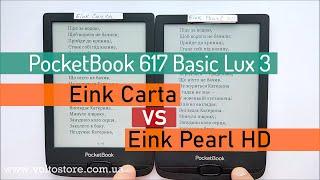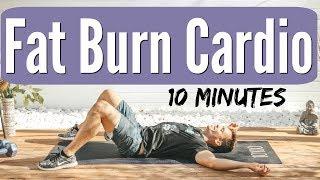MASTER the Object Tracker in Final Cut Pro! | New 10.6 Update Tutorial
Комментарии:

What do you guys think of the new update? Any other features you'd love to see Apple dish out?
Ответить
brilliant thanks, always a bit confused about tracking settings
Ответить
Super, thanks so much
Ответить
Great video!
Ответить
Thanks for the Tutorial...solved my issue with jittery title! 👍
Ответить
For the scale you probe my need to blade the clip into different sections and edit it different parts
Ответить
Great video - within 2 minutes I can solve my problem. How tutorials should be ;-)
Ответить
I love your content so much!
Ответить
Dylan, you can also change the tracking grid by clicking between the most upper left dot and the middle one with out the shift key, and you can als change if you want to use the scale by clicking in the viewer screen next to tracking. ;-)
Ответить
Having a lot of trouble with these a year later. Transform box doesn't show tracking. Items don't want to clip onto video inspector half the time. Can't connnect text to what's analyzed in the screen. Ugh.
Ответить
Thank you
Ответить
Does this mean, auto tracker from pixel film studio is obsolete?
Ответить
PLEASE, ONE QUESTION: can someone tell me how to make multiple tracking in one video-sequence? I need to hide multiple brand names in a cutscene. Thank you, who ever will explain me ...
Ответить
I still prefer to track in Motion 5. Either with keyframes or using the actual tracking feature. I find this new FCPX tracker to be the most confusing and inconsistent tracker interface. I prefer Motion for most FX since I have more control over the keyframe behaviors.
Ответить
Thanks for the video, how this tracking feature can be used for different frame transitions?
Ответить
Nice and clear tutorial thanks
Ответить
How would you mask a title that is behind a subject tracked to a back wall for example?
Ответить
Dude you are the Final Cut god. I appreciate you so much
Ответить
Hey Dylan, loved this video and it helped me so much. I'm not sure if they removed it in an update, but I do not have the option to link/ unlink my shape and tracker when using a shape mask. I followed your steps but I only have the option for "Shape" & "Tracker" with no button next to them. Do you know if there is a setting I need to change or something like that?
Ответить
you are A PRO, john! ... but what if I don't have the link/unlink little icon, close to the tracker one? I cannot unlink my tracking shape from tracking object (color correcting a clip).
Thanks if you have the time to bother with me!
fcpx 10.6.3



![[Solved] : Installation failed Could not create directory in WordPress Error | ActionCoder [Solved] : Installation failed Could not create directory in WordPress Error | ActionCoder](https://invideo.cc/img/upload/UTE2RkJudmloVjg.jpg)