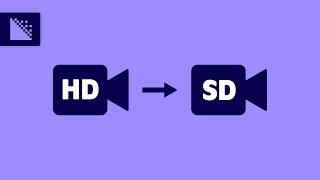How to Create Proxy Footage | Adobe Media Encoder Tutorial
Комментарии:

thanks for this video
Ответить
why does the encoding (creating proxies) take such a long time ? what makes this process faster ? thank you for your video
Ответить
creating proxies with h264 format 🤦♂
Ответить
Thanks this really helped
Ответить
very straightforward, super cool
Ответить
Solid bro, computer about to blow up trying to use 4k footage, file size 34 gigs 🥵
Ответить
Thanks
Ответить
non sono proxy.
Ответить
Says have long clips from half a gig. Lol. My shortest clips are 2 gigs and they are not long. I guess that depends on your reference.
Ответить
Great, but can i copy and paste these settings to say 100 clips?
Ответить
That's very good explanation ever seen. Thanks dad
Ответить
Been trying to learn this for years, and this was just the ticket!
Ответить
Do you have a video on how to replace the proxy clips with the high quality ones? Unsure how to do that after editing lol
Ответить
Isn't H-264 an inefficient codec for editing preformance wise? It compresses a lot but decompression also uses resources quite a bit.
Pro Res seems favourable codec - it doesn't compress the source which leaves big files but no processing power needed to decompress?
I'm a rookie at video codecs, just asking about what I have read here and there.

How did you keep AME from renaming the proxies with a "_1" at the end? For example, "Clip-1" becomes "Clip-1_1". Makes it much harder to attach in Premiere.
Ответить
do i have to change the location for every clip individually? i have to make proxy for more than 200 clips !!! how can i change the location all at once ?
Ответить
Thanks for the tutorial! I just discovered that you can simply select multiple files to change all their presets and output location all at once.
Ответить
mega helpful thanks
Ответить
does it works for Blackmagic DNG raw files too? thanks
Ответить
This is just not realistic.
Who wants to proxy only 3 files? When done a shooting you will probably have tons of video and audio files from different cameras organized in subfolders, you will not have the time to drag and drop them and then set the output manually for each file.
Watch folders do not work because they only work when you drop something to them, but that is just non sense that you would have to copy your 1TB footage to a watch folder to encode it to a proxy.
I am looking for a solution for days to be able to encode a whole folder system with different files, different frame rates, different resolutions, but still no tutorial about something like that.
Has anyone an idea?

Super helpful tutorial, thanks for sharing!
Ответить
you made my day ❤️😘😗😚😙
Ответить
DUDE! Today is my 1st time dealing with 4k footage and my imac is from like 2007, so I was hella worried. Thank you for this tutorial!
Ответить
Thanks, pretty similar to exporting from Premier.
It would be good to show how to do numerous files as that would become time consuming having to do each file. I figured it out through. Select all, than select a preset, press enter, than select an output folder, press enter. Green button it.Thanks.

you are a saint
Ответить
Adobe Media Encoder, How to get H.265 codec? In trial version and updated it do not work. What I have buy to get H.265?
Ответить
Thank you. How can I ( I'm gonna google it now but still) change the preset and output folder at once for multiple clips? I got it ctrl A select all (pc) and then change one and change it all ;) Anyway about Mbps thing capital B is byte small b is bit as far as I know ;)
Ответить
your HQ video format was .mov and LQ format is .mp4 . it would not get relink with HQ in FCPX and what about matching audio. in FCPX it matter for matching clips with same properties .
Ответить
Finally someone who can explain something, thank you!
Ответить
Very useful tutorial, however there's 1 major issue when working with Adobe Premiere which I just discovered :/
If the amount of audio channels from your newly created proxy files doesn't match with the amount of audio channels from your original videofiles, Adobe Premiere will be unable to link the proxies to the original files and you will have to create the proxies again.
This happens if you're camera shoots 4-channel audio (or anything more than 2) and you create h.264 proxies because the h.264 codec only supports 2 channel audio. You'll get the error: "Proxy Media and Full Resolution Media must have matching audio channels".
To solve this you can use a Quicktime codec to create your proxies since it does support up to 8-channel audio.

how do you replace the LQ with the
HQ footage after using effects time remapping etc?

Thank you! You've saved me so much time!
Ответить
Another great tutorial. Keep it up, buddy! :)
Ответить