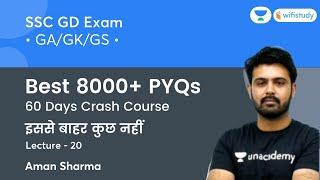Joomla Tutorial: How To Install Joomla
Want to stay up to date on the latest tutorials? These links should help you out:
Official Website: http://IncredibleTutorials.com
Twitter: http://twitter.com/ctroftgruben
Facebook: http://facebook.com/IncredibleTutorials
Google+: https://plus.google.com/100204993168945032499/
Pinterest: http://pinterest.com/ctroft/
Тэги:
#technology #joomla #install #website #web_server #internet #content_manager #Software_TutorialКомментарии:

Hello sir. If I build website first (Designing Website), can it be connect to web space later?
Ответить
At last Someone who has taken the to explain everything in detail at a speed everyone can understand! As I unfortunately use 1and1 as well, this tutorial was of particular interest! Well done, the installation worked a treat from your instructions. This better than the official tutorials on the Joomla site!
Ответить
Great tutorial. Do you have any on simple templates?
Ответить
Mine is just won't go to create database.
Any suggestion?

thanks mate but want to know
does the free web host could accept the joomla to upload
i couldnt do that i think free host doesnt accept ..!!! not sure
someone help me plx

Excellent tutorial! Moves right along, clear and to the point, with sufficient detail. Thanks! I am about to start a website using current version of Joomla. Will Joomla 3.0 be much different from what you show here?
Ответить
thanks man
Ответить
i can't connect in filezila help me!!!
Ответить
A great Tutorial, thanks very much. :)
Ответить
Well, since I'm just a dummy in programming and stuff, there' re things that's incomprehensible for me: 1: How to create a database? and 2: the "MySQL ad" - do we have to download a software or so? Can anyone help me? Thanks
Ответить
after i delete the installation folder, when i acces the address again, instead of the Joomla template i get this message: "No configuration file found and no installation code available. Exiting..." what have I done wrong? :-?
Ответить
Thank you brother for your tutorials. I have Joomla 1.5 and I need to upgrade to Joomla 3.1. How should I do it?
Ответить
Hey mate, I already got a website a domain, I am installing Joomla, I understand everything until 7:00 I already have a domain name, what should I do then? I don't understand, could you please help me?
Ответить
thanks for the great video, few questions, I did everything you did, but my joomla web installer doesn't run at all, i get this error.. "Warning: require_once(): It is not safe to rely on the system's timezone settings. You are *required* to use the date.timezone setting or the date_default_timezone_set() function..." I googled and saw something about php.ini, tried to do something about it all day, still not working, could you let me know how you configured and where u placed your php.ini?
Ответить
When you get free webspace or a free web server. The company will usually only allow you to have a subdomain of their main domain. For example. x10.com offer free webspace. If i were to get free webspace the url to the webspace would be. mysubdomain.x10.com "mysubdomain" being the custom name you choose when signing up for the webspace.
Ответить
yes
Ответить
. I dont know how ot do it its so hard.
Ответить
Is a web server the same as the host or hosting? Sorry I'm really new to all this.
Ответить
hi, just wanna say that ur joomla installation tutorial has been really helpful :-) i have manage to do it following ur tutorial,so happy,thank u, thank u:-)
Ответить
You are a great teacher, thank you so much!!!
Ответить
You don't have to do anything with that file, just if there is a problem during the installation. The name of the file must be 'configuration.php'. Sometimes the installer can't create this file and you need to rename configuration.php-dist to configuration.php. But first try to install Joomla without modifying anything, the installer will automatically create the configuration file.
Ответить
This guy sounds like Mark Zuckerberg...
Ответить
which mac version are you using ?
Ответить
Just cause you're an idiot and don't understand shit doesn't mean that things don't work
Ответить
how to link the domain to your joomla? so you can go ahead with install using URL of that domain
Ответить
i Cant do it :( why people cant just registered on website and have a web, this is confusing way :D
Ответить
I get as far as make a directory in Filezilla and it keeps saying permission denied. Any idea why that might be?
Ответить
many thanks
Ответить
@manvyd me toooo
Ответить
@mholmes3038 haters gonna hate
Ответить
best one video tutorial
Ответить
Hi im looking for a Joomla developer for my business. All free lance web developers please send me a message. thanks
Ответить
lots of tutorials out there...this is by far the best one.
Ответить
Nice tutorial....thanks a lot!!!
Ответить
Thank great tut
Ответить
best joomla tutorial on the internet!
Ответить
hi i loved your tutorial its just excellent. i did install joomla because of you so i thank you i have a little request to add though. would you mind making a tutorial showing us how to install a template using quickstart package i been looking around there aren't many good tutorials out there for that. Thanks for reading
Ответить
that was an awesome tutorial! thanx mate! :)
Ответить
Thanks it was great!!! really
Ответить
Thanks, but jeezz, that's a whole lot of complicated instructions just to simply download the software! I am not sure if I am up for all that!
Ответить
great tut, thanks mate
Ответить
Very Nice Tutorial You did it right from the start Just like how I do my Tutorials I love ya
Ответить
I benefited in this tutorial, Thanks u tube
Ответить
wow. wonderful. i am new and learning fantastic..
Ответить
very helpful....................thanks :-)
Ответить
Amazing!! I was able to follow this and set my page up!! Way to go!! Will see all your videos and promote them tooo..please let me know if i can contribute and help to the great work you are doing!!
Ответить
Tnx man, really nice tutorial!
Ответить
@robinearmstrong HI.. (sorry if i do some errors while writing ) i have had the same problem as yours... because I deleted first the "installation" folder, secоnd time I upload the files in "public_html" folder, not DEL "installation" folder and thats that. i have install options when go on my url...
Ответить
Password you typed is "incredibletutorials" ;-)))))) hahahaha
Ответить
Excellent video. Thank-you. I have run into a problem. I have several domains. I put one on last week and it went fine. I put one on tonight and did all the same things. I created the folder, and added the joomla files. When I entered the name of my site in a new tab, it hung..nothing happened...blank window. The Joomla installer did not come up to ask for language or anything. I am now stuck in between without having joomla up to work with. Please advise.
Ответить