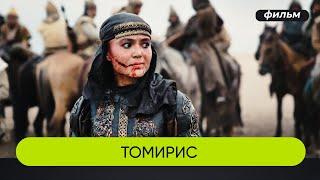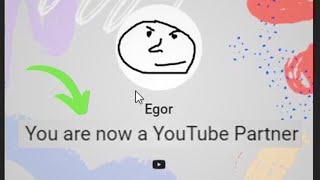How to Enter Recovery Mode on iPhone 7 and iPhone 7 Plus (TUTORIAL)
1. Connect your iPhone to a computer.
2. Press and hold the **POWER** (LOCK) and **VOLUME DOWN** button at the same time.
3. Keep holding the buttons, even once you see the Apple logo.
4. Release both buttons when you see the Recovery Mode screen.
Check out our tool iRepair for iPhone iOS Repair and Recovery
https://kon-boot.com/irepair
iphone repair, iphone restore, iphone fix, iphone tutorial
2. Press and hold the **POWER** (LOCK) and **VOLUME DOWN** button at the same time.
3. Keep holding the buttons, even once you see the Apple logo.
4. Release both buttons when you see the Recovery Mode screen.
Check out our tool iRepair for iPhone iOS Repair and Recovery
https://kon-boot.com/irepair
iphone repair, iphone restore, iphone fix, iphone tutorial
Тэги:
#iphone_repair #iphone_fix #iphone_recovery #iphone_restore #iphone_help #irepair #fix_iphoneКомментарии:
ФИТИНГ АМЕРИКАНКА. ОСОБЕННОСТИ
Сам Себе Сантехник
Karen ТУЗ feat. Gaya Khan - Сеньорита
Хорошие Треки
Anak SD di JEPANG berangkat sekolah.
HikariChan Nel
Cort CJ RETRO VSN Sunburst Acoustic Electric Guitar
The Music Warehouse NZ Ltd
Nastya and the Easter bunny open eggs with a surprise
Like Nastya Collections
This Roblox JJK Game is WEIRD...
invasive