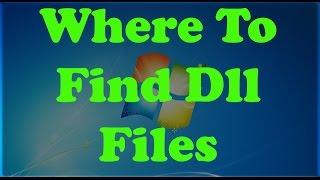Where To Find Dll Files
This tutorial is going to show you how to find dll files on your computer.
In this tutorial you are going to learn where to find dll files on your computer. Dll files are used by your operating system to run critical processes and tasks so don't delete them unless you are sure you know what you are doing.
Step # 1 -- Navigating to Where You Want to Search
Click on the start orb and click "Computer". If you have some idea of where the dll files you want to locate are then navigate to this location -- here we are going to our C drive. If you are using Windows 7 you will see a search box in the top right, click in this.
Step # 2 -- Searching for dll Files
Type "type:dll" and press return. The computer will run a search and below this all the dll files on the C drive will appear. These results will appear as they are found and a progress bar at the top indicates how far along the search is.
Step # 3 -- Narrowing the Search Criteria
The computer will probably return thousands of results so you might want to be a bit more specific about the name of the dll file and not just where to find dll files. Click back in the search box, enter a space, then type a search term, here we are entering "amd64" -- now only dll files that match this phrase will appear, producing a much more manageable number of results.
In this tutorial you are going to learn where to find dll files on your computer. Dll files are used by your operating system to run critical processes and tasks so don't delete them unless you are sure you know what you are doing.
Step # 1 -- Navigating to Where You Want to Search
Click on the start orb and click "Computer". If you have some idea of where the dll files you want to locate are then navigate to this location -- here we are going to our C drive. If you are using Windows 7 you will see a search box in the top right, click in this.
Step # 2 -- Searching for dll Files
Type "type:dll" and press return. The computer will run a search and below this all the dll files on the C drive will appear. These results will appear as they are found and a progress bar at the top indicates how far along the search is.
Step # 3 -- Narrowing the Search Criteria
The computer will probably return thousands of results so you might want to be a bit more specific about the name of the dll file and not just where to find dll files. Click back in the search box, enter a space, then type a search term, here we are entering "amd64" -- now only dll files that match this phrase will appear, producing a much more manageable number of results.
Тэги:
#Computer_File #Dynamic-link_Library_(File_Format) #Software_(Industry) #Find_(Software)Комментарии:
Where To Find Dll Files
Tips And Trick
Midix, Hikiray - Loli (Right Version) Gachi Remix prod.Rat TV (ПЕРЕЗАЛИВ)
Rat TV (ПЕРЕЗАЛИВ)
40 Things You Didn't Know About Minecraft
iDeactivateMC
Небольшой вязальный ВЛОГ. Продвижение процессов.
Людмила Моисеева Жизнь только начинается
We Found The Hawk Tuah Girl !!
FLAGRANT CLIPS
Vegas Crime Simulator | Naxeex | ALL Hidden Collectables
Woop Woop Games