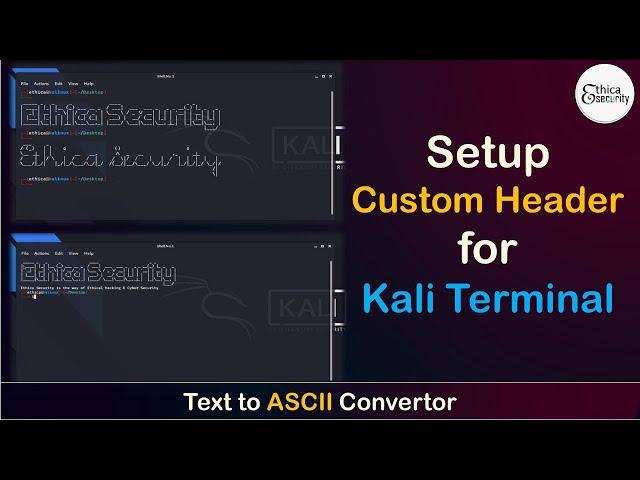
How to set Custom ASCII Header on Kali Terminal | Text to ASCII | Ethica
Комментарии:

@yelper895 - 25.08.2021 00:57
To those who can't get this working:
Kali have changed the default shell from bash to zsh.
So to add your custom headers, you now need to edit the .zshrc file, instead of the .bashrc file, to get the desired effect.
Have fun!
Thanks Ethica Security for a nice video! :)

@TFCMahmoud - 31.07.2021 22:41
what do I press after ctrl + o
Ответить
@sayffye - 19.03.2021 17:56
i have already tried as you done but my name is not appear on new terminal
Ответить
@semicolon6499 - 09.02.2021 14:51
Not working
Ответить
@sheelakaur2921 - 19.11.2020 15:24
good job
Ответить
Программист в Германии | Каково работать с немцами и жить в Берлине
Victoria Borodina
STATE OF SURVIVAL: ONLY 25 PLAYER IN SOS HAVE IT!
MonkeyKingRambo
PENTATONIX- “SHALLOW” REACTION
mitchscupcake
We Have Too Many Budget Envelopes!
The Ramsey Show Highlights


























