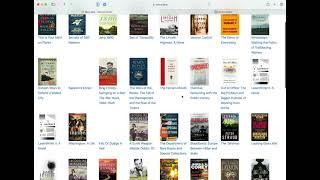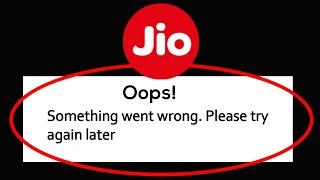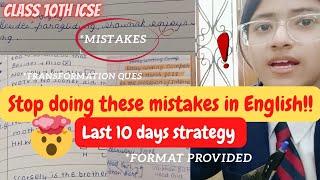Fix Microphone/Audio Not Working On Zoom App In Windows 11
Комментарии:

Fixed on step 2! Respect.
Ответить
Thank you so much ...resolved the audio issue .
Ответить
Thank u so much dear u solve my problem thanks again dear ❤
Ответить
Thank you very much bro u're a lifesaver
Ответить
I have this problem that I haven't solved yet, where my microphone works for all applications, whatsapp voice notes, microphone tester and even video games. but my microphone doesn't work only when I operate zoom
it says that Zoom itself doesn’t detected my microphone, which is makes me furious. hope you can help

Brother, you really are a gem. I finally gain my audio on zoom meeting again! Thank you!
Subs!

Thanks a million. I checked many tips and videos and you are the only one who gave me a solution to solve the problems. Solution 6 did the trick. You are awesome.
Ответить
Thank you! Your thorough guide fixed my issue on step 7. Glad I didn't give up. Thanks again!
Ответить
Dear Aarohan, THank you so much for this thorough guide to fixing sound problems for Zoom. NOthing worked for me until step 6. When I unchecked "Enable Audio Enhancement" in Properties for my Speaker suddenly they worked in Zoom! Brilliant! (I was able to leave the other one checked "Allow Hardware acceleration..." I notice in your video after you unchecked "Enable Audio Enhancement" for your mic, the sound quality of your video decreased. There was some added "noise". Great video, thanks again!
Ответить
Ferris Bluer your my hero
Ответить
Thank you so much 🙏🙏🙏🙏🙏
Ответить
thanks alot
Ответить
her o had a bid headache today at the company agm using xr18.
Ответить
Thank you very much! Been struggling for 2 months! The right click on the speaker icon and unmuting the Zoom volume did it! Finally!
Ответить
Thank you I fixed it problem it's worked
Ответить
I have checked all steps but received negative result. microphone starts to work and then stops working. Skype, whatsapp, zoom - the same problem, in several seconds microphone stops to work.
GoogleChrome voice typing into translator and Viber - no issues, microphone works with those applications correctly.
If you happen to face such problem after update and how to solve it, please share with me.
Thank you.

Plays for 1/2 a second and stops. cant figure it out. I guess i might try my phone. fwindsows lol
Ответить
Thank you!!
Ответить
Thank you so much for this video May the Almighty reward all you efforts one again thank you so much
Ответить