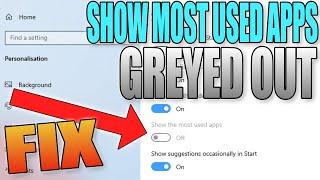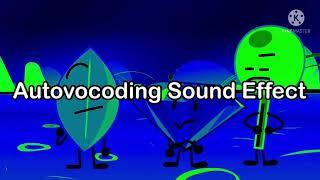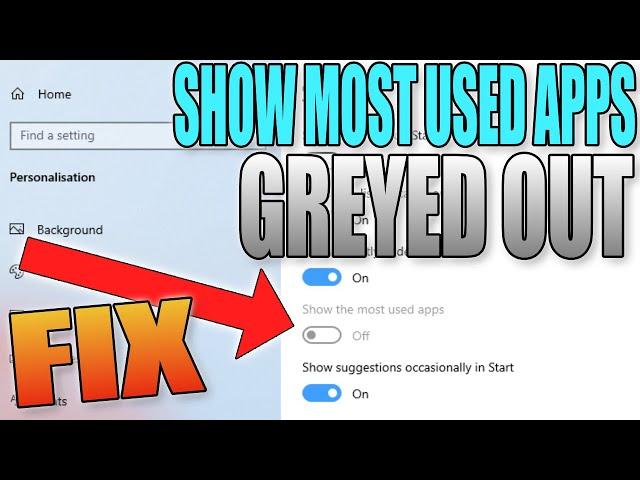
FIX Show The Most Used Apps Setting Greyed Out In Windows 10
Комментарии:

@davidjamgochian - 15.09.2021 02:39
WOW!!
Ответить
@patsub - 24.02.2022 14:49
thinks it worked 😃
Ответить
@Eliscio - 01.04.2022 09:27
My Speech tab on privacy is grayed out how do i enable it?
Ответить
@wo7y4 - 01.07.2022 11:51
Thank you, I needed this explanation
Ответить
@fouadqachach6158 - 31.07.2022 00:50
For me it was Avg Tune-up 2011 .in advanced tools -> system tweak -> system security -> privacy policy , I unchecked 'disable user tracking'. So if you used a third party that optimizes your system you should revert some changes made by it , they have rescue tools in them .
Ответить
@NJT1000 - 09.09.2022 02:11
This also works in Windows 11. Many thanks for showing me the way after several failed Group Policy and Registry edits. Subscribed.
Ответить
@XeonProductions - 30.10.2022 05:07
Thank you. I was so trigger happy with disabling all of the tracking stuff I had disabled this on accident.
Ответить
@kamalalkheshn3974 - 10.03.2023 00:50
♥️♥️♥️
Ответить
@AlexPathare4233 - 28.08.2023 14:53
Thanks sir 👍👍
Ответить
@exodusfanwholikesthrash - 31.01.2024 03:46
How do I view the apps after enabling these settings?
Ответить
FIX Show The Most Used Apps Setting Greyed Out In Windows 10
ComputerSluggish Tutorials
Cisco LSI MegaRAID Card Replacement
BUIStech
¿Qué es un Windows Desatendido? y ¿Cuál es el mejor? | Bien explicado
Windows Desatendidos
Эфир на радио | Суперкубок 2024
РОДНИКОФ
How Powerful is the BIDEN BLAST?
Turtle Quirk
Autovocoding Sound Effect
GemmA Reardon