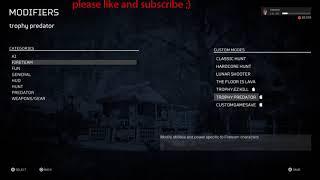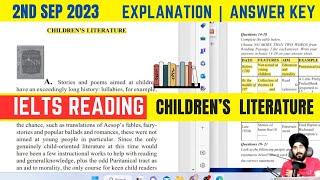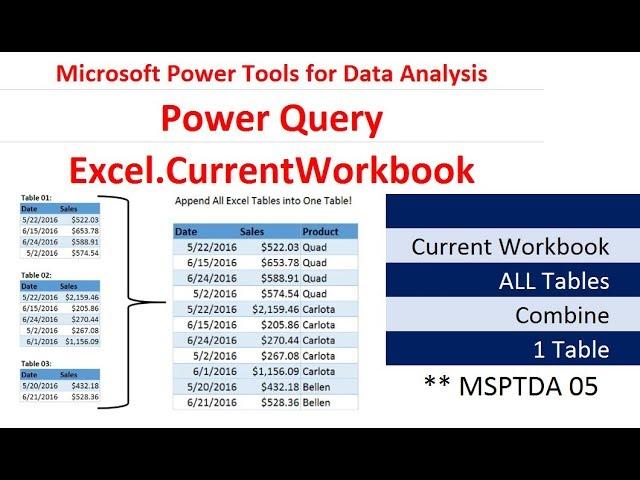
MSPTDA 05: Power Query: Excel.CurrentWorkbook Function to Append All Excel Tables in Excel Workbook
Комментарии:

Great Video as always Professor Mike :)
Ответить
Thank you for the excellent videos. As of today, the links under the videos are not working. Any suggestion how to solve this issue? Thank you!
Ответить
I am a faithful follower of your excelent work...but all the last work files are not working...at least for me!
Ответить
my great teacher. next video you make make it with your video too not just voice.🥰
Ответить
Keep it up Man. its such a great source
Ответить
Thank you Mr. Mike. I'm here after completing the EDAB series, I'm learning a lot!
Ответить
Hi Mile: I can't tell you how much value I'm getting out of your courses. I on about the 5th or 6th course. Fantastic. I'm having a problem with you solution to the recursion problem. I have followed you instructions carefully. I tried multiple times, each using a different query name. I was on the lookout for stray spaces. No luck, the recursion problem remains. Perhaps it is the Excel version I'm working with "Office Professional Plus 2021".
Ответить
If I don't get the concept once, second time slow and steady is enough. So amazingly explained. And when you get the usefulness of something, you feel why all are not learning it. Grateful Mike.
Ответить
=Table.ColumnNames([Content],{0}) if we are on power BI can se use {0}
Ответить
Hi Mike,
After this series of MSPTDA Videos. Which Power query playlist would you recommend me to watch?

Each day refreshing Power Query.
I highly recommend for anyone working in Audit and Accounting.
Power query will make working with GL Listing even easier😊. A friend of mine just called it a magic.

Very good explanations to the subject. I have seen upto the fourth video, a second time just to see how to insert a new step in a query that is in edit mode in query editor, In which video is this explained....
Ответить
I came across power query just recently. Every time i said to myself oh ok power query can do this and this but that's all, and then watched one of your videos, i was proven wrong. Before i finish watching all your MSPTDA videos, which i hopefully will anyway, i wanted to ask something (as i am a bit impatient) - If you have several files with multiple sheets containing monthly data chronologically arranged from top to bottom but without a date column such that just the name of respective month appears in the top row (but not adjacent to the values) of each month's data i.e January in the top row of the first few rows of data, February in the top row of the subsequent rows of data and so on till December, is there a way to load data into power query in the order of months without manually inserting month names in your original files ?
Ответить
Token of Gratitude!
Ответить
Small Token of Gratitude!
Ответить
Nicely explained thank you sir
Ответить
My third PowerQuery video. Now, I go do the homework. Thank you Mike!
Ответить
How to do it the same with Power BI?
Ответить
good
Ответить
good
Ответить
Thank you
Ответить
Excellent!
I'm finally getting around to learning Power Query properly, having just dabbled with it occasionally for work. I'm working my way through your MSPTDA videos, which are proving invaluable. I like your delivery style, which covers things logically and methodically.
Warm greetings from London, UK.

How to convert PDF to excel?
Ответить
I love, love loved this video. I have learned so much from watching your FREE online courses, I am using it on the job and impressing my boss. Thank you Mike, you're amazing!
Ответить
It's so great that the files are provided so you can follow along, AND it worked.
Ответить
👍👍👍👍👍👍👍👍👍
Ответить
This channel is too crazy man.. I have tried many different sources; in written or in video forms, but this one is simply the bestest best. Thanks to the author for bringing the knowledge to us.
Ответить
Hi Mike, thank you so much for sharing all your knowledge throught your videos, I am learning a lot with all of them. I am taking the whole training, but could not download the files for this tutorial.Can you please check this out? and thank you again, so helpful for me
Ответить
Access to downloadable files became disabled suddenly
Ответить
You are the best ❤️
Ответить
Great video Mike! Wonderful presentation!
Ответить
Thank you for this class!
Ответить
Very useful examples, Thank you Mike!
Ответить
Awesome video again! I learn a lot from you Mike!
Ответить
Its my revision time and sir i have a Query though i know that you want us to learn different Function in power query thats why you used Table.ColumnName but cant we apply text filter in the NAMEFIELD that only contains sales table and then replace sales table with nothing . Is it than the query will not be dynamic i mean the query will import those tables only which are named as like GrivinSalesTable and then so on the steps we have applied
Ответить
It Feels privileged and weird at the same time that only 58k people have seen the video. Thanks Again.
Ответить
Superb as usual Mike! We cannot thank you enough for these tutorials.
Ответить
Mike, lets put it simple, you are the best Excel teacher, and in my opinion, it is undisputable :)
Ответить
headers of my table are messy for example say there is a major header name as BUY and under that there are minor header names such as QTY, RATE per unit, VALUE( qty x rate pu). If there is one such header I can modify them manually but there are 50+ such tables and other junk below each such table. Because of this I am not able to use power query to its full extent.
Ответить
Your videos make my day!!
Love the way you present and explain eventhough a little bit slow for me 😁

Thanks indeed, Mike!
Ответить
Excellent tutorial. Thank you very much.
Ответить
I not heard about power query earlier but with your videos I understand the power quiry and how it makes work simple. Thanks you so much for this
Ответить
One of best teachers ever. Never a dropped step or ever wondering how you got from one step to another. You deserve more recognition. God bless you.
Ответить
thanks and thanks!
Ответить