Комментарии:

Hi, is there any way of changing custom colour for app.
Ответить
Patrick is way better
Ответить
Love your video, really interesting
Ответить
Adam, excellent video.
I have a question, I can't see the "Publish app" button in the new version, how do I enable this button?

Is it possible to assign different colors to each navigation item ?
Ответить
Was curious to know if there is any option to show the content in navigation pane in an expanded mode by default when we open the app?
Ответить
I have a problem, the application in the middle of the left navigation panel changed color and I don't know how to fix this.
Ответить
Hi, excellent video. I know that was published a while so not sure if any improvement has been done on this. Anyway, my challenge is that I have multiple reports on my workspace organized in an app with the menu navigation. However, I have a report as a Landpage with icons navigation as an alternative of the menus, but how can I call my reports published in the app without navigate outside my app content area? Anyone have to handle with this? Appreciate any feedback from you gurus. Thanks.
Ответить
2021 and it can goes fullscreen
Ответить
Is there any permission setting each navigation depends on user?
Ответить
If we have 2 reports in app and one is visible and other is hidden... And visible report has link to hidden report... But user with access to app not able to see hidden report after click on link. Any suggestions ?
Ответить
How to hide "File, Export, Chat in Teams, Comment and Subscribe??? I see your App view doesn't include that ribbon
Ответить
This is way too limited, if you want only some pages from a report you could create separate links for each page, but then filters dont carry over and all pages will be visible in the bottom navigation. i dont see any business case to use this. The Power Bi team should improve this feature or spend time on more important features, but half-ass work like this is just a waste :( Still great video like always
Ответить
is it possible to create app from multiple workspace
Ответить
how about hiding a particular tab from a report in an app ?
Ответить
Thanks for this video. I was looking for this. :)
Ответить
you guys are so awsome, love the videos, good quality reliable power bi information and guidance. Great work congrats
Ответить
Thank you for this video. Our division has an APP that we are beginning to populate with reports and dashboards. This will certainly help us keep things from getting messy! :)
Ответить
I can t see the app navigation within my workspace, do we have to have the license to use that feature?
Ответить
Thanks for the guidance!
Ответить
Is it possible to have a Breadcrumbs in the report (Home > Summary > Detail 1) with option to go back each level up (keeping all the filters applied on each level)? I'm designing a set of reports that will reside in a tool (built on .NET) so can't leverage the App breadcrumbs up top of the report in services.
Ответить
Thanks u so much . This is what I am looking for 😅
Ответить
I'm learning PBI with Guys in Cube, I need help, How can I hide or unhide a table according to measure result (true, false)??
Ответить
We definitely need an option for our users to see the content in full screen mode - hiding the app navigation completely. Otherwise we are not be able to even think of using this for our customers.
Ответить
Hi
I actually prefer the old school tabs that you get when looking at the report in the workspace - which you can only get by switching off the new navigation option when publishing the app. Will this option be retained when they take away this new navigation option ?

Quick question, how do you republish an app? I am currently working as a contractor and have taken over an app from a previous contractor. When I save bookmarks and publish a dashboard the bookmarks don’t save. However, when I publish to my personal workspace the bookmarks save. I read you need to republish the app. However, I don’t know how...
Ответить
Do we have a way to get a navigation bar on a mobile phone (Power BI app) as well? It's working fine on browser but not with mobile phone Power BI application. Kindly revert me back
Ответить
Along with the ability to hide the Navigation Pane. The Navigation Builder is on by default every time you publish the app. It should hold the default value, until the navigation pane is able to hide at least.
Ответить
Hey Adam, This new navigation pane seems to be unavailable on iPad/Mobile app. Any idea when it will be coming ?
Ответить
Would be great if you could use the PowerBI Bookmarks as part of the Navigation Links. For some reason when you paste the PowerBI Bookmark URL in the link section and choose to open in the Content Window it will throw up an error. It is fine if you choose to Open in New or Existing tab, but then you lose the navigation panel, :(
Ответить
Really great possibility. I've tried to include an excel file from sharepoint having defined the link as free access for all having the link and having the report shown in the content area. Unfortunately with no success. Is there a list showing which files/links can be used in the Linked file option.
Ответить
Do the reports inside the app always have the latest data when I refresh my data to the report by using a scheduled refresh??
Ответить
wow, they really need to add the ability to close the navigation pane and just use tabs at the bottom last the past for reports.
Ответить
I can also foresee the requirement to be able to export a navigation structure from 1 app and import into another.
Ответить
Love it. With limited usage over the past week 2 things I would like to see is the ability to move items in the nav bar up and down by dragging. When you have a big list the individual up and down clicks get pretty tiresome. Also, I'm sure it has been considered, and probably in the plan, but custom colours or a much larger selection of colours are necessary - especially now that there is benefit in matching your wallpaper to your app colour.
Ответить
Something else that was new to me that was a huge benefit was the ability to get a direct link to the report or dashboard inside the app. Maybe I've always missed it before, but i was never able to provide a direct link to the report inside the app
Ответить
This is definitely 2 steps forward, awesome how to guide, cheers
Ответить
Love this, could be very useful
Ответить
Looks great. I think it’s a great addition.
Ответить
Hi Adam, nice video as always. Any idea when this will be available to powerbigov?
Ответить
Great video but it is a shame the panel cant be hidden.
I still dont understand why there hasnt been a push to have multiple apps with one workspace. I hate that if I use this feature, my users see reports that arent relevant to them. It would be brilliant if we could publish multiple apps to service different stakeholders. More important than a fancy navigation panel.

Navigation pane must be able to close. Perhaps they should include a button for opening and closing navigation
Ответить
Great feature and improvement! Amazing! So the customers only will see their app and nothing around. Great video, thanks Adam!
Ответить
Thanks for the illustration. Is there any way to publish an app outside my organization?
Ответить
Can we embed this app in a website? Just like how we do embed report. Currently we use bookmarks to create navigation experience. Will shift that experience to the apps if it allows embedding to external websites.
Ответить
Great feature and great shirt!
Ответить
This is useful, we were discussing the pros and cons of having a single work space or multiple work spaces within my organization and this new feature puts some perspectives on things.
Ответить
Will the data get refreshed in the app at the same time as it does in each of the underlying reports? I have found the apps havent been updating automatically
Ответить
I really liked the info related to navigation pane in published app! Thank you!
Ответить
So cool! I'm loving this app like interface!
Ответить




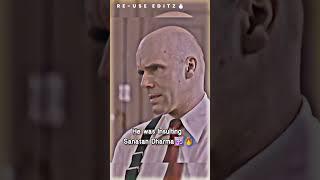

![Batman Arkham Knight - RTX 3080 Ultra Graphics Gameplay [4K 60FPS] Batman Arkham Knight - RTX 3080 Ultra Graphics Gameplay [4K 60FPS]](https://invideo.cc/img/upload/c3AwejlXNWcxdUU.jpg)



















