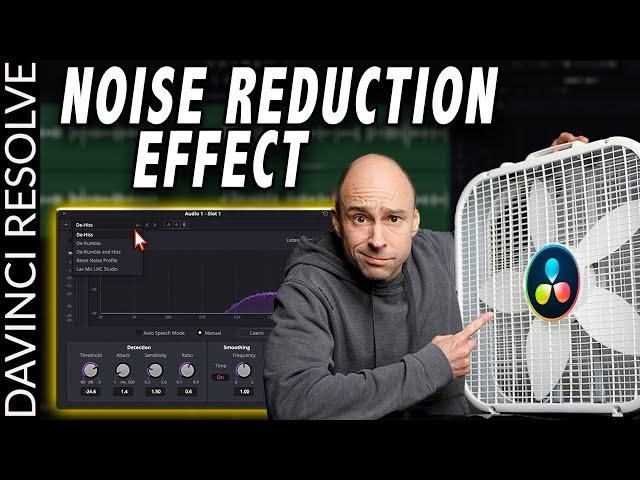
Background NOISE REDUCTION in DaVinci Resolve 17 | Audio Effects Series
Комментарии:

How did you select that specific section of your clip?
Ответить
Resolve just makes me crazy. For example, I follow your instructions in manual mode, and the loop setting doesn't do anything..
Ответить
Thank you
Ответить
how to have different noise reduction settings for different parts of the track, do i have to cut the clip and make a new track for each one or is there a way to apply noise reduction only to a selection/clip and not the entire track?
Ответить
clear and effective - thank you !
Ответить
Hi Jason, hope you are well. It isn't specifically on this topic, but having just bought my first Condenser pencil mic, I am not getting the sort of results I spent MONTHS, yes MONTHS, sorting out my other Mic. Sound treatment?!?! My new Mic is a different beast. I have the distance correct, it's a great Mic specifically for indoor, it's NOT a Boom/Shotgun Mic (spent hours watching those Videos !!) .. and I have followed your brilliant Videos on EQ etc which are the Videos I used for my other Mic which sounds PERFECT. Would you combine noise reduction and the voice isolation tools in DR Fairlight to remove the kind of noise I have, or would you suggest I treat my room with foam panels? :) Adding the Noise Reduction creates a phasing sound, and the Voice Isolation, mmmm .. doesn't seem to change anything.
Ответить
BRO You said "Click Here" and there was no card to take me to the gate video
Ответить
there is no "noise reduction" option, anyone know why?
Ответить
Love your video! really helped (despite i have issues making it loop the selected part of the clip when it needs to learn xD It just continues past the end point
Ответить
These videos are good Jason . Thanks mate.
Ответить
Ďo the ßame çòncèpts apply to music?
Ответить
Thank you, I was able to follow your video. You took your time and didn't talk too fast , so I understood what you where saying clearly.
Ответить
This either doesn't apply on my clip when I go back into the regular edit timeline, or it puts it on the entire timeline on every clip on my entire film... Is there something you do or hit to make the effect apply on the clip where you want it to? Every video I see has someone showing you on one clip, but when you have many, how do you get it to work and separate the effect from the others and get it where you want it? I even highlight the clip I want it on and it still doesnt work right on there.
Ответить
Thanks
Ответить
Why I can't find my "select secion button" on my davinci? So frustrated.
Ответить
nice video
Ответить
extreme great video!!
Ответить
I have a better result with my cleaning chain. ERA-6 Noise Reduction 20% Bertom Denoiser 30% NS1 (waves) 20% Try it, my result is luxurious and create a video.
..................................
Tengo un mejor resultado con mi cadena de lmpieza.
ERA-6 Noise Reduccion 20%
Bertom Denoiser 30 %
NS1 (waves) 20 %
Pruebalo,Queda de lujo mi resultado y crea un video.

Thanks for this! Great help!
Ответить
Nice. Do you have anything that cuts out the sound of inhales?
Ответить
I'll give it a try. I have been fighting for the past 48 hours with a bit of track where a bit of dialogue I want to save is interspersed with an absolutely disgusting sounding 'nasal snert' shooting up 20 decibels. It has resisted everything I have thrown at it.
Ответить
How do you apply the effect?
Ответить
After watching your video, I started playing with the feature. I found it easier to listen to just the removed noise. That way I could tweak it so that it was barely clipping my voice, but 99% of the white noise was still present. It was a lot easier and faster than listening to what it didn't remove.
Ответить
Is it just me or do I feel that the Noise Redution acutally didnt do a good job?
Ответить
Dear Jason - thank you so much for all your videos, including this one. Very helpful! However, I have a question which I haven't seen asked anywhere but is critical for my project. I'm hoping you or others can help. I recorded a number of voice overs (using a USB Audio-Technica microphone). On first listen with normal headphones at 70-80% volume control, they recordings sound fine with maybe the odd distortion. But when I use high quality headphones at 90-100% volume (loud, but listenable), I can hear electronic glitches and distortions throughout (artifacts plus voice distortion). Now I'm in a quandary. I now know that the voice recordings are basically completely distorted if you turn up the volume, but basically fine if you don't. Also, listening to hours of recordings at a volume of 90-100% cannot be good for the ears. Question: what volume do you or others set your headphones at when doing audio editing and cleanup? Just ignore audio glitches if you can't really hear them at normal volume limits? (e.g., recommended 70% setting on your headphones). Thank you!
Ответить
You have help me so much to learn more about Davinci resolve , easy steps and straight forward ! Thank you so much !!
Ответить
Very helpful thank you!
Ответить
Hi Jason, Great tutorial. This is a question unrelated to this video and maybe you can help. I'm working on a long short, 21 minutes. I separated all the clips in individual scenes into separate timelines. Now I want to open the clips up from multiple timelines on the edit page... but when I click on a timeline to "Open in Timeline" all the other timelines disappear. Is there a way to open all the timelines at the same time in the edit page. I hope that I have explained this correctly because the client wants to put some transitions between the separate timelines and the clips within them. If you can steer me in the right direction, I would really appreciate it.
Ответить
Thank you for this. One point of clarification - the noise reduction done on a 'portion' of the clip is automatically applied to the entire clip, am I correct? This is a helpful tip for me, as I was extracting the audio from my clip and using Audacity to effect noise reduction, then replacing the audio in DaVinci. Mine was a cumbersome workflow for the tutorial videos I make - and since I'm not doing cinematic movie productions, I think this will be a comparable alternative.
Ответить
what screen recorder do you use please?
Ответить
lol, i looked up this video just because my fan (literally the same fan in the thumbnail) was causing too much noise. Thanks!
Ответить
Thanks!
Ответить
Hi! Do you have a video on how to remove background in a video?
Ответить
Hi I watched your video at least five times and tried three times, but I could NOT reproduce what you mentioned here. Like: Repeat the audio when selected... the nosise reduction. etc. I am using V17.4.5 now and tried your way when I used 17.3.
What's wrong? What mistake I could make?
Thanks~

Tx. Exactly what I was looking for.
Ответить
This was so helpful man to find. I have a very noisy area where my Newmann 103 unfortunately picks up everything in the room. This helped so much appreciate it !!! New subscriber and thumbs up !!!
Ответить
Do you have a video on how to minimize speech echo?
Great video 👍🏻

thank you so much=)
Ответить
Option and Forward slash. I hate Macs.
Ответить
I have no selector button in my davinci resolve.
Ответить
Thank you.
Ответить
Thanks alottttt
Ответить
Love how energetic you present your videos :D ... the video was also just filled with so much useful content in a concise period of time. Helped me a lot in my latest video!
Ответить
Thanks! Newbie question. How come we can't see any waveforms for the noise when you stopped talking? I ask bc in iMovie you can visualize noise in the audio tracks
Ответить
Thank you.
Ответить
need a preset for a loud ass playstation fan lol but hopefully this video helps
Ответить
Thank you very much, exactly what I needed 😊❤️❤️
Ответить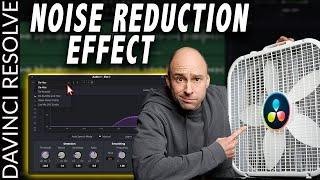








![ATEEZ - 'THE LEADERS' (선도부) Lyrics [Color Coded_Han_Rom_Eng] ATEEZ - 'THE LEADERS' (선도부) Lyrics [Color Coded_Han_Rom_Eng]](https://invideo.cc/img/upload/QVlkMUxYcGRjSm4.jpg)
















