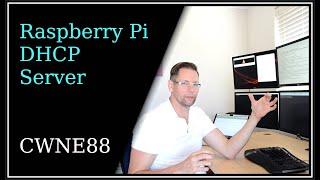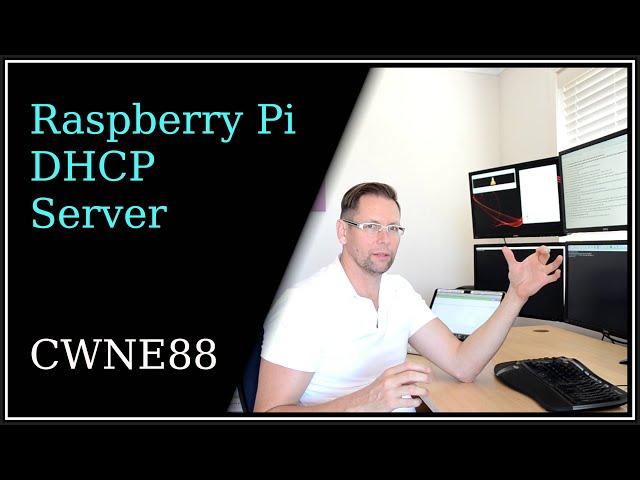
Raspberry Pi DHCP Server
sudo bash
# Set static IP in file
/etc/dhcpcd.conf
static value
interface eth0
static ip_address=192.168.20.1/24
static routers=192.168.20.254
static domain_name_servers=8.8.8.8
# Reboot the Raspberry Pi
reboot
# Update and install server
apt-get update
apt-get install isc-dhcp-server -y
# Edit DHCP server config file
/etc/dhcp/dhcpd.conf
subnet 192.168.20.0 netmask 255.255.255.0 {
range 192.168.20.60 192.168.1.70;
option routers 192.168.20.254;
option domain-name-servers 8.8.8.8;
}
# If you want the options for an Aruba AP, also add
option vendor-class-identifier "ArubaAP";
option vendor-encapsulated-options "192.168.1.200";
# Start the server
dhcpd -cf /etc/dhcp/dhcpd.conf
Тэги:
#Raspberry_Pi #DHCP_Server #DHCP_Options #ArubaAP #Vendor_Class_Identifier #Vendor_Encapsulated_OptionsКомментарии:

How did one get dhcpd to start at boot? It starts fine with service start but fails to start at bootup. The /etc/default/ file has been updated. I can't remember how I did this the last time. Thank you.
Ответить
Thanks for that tutorial. A question: I'd like to ask why you need to define your AP Wifi device within dhcpd.conf file? Wouldn't it (The AP) simply get its IP through DHCP and give Wireless internet connection to any users, afterwards? What's the purpose of defining AP's IP and Vendor name? Thank you.
Ответить
Do you connected these monitors in a single cabinet? and did you do different work in these?, if you connected and do different work in them ,then please make a video for 'How to connect multiple monitors in a single cabinet for multi purpose '
Ответить
None of them seem to work for me haha
Ответить
Terrific video! I’ve been meaning to get around to something like this so not to be bound to DHCP on BB provider’s router (also the primary wifi router), which when it drops (esp. lately with the pandemic), I lose internal access across all local devices - however is this separation of the DHCP server generally recommended though (I’m a programmer not a network tech)? And is a Raspberry Pi reliable enough for this? I’ve an extensive wired & wireless home office setup with a few switches plus a 2nd wifi router, and have an unused Raspberry Pi which I could dedicate to this. Thanks!
Ответить
Yet another tutorial not explaining anything about what the setting are that you are doing, just go here and do this, no explanation of the settings or why
Ответить
Unfortunately the procedure did not work on my Pi 3B+ I keep getting the following error when starting 'dhcpd': unable to create icmp socket: Operation not permitted. Any ideas. I have tried this four times and 'no bueno' ...
Ответить
Thanks.
Ответить
What is the benefit of having a DHCP on a raspberry pi ?
Ответить
Do we have to give static Ip before setting the DHCP server?
Ответить
300th like :)
Ответить
Too fast for a newbie like me I was lost after I entered my static value i don’t what you did after that
Ответить
So your education is... typewriter? You really don't how a clue about what you are doing.... right?
Ответить
can i run a dhcp server on a usb ethernet gadget??
Ответить
Hi, can I ask what software you use to capture your video and move movements? I've been hunting for something that will do that but coming up short. Cheers.
Ответить
With so many raspberry pis running on your network, are you not having issues with corrupt SD cards too frequently ?
Ответить
Can you still login in the ArubaAP from your laptop? They are on different subnets..... 192.168.1.x and 192.168.20.x.Great videos, I learn a LOT from you !
I think there is a typo in the DHCP range.... in the video it is correct, in the text comment it is wrong.

Hope you have more upcoming video's. I've been watching them all and now have run out :D
Ответить
Why do you need so many displays?
Ответить