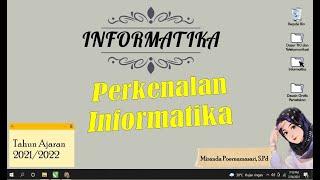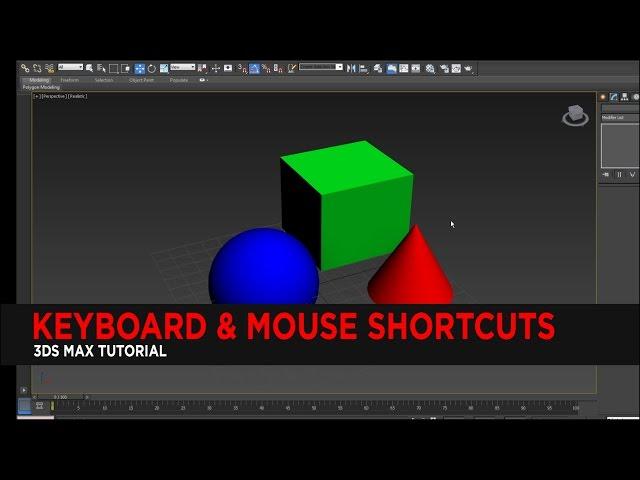
Keyboard & Mouse Shortcuts for 3DS Max : Tutorial
In this tutorial, we show you very useful shortcuts in 3DS Max. Any of these can be changed in “Customize , Customize Interface.”
--Undo + Redo--
Ctrl+Z : Undo Scene
Ctrl+Y : Redo Scene
Shift+Z : Undo Viewport
Shift+Y : Redo Viewport
--Main Tools--
Q : Selection Object
W : Move Tool
E : Rotation Tool
R : Scale Tool
--Views--
B : Bottom
T : Top
L : Left:
F : Front
P : Perspective View
D : Disable Viewport
Alt+W : Maximize View
--Zoom--
Alt+Z : Zoom Mode
Ctrl – : Zoom Out
Ctrl + : Zoom In
--Viewport Toggle--
Alt+X : Display See-Through
F3 : Toggle Wireframe Mode
F4 : Toggle Edge Face Mode
F5 : Highlight X Axis
F6 : Highlight Y Axis
F7 : Highlight Z Axis
Alt+Q : Isolate Selection
Ctrl+C : Make Camera on view
Ctrl+V : Make copy/ instance or hold down Shift + Drag
--Selection--
Page Up : Select Parent
Page Down : Select Child
Ctrl+A : Select All
--Align + Snap--
A : Angle Snap tool
Alt+A : Align Tool
Shift+A : Quick Align
--Animation--
N : Autokey
End : Go to End Frame
Home : Go to Start Frame
/ : Play Animation
. : Move forward one frame
left bracket : Move back one frame
--Misc--
M : Material Editor
G : Grid
--Rendering--
F10 : Render Settings:
F9 : Render Selected Camera
Shift+Q : Render different view
Artist Credit: https://www.youtube.com/tdjdesigns/
Check out our Website at ► http://www.ragdollanimation.com
Follow us on Vimeo ► http://www.vimeo.com/ragdollstudio
Subscribe to us on Youtube ► http://www.youtube.com/user/RagdollStudioLLC
Like us on Facebook ► http://www.facebook.com/RagdollStudioLLC
Follow us on Twitter ► http://twitter.com/Ragdoll_Studios
Follow us on Google Plus ► http://plus.google.com/+RagdollStudioLLC
Follow us on Linkedin ► http://www.linkedin.com/company/ragdoll-studio-llc
Follow us on Behance ► http://www.behance.net/RagdollStudioLLC
--Undo + Redo--
Ctrl+Z : Undo Scene
Ctrl+Y : Redo Scene
Shift+Z : Undo Viewport
Shift+Y : Redo Viewport
--Main Tools--
Q : Selection Object
W : Move Tool
E : Rotation Tool
R : Scale Tool
--Views--
B : Bottom
T : Top
L : Left:
F : Front
P : Perspective View
D : Disable Viewport
Alt+W : Maximize View
--Zoom--
Alt+Z : Zoom Mode
Ctrl – : Zoom Out
Ctrl + : Zoom In
--Viewport Toggle--
Alt+X : Display See-Through
F3 : Toggle Wireframe Mode
F4 : Toggle Edge Face Mode
F5 : Highlight X Axis
F6 : Highlight Y Axis
F7 : Highlight Z Axis
Alt+Q : Isolate Selection
Ctrl+C : Make Camera on view
Ctrl+V : Make copy/ instance or hold down Shift + Drag
--Selection--
Page Up : Select Parent
Page Down : Select Child
Ctrl+A : Select All
--Align + Snap--
A : Angle Snap tool
Alt+A : Align Tool
Shift+A : Quick Align
--Animation--
N : Autokey
End : Go to End Frame
Home : Go to Start Frame
/ : Play Animation
. : Move forward one frame
left bracket : Move back one frame
--Misc--
M : Material Editor
G : Grid
--Rendering--
F10 : Render Settings:
F9 : Render Selected Camera
Shift+Q : Render different view
Artist Credit: https://www.youtube.com/tdjdesigns/
Check out our Website at ► http://www.ragdollanimation.com
Follow us on Vimeo ► http://www.vimeo.com/ragdollstudio
Subscribe to us on Youtube ► http://www.youtube.com/user/RagdollStudioLLC
Like us on Facebook ► http://www.facebook.com/RagdollStudioLLC
Follow us on Twitter ► http://twitter.com/Ragdoll_Studios
Follow us on Google Plus ► http://plus.google.com/+RagdollStudioLLC
Follow us on Linkedin ► http://www.linkedin.com/company/ragdoll-studio-llc
Follow us on Behance ► http://www.behance.net/RagdollStudioLLC
Тэги:
#3ds_max #tutorials #tutorial #shortcuts #shortcut #help #ragdollstudio #Animation #Tricks #Tips #Computer_Hardware_(Industry) #Mouse_(Computer_Peripheral_Class) #Autodesk_3ds_Max_(Award-Winning_Work) #Animation_(album) #animation #3d #3ds_max_keyboard #3ds_max_viewport_keyboard_control #3d_max_shortcuts #ragdoll_studio_llc #3ds_max_tutorial_shortcuts #3dsmax_move_short_cuts #ctrl_view_3d_smax #3d_max_menus #3ds_max_undo #3ds_max_shortcuts #max_basic_command_shortcutsКомментарии:
Keyboard & Mouse Shortcuts for 3DS Max : Tutorial
Ragdoll Studio LLC
# PENGENALAN INFORMATIKA
Poermiranda
УГАРНЫЙ ИЮЛЬ - Подборка лучших приколов 2021 - Дизель Шоу Лучшее | ЮМОР ICTV
ЮМОР ICTV - Официальный канал
РАЧЕЛ В ШОКЕ С ИГРЫ ТИММЕЙТОВ #rachel #рачел #insilio #cs2 #rachel
AWAKEN CS2 HIGHLIGHTS
Снова в стране Геометрии (1976) мультфильм
RVISION: Советские фильмы
Miniature toys: Streets of Old Hong Kong
South China Morning Post