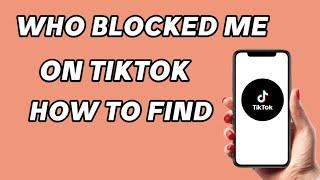Photoshop Glow Effect Tutorial - Learn How to Create a Glowing Effect
Welcome to Graphic Adventure! In this detailed Photoshop tutorial, I'll show you how to create a stunning glow effect that will make your photos stand out. Whether you're a beginner or an experienced designer, this step-by-step guide will help you master the glowing effect in Adobe Photoshop.
In This Video:
Setting Up Your Workspace: Learn how to set up your Photoshop workspace for an efficient editing experience. Proper workspace setup is essential for smooth and effective editing.
Importing and Preparing Your Image: Discover best practices for importing your image and preparing it for the glow effect. This includes adjusting resolution, cropping, and initial color correction.
Using Tools and Filters: Master essential tools and filters in Photoshop to create the glow effect. I'll guide you through each tool's function and application to achieve the desired effect.
Applying Layers and Adjustments: Understand how to use layers and adjustment layers for non-destructive editing. You'll learn how to adjust brightness, contrast, and other settings to enhance the glowing effect.
Creative Techniques: Explore creative techniques to add depth and texture to your glowing effects, making them look realistic and professional.
Expert Tips and Tricks: I'll share personal tips and tricks for achieving a polished, professional look in your glowing effect edits.
Why Watch?
Enhance Your Skills: Improve your Photoshop skills with practical, easy-to-follow techniques for creating glowing effects.
Create Professional-Quality Art: Learn how to produce photos that feature professional-looking glow effects, perfect for personal use or client projects.
Expand Your Portfolio: Enhance your portfolio with high-quality, edited images that showcase your skills and creativity.
Who Is This For?
Aspiring Photographers and Graphic Designers: Whether you're just starting or looking to refine your skills, this tutorial is designed for you.
Freelancers: Attract more clients by offering professional-quality glowing effect photo editing services.
Anyone Passionate About Creative Photo Editing: If you love transforming ordinary photos into extraordinary ones with glowing effects, this tutorial is for you.
--------------------
Music I Use: Bensound.com/royalty-free-music
License code: TOOZ7UENBCZZLVSB
Connect with Me:
Instagram: Follow me on shanzamunir686 for behind-the-scenes content, tips, and more.
TikTok: Check out graphicadventure686 for quick tutorials, tips, and creative inspiration.
------------------
Remember to like, comment, and subscribe for more high-quality tutorials! By subscribing, you'll stay updated with the latest tutorials and tips to keep improving your Photoshop skills.
#photoshop glow effect,#Photoshop, #glow effect, Photoshop tutorial, #Glowing effect, #Graphic Adventure, #photo enhancement, design tutorial, creative branding, freelance graphic design, photo editing, Photoshop tips, Photoshop skills, Photoshop for beginners, Photoshop editing, Photoshop design, Photoshop effects, photo editing tutorial, high-quality photo editing, advanced Photoshop, photo transformation
In This Video:
Setting Up Your Workspace: Learn how to set up your Photoshop workspace for an efficient editing experience. Proper workspace setup is essential for smooth and effective editing.
Importing and Preparing Your Image: Discover best practices for importing your image and preparing it for the glow effect. This includes adjusting resolution, cropping, and initial color correction.
Using Tools and Filters: Master essential tools and filters in Photoshop to create the glow effect. I'll guide you through each tool's function and application to achieve the desired effect.
Applying Layers and Adjustments: Understand how to use layers and adjustment layers for non-destructive editing. You'll learn how to adjust brightness, contrast, and other settings to enhance the glowing effect.
Creative Techniques: Explore creative techniques to add depth and texture to your glowing effects, making them look realistic and professional.
Expert Tips and Tricks: I'll share personal tips and tricks for achieving a polished, professional look in your glowing effect edits.
Why Watch?
Enhance Your Skills: Improve your Photoshop skills with practical, easy-to-follow techniques for creating glowing effects.
Create Professional-Quality Art: Learn how to produce photos that feature professional-looking glow effects, perfect for personal use or client projects.
Expand Your Portfolio: Enhance your portfolio with high-quality, edited images that showcase your skills and creativity.
Who Is This For?
Aspiring Photographers and Graphic Designers: Whether you're just starting or looking to refine your skills, this tutorial is designed for you.
Freelancers: Attract more clients by offering professional-quality glowing effect photo editing services.
Anyone Passionate About Creative Photo Editing: If you love transforming ordinary photos into extraordinary ones with glowing effects, this tutorial is for you.
--------------------
Music I Use: Bensound.com/royalty-free-music
License code: TOOZ7UENBCZZLVSB
Connect with Me:
Instagram: Follow me on shanzamunir686 for behind-the-scenes content, tips, and more.
TikTok: Check out graphicadventure686 for quick tutorials, tips, and creative inspiration.
------------------
Remember to like, comment, and subscribe for more high-quality tutorials! By subscribing, you'll stay updated with the latest tutorials and tips to keep improving your Photoshop skills.
#photoshop glow effect,#Photoshop, #glow effect, Photoshop tutorial, #Glowing effect, #Graphic Adventure, #photo enhancement, design tutorial, creative branding, freelance graphic design, photo editing, Photoshop tips, Photoshop skills, Photoshop for beginners, Photoshop editing, Photoshop design, Photoshop effects, photo editing tutorial, high-quality photo editing, advanced Photoshop, photo transformation
Тэги:
#photoshop_glow_effect #glow_effect_photoshop_tutorial #glowing_effect_photoshop #glowing_effect #glowing_effect_photoshop_tutorial #editing #speedart #speed_art #starwars #photoshop #glowing_sketch #glowing_sketch_tutorial #photoshop_glowing_eyes #glow_effect_photoshop #add_lights_on_drawing #graphic_design #how_to_add_glow_in_photoshop #lighting_effect_in_photohsop #glow_effect #Photoshop_tutorial #photoshop_basics #learn_photoshop #adobephotoshop #photoshop_training #2024tutorialКомментарии:
How to Block and Unblock Someone on Tik Tok
Techno Window
Photoshop Glow Effect Tutorial - Learn How to Create a Glowing Effect
Graphic Adventure
Inside a Spy Tech Expo
VICE News
Казаки-охотники, премудрости охоты на Кубани!
ОХОТА В РОССИИ
How to find who blocked you on tiktok tutorial
Brilliance Short
Lauchzwiebeln - Von der Aussaat bis zur Ernte
Bunter Nutzgarten
How To Know If Someone Blocked You On TikTok
Trevor Nace
Gussy's Sure-Fire Smallmouth Strategy for Summer
Northland Fishing Tackle
The History of Graphic Adventure Games: 1993 - Part 1
AdventureAdvocate