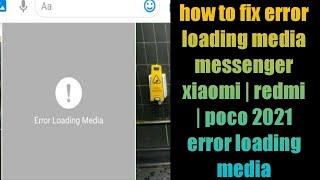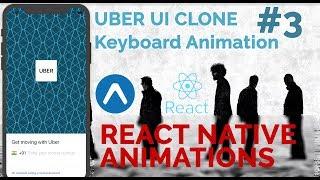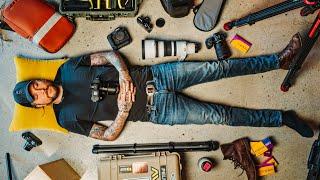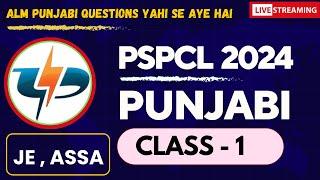Using 3 Pin 5v ARGB and 4 Pin 12v RGB Adapters, Cables and Splitters Correctly (1/9/23)
Комментарии:

I purchased a lian li Strimer V2. I plugged in the rgb cable to the wrong header. I plugged it into the 12V instead of the 5V one. As a result, the entire strimer won’t turn on. Do you think replacing the RGB cable could solve the issue?
Ответить
Which ones power the fan blades 5v or 12?
Ответить
The arrow usually always means positive another words to make sure you line it up positive to positive whether it is 5 volts 12 or 24 volts,
Ответить
love
Ответить
Hi i dont have a 3 pin connector on my motherboard like 2 and 1 to power fans case i wanna use a xontroller but it need 3 pin connector in motherboard to power the fans case how can i do? There is like a adapter? If yes,can you link that? Thank you
Ответить
will i damage my motherboard if i plug the 4 pin 12vrgb incorreclty?
Ответить
What do you do if your motherboard has only 4pins header, but rgb fan has 3 pin cable only
Ответить
Just plug it in. Doesn't work? Turn it around. Profit.
Ответить
My Mobo is B550 Msi Gaming Carbon Wifi . have 2 slot 4 pin rgb . then i buy 2 set 3 in1 fan and daisychain the 3 fan and put them to 1 slot 4pin rgb . that safe or no ? then the another 3 set fan put to another 4pin rgn slot . or 6pcs fan daisy chain to 1slot 4pin rgb . which is safe ?
Ответить
I have a question, if you can help
I have argb (3pins) fan Cooler master mf200. I use it apart from PC, just plug it in directly to 12v DC adapter. And it works (spins, blows an air) fine.
But now I need to turn the led light on on it. I need any color, it doesnt matter.
I've tried to plug in 2 pins of argb 3-pin connector to the 5v DC charger and it does nothing.
How can I turn the ligh on that fan on? Which voltage on which pins I should apply?

This was a good video, sir! I have a question. See, I'm just starting to build a PC and I got a bit of a situation. I have 2 sets of 3 case fans and each of my fans only has 1 cable which allows them to be daisy-chained to each other and are connected to this cable with 5 heads that came with the box. This cable has a SATA head, 2 5v-3pin heads, a case fan cable for the motherboard, and a 4 pin that connects to the case fans. Now, like I said, I have 2 sets of these 3 fans, so I have 2 of this 5-head cable. I understand where the rest of the heads go, my concern are the two 5v-3pin grounding cables that I have. Theres only one 3pin slot in the motherboard so I don't know where to put the other one.
Ответить
my mb doesnt have 4 pin connection. if i get myself a cable (4pin to 3pin) can i still controll the rgb via mb software or any other software? in other words: is it still argb?
Ответить
Thanks for the video. Very helpful to everyone.
There is any way to deal with ARGB Hub proprietary connectors, and apply the standard 3pins ARGB Fans ? The proprietary connector's are a pure nightmare, and IMO should be illegal.
I had a Case ( Kolink - balance ) during 3years, which I like a lot, due to the front LED stripe, and Rear a Fan ARBG with a LED Ring style, that its perfect to my personal taste. I really don't like the atual Fans with full LED'around the Fan and also on the Blades, I only like Fans with a Ring Led Style around the blades and nothing else - LED's yes, but Minimalist style. So what happened its that my actual Rear back Fan started to rattle due to use, and were not PWM ( was like a 600RPM Fan or so - almost useless), I've search for other ARGB better fan on same style with PWM this time, and I don't get any other Fan, due to not being compatible. The PWM, were easy to solve since it connects to the motherboard, but the ARGB won't, since the case uses proprietary connectors, it demands that the front LED stripe, and Rear ARGB Fan be on the same connection to colours be in sync with each other.
Since i've upgraded to a newer CPU, board, etc, i do feel that I needed a better aircooling with a Case with a wider airflow, and since the last case, has this rattle problem Fan, and no Fan to replace the old one, and a Bad airflow I decided and realized that was the perfect timing to buy a new case. But i'm on a budget ( like everyone else who are not a millionaire lol ), and after weeks of search, I've finnally found a case who has a enough airflow system, have the perfect size, has the look / LED / Strip styles that I like ( and its a truly kind of style hard to find nowadays ), and most important - Its fits my Budget, so I decided to bought that case, Since I've already seen every PC case on EU market 1 by on1 trying to find one of my taste, and finally found the only one who have everything (or almost ) i want and need - a Cougar MX410 Mesh-G RGB. With some modifications, the case would be just perfect ( finally ) removing the 3 front LED ARGB Fans and replacing them for normal non ARGB Black Fans ( like 3 Arctic's P12 PWM to get better control and cooling performance), letting only the 2 Led Stripes on the front to a cleaner look, makes the the front Perfect for me - Check ✔
Removing the Rear fully LED's on Fan frame and blades ARGB Fan and switching it for an simple ARGB Ring LED style FAN with PWM - Like a Be Quiet ARGB LIGHT WINGS 120mm PWM ( or a similar one ) - Check ✔
Everything would work with the controller, without the need of installing extra unnecessary software, and only using the PC Case button to switch colors or turn off the leds, perfect, that's exactly what I want - ✔
But... On the very last second, before purchasing the case, and, with my decision already made ( since no other case, match my needs , taste and Budget), I've remembered to search the Fan connections, since on every store sites, on Cougar's site, and all video reviews don't mention NOTHING about the Fan ARGB connections/HUB Controller, so I've search and get the PC Case manual, which I've found that uses a 4 Pins with proprietary connector..... WT...!?!? So... Basically after several hour's ( in truth were week's ) searching and deciding for a PC Case, finally I've got 1 PC Case which suites everything I was searching for, but, once again, the Case has proprietary connections - and worst - from what i've understood, I couldn't even control the PWM of each Fan separately. All fans on the case, should run at the Same RPM due to the controller/Hub which is ridiculous. I want to be able to configure each Fan by PWM individually, adjusting the RPM's of each one to CPU, GPU directions, and the Rear Fan RPM's, to otimize airflow when Hardware needed to. And reduce RPM's / Noise when the system were on low usage - Seems to be a very pretty basic logic to me. Specially, when I have the PC on my Bedroom, and, at nigh I have the PC turned on until I went to sleep, to have Wifi connection to mobile, etc - trough Windows Wifi Hotspot. Since the router is on the opposite site of the house, and the PC is connected through RJ45, so the Hotspot is perfect. But obviously, at night, on silent, with the PC Fully Idle, only working for internet hotspot, there are no need to have noise at bedroom with high RPM's on the Fans.
Did you know, if there's any compatible adapters to these controller / Hub ? ( I know, I know, its a hard question ). I don't mind to truly go in to DIY even cutting the wires and making new cable connections to use the controller with the standard ARGB Fans, so I can have this PC case working like I want, but i need to know a way OR if it is even possible ( at least, from what I've understand the Controller uses 5V connections so looks like a good news, they should more "easy" to DIY or get an adapter ). Since the Front LEDS Stripes only work ( synchronous ) with the Cougar Case controller, I don't have no other solution. And the other PC Case similar to this one, and that I also liked (even not matching everything I was looking for) , it cost's almost 4x the price of this one, so its absolutely out of my budget.
Don't know if you are able to proper answer me this. But it worth to ask, and try. Looks like, you are an expert on this stuff, and maybe I get an proper answer, if this is valid or not. Or if its better to forget the idea. I think that could be possible, since other day I saw a guy's topic talking about this issue, and one guy replied saying that he usually DIY the wires and solves that problem by itself, after understanding the wires scheme. But unfortunately, I don't find the site where i saw that post to contact him ( this was before I decided to buy this case, and know that the ARGB connections are proprietary, so I was not even thinking about this problem ).
PS. sorry for the long message.
Many thanks.

Firstly thanks for the video.
So I just built a new PC and I'm confused about something.
My motherboard (an ASUS TUF B450M-PRO II) only has the 4-pin header.
My case fans are connected to a controller that came with the case itself, and I only get a 3-pin ARGB cable with it, not the 4-pin RGB.
Is there a way at all for me to use AURA with the LEDs on the case fans or is that impossible with the current build?

Sir can I connect argb Led strip in System fan 3pins ?? Because in my motherboard there is not option for argb or RGB header
Ответить
Dude this was a good video. Leaving a comment for the algorithm Gods. Keep it up.
Ответить