
Clear System Data on your Mac | Free up MacBook storage space #MacBook #storage #systemdata
Комментарии:

This is what worked for me.
Macintosh HD => Users => My username => Cmd + J => Show Library Folder.
It was the VN editor inside the library folder consuming all the space.

That was life saving for
Sure

How does everyone have this menu? My macbook pro 2023 doesn't have this
Ответить
Really useful.. Thank you
Ответить
THIS REALLY WORKS!!!!
Ответить
I LOVE YOU THANK YOU
Ответить
Absolutely correct and thanks a lot for the solution.
Let me add more.
In ventura you won’t find the library folder . Type ~/library in go to folder and then the library comes up.
You may not find the size of the folders as Mac by default donot calculate the size so as not to slow the Mac.
In the view option click ‘calculate all sizes’ and the size comes up
In my case the container folder had taken up 122 gb . Normally you shouldn’t delete container folder because the system files may be important. In my case msoffice and one drive system files has taken up the 122 gb which I deleted and out came the space. Thus msoffice still has compatibility issues with Mac I guess.
Thanks

Thanks man! Really help me free so much space! Best wishes
Ответить
Bro you just solved my problem. Thanks!
I mailed VN editor team and they were also not able to solve this problem.
Thank You

Just checked mine and the folder that consumes a lot of storage is a folder named (Application Support). Will it cause problems if I delete this?
Ответить
Thanks it was very helpful!!! placed a like too!!
Ответить
i love you
Ответить
Thank you, Thank you
Ответить
this was a life saver for sure
Ответить
helpful
Ответить
Library is not showing in my MacBook plz give me
some Solution

Absolutely beautiful! Appreciate the short tutorial! For me the folder sizes weren't showing. In that case make sure to:
Select list > View > Show view options (cmd + J) > and select 'calculate all sizes' > Use as defaults.
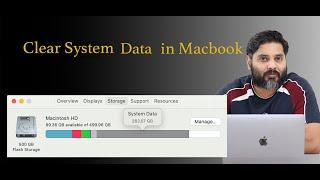


![[Урок AutoCAD 3D] Создание 3D моделей из плоских чертежей в Автокад [Урок AutoCAD 3D] Создание 3D моделей из плоских чертежей в Автокад](https://invideo.cc/img/upload/VWZxcm9HdmJscEw.jpg)






















