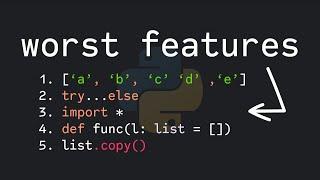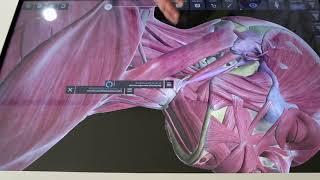How To Enable Performance Overlay (OSD) With Nvidia GeForce Experience 2020
Комментарии:

WORKS TYY !!!!!!!!!!!!!!!!!
Ответить
Thanks
Ответить
Thank you. i use 3d max app then i can't press ALT+R now i disabled it. (translate uzb-eng😁)
Ответить
Hello there, thanks for your video. Using geforce experience I installed FPS to Xplane 11, a flight sim game. Unfortunately Xplane 11 crashed to desktop. I then went back into geforce experience and turned off FPS but Xplane 11 still crashes and other games still show the FPS. How can I completely remove FPS from geforce experience? Bill
Ответить
thx
Ответить
You deserve a follow
Ответить
Thank you its the little things in life:)
Ответить
THANK YOU SO MUCH!!!!
Ответить
What about mobile but I know he is not going to answer me
Ответить
HOW take it on secondary monitor?
Ответить
I checked this OSD on my PC with GTX 970 and another PC with RTX 3070, in both cases the Wattage its higher than real showed on anothers monitoring softw as HWinfo, OpenHradwarrMonitor or HWmonitor, someone knows why? Example: 3070 haas a max TGP around 220W, at 100% of usage the other softwares show 219w/222w but with geforce osd its like 260w flr example, my 970 the same
Ответить
thx bro
Ответить
Turning the overlay on is not a problem. What is a problem is that every time I shut down the computer, the settings reset and if I want to see all the data, I have to enable it again. It's been doing this since the recent update.
Ответить
does ist take up some fps?
Ответить
Bro the performance options is not showing in my laptop then how I turn on it 😓 plz help me 😭
Before reset it showing and I always use it
But after reset it is not showing plz help.

how about ping?
Ответить
is it suppost to be on my desktop aswell?
Ответить
Hotkey didnt work. cant easy enable and disable this overlay. ALT+R didnt work! please test. anyone same issue?
Ответить
the funniest thing about this: this hardly EVER works today, Nvidia broke it for most users and they'll have to send their coders back to college for another 30 years to get them to figure out the bug.
Ответить
How did you record gameplay with the overlay on? I use the GeForce Experience to record my gameplay. It doesn't record the overlay. Only the video.
I can see the overlay while recording. But the recorded video shows now overlay, only the gameplay.

I enabled the experimental features but couldn't get performance menu in hud layout?
Plz help 🥺

Can I change the font size? I can't see shit with such small fonts :(
Ответить
What is the setting for number of latency samples 20 50 100 200? What does this do exactly???
Ответить
it doesn't even show the OSD for me and i have mine up to date
Ответить
i need the gpu tempreture to farenhite man celcious sucks
Ответить
thank you, not exactly what i wanted to find out in this video, i wanted to turn that shit off, playing Val and opening that shit was annoying, my FPS would drop to 15 when it opened
Ответить
I want the overlay to appear on my secondary monitor but it keeps appearing on my main monitor. Is there a way to change that?
Ответить
Thank! Didn't realize it was part of "experimental".
Ответить
Arabic is year 600 or ago year 1401
Ответить
I have Rtx 2060 in uae arabic country
Ответить
Nice video, but what's up with all those robot voice videos recently? I hate it
Ответить
How do you increase the font size?
Ответить
how Can I get the old one that was only FPS, I have problem with this most of the times instead of showing FPS it shows: N/A
But the old FPS counter was so much better.

Ok nice but what when my fps dont show on any game?
Ответить
Lol I was looking up how yo turn it off so I did the exact opposite u did
Ответить
Any way to get it to be displayed on the 2nd monitor?
Ответить
My GPU temp is 60 degree constantly but the RPM is always 0.
Ответить
Quite handy, though would be nice if we could adjust the margins or white spacing. Its quite tall. I personally think its to tall
Ответить
Please teach me how to remove this from my pc entirely :( ever since i installed this my pc/games feel horrible
Ответить
After check boxing the experimental box. It continues to check for updates and will uncheck itself.
Anyone have the similar experience?
Everything else works

Thanks so much :)
Ответить
What’s the music please I need it
Ответить
Please tell Nvidia developer to have cpu tempature as well.
Ответить
lol it just says "N/A" and wont tell me the fps
Ответить
I needed to turn it off because I kept activating it accidentally. All google results are for disabling shadowplay altogether. Your video is a life saver!
Ответить
i dont have there performance
Ответить
Msi afterburner got my back
Ответить
I want to be able to record the performance overlay as well. How do I do that?
Ответить
The problem is Shadowplay doesn't capture the overlay. There is no way to do so unless you actually capture the gameplay with an external card or similar.
Ответить
Thanks for this tutorial :)
Ответить