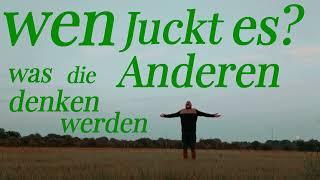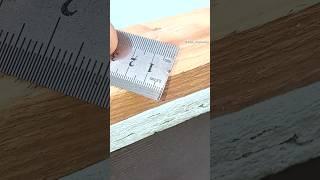![Смотреть Noise Reduction - [Topaz DeNoise AI vs. DxO PureRAW] Noise Reduction - [Topaz DeNoise AI vs. DxO PureRAW]](https://invideo.cc/img/full/NFZqcVhqT1JOTEM.jpg)
Noise Reduction - [Topaz DeNoise AI vs. DxO PureRAW]
Комментарии:

Alguém tem o serial para ativar 100% e tirar logomarca?
Ответить
hello, is topas when you purchased is it for life or its a yearly payment,.. like a subscription... thanks
Ответить
I've tried both and I might say so far Topaz seem to be the better plugin to reduce noise and keep sharpness, while DxO has disappointed me more often than not in that regard, especially with wildlife, it tend to draw brushstrokes over hairs or feather which looks unnatural to me. But I absolutely agree that Topaz meddle with the colors, which is an annoyance. The issue as I understand is Topaz regardless if you chose DNG, it just exporting essentially a TIFF file inside a DNG file. So all the color data is lost during the process and the editor (like Lightroom) just pull it own color profile which result inconstant color as you saw in your examples.
Ответить
They are both good but i am loveeing the dxo currrrently it soo good
Ответить
I dont shoot in Raw mode,which AI would you recommend for me who never used AI before? Whats the difference between Topaz denoise and sharpen? Both seems to denoise and sharpen anyway.
Ответить
Interesting video. I use DxO Pureraw and it's very good apart from one problem. When using it on RAW files from a Canon R5 with a 500mm F4 lens the central area has a dark shadow. It's not the camera as the shadow only appears once it is processed through Pureraw. It's fine with other Camara lens combinations. I have raised the issue with DxO who have yet to provide an answer.
Ответить
Are you using the same source file? the DxO looks absolutely atrocious in all cases. Not my experience when using it at all. The bird in the beginning looks like it's been handled by a smartphone. The images off the DxO just look like they are resolving a lot less detail.
Ответить
Thank you for this excellent video, I found it most useful. I own both programs but haven't taken the time to do an in depth comparison as you did. Based on your findings, I think I wil stick with the DXO program as I can do the DeNoise & Sharpening all in one go.
Ответить
Do you also have the new Photo AI to compare it with DXO Deep Prime? I really dislike what Denoise AI does to large pics from A7R IV, in certain photos it creates horrible looking color blotches, to a point where it's better not to denoise at all. DXO handles the same photos a lot better but always leaves "some" noise, and sometimes more than Denoise AI even when you turn the "recover original details" to 100%.
Too bad DXO is so expensive, if they priced it like Topaz Denoise AI standalone, it would be a no brainer to just have the two of them. And with current EUR to USD rate, DXO pricing is really off-putting

Thank you for your analysis. Can either of these be used for batch processing of RAW files?
Ответить
Unwanted colour change: I have a Lightroom processed foto, then I process it with DxO Pure Raw 2 (no lens correction applied). Then I apply/copy all Lr processing (except sharpening) to the DxO processed foto. There‘s a significant difference in the colour between the two fotos. The DxO foto is way over-saturated. Anyone knows how to solve that?
Ответить
Dxo simply needs more options, only supports raw files, no option to save other than dng or jpeg and as far as noise reduction, I've tested both and can see good and bad in both but on average are equal, dxo does over sharpened even with the module turned off much of the time...
Ответить
Do these have apps for iPads?
Ответить
Thank you, for the helpful comparison. I only wish is was edited and uploaded in 4K so there was greater detail.
There's something I've noticed since gaining an interest in crop sensor cameras: Several M43 content creators upload in 1080, which is a suboptimal resolution if you're trying to make performance evaluations. Since it's no more work, why not just produce and upload in 4k? 🤔

Hi, Peter. Excellent comparison of the two noise-reduction tools. Question: If you are using OM Workspace as your raw converter, do you run your ORF files through Topaz BEFORE you do any edits in OMW, or do you make your edits in OMW and then run the files through Topaz?
Ответить
Are either of these suitable for sharpening old photos scanned into my computer?
Ответить
Excellent thanks. I have Topaz Denoise and DxO Photolabs — which seems to do what Pure Raw does although it might take some care and attention around the workflow. One disadvantage with DxO in general is it only uses DeepPrime on raw. I have had conversations with Robin Whalley re this! While I take everything in raw I am also digitizing c. 4 decades of slide/film which is scanned in TIFF so Topaz there. Stay safe and well.
Ответить
I bought Topaz and God knows I've tried to love it, but there's just too many artefacts on fine detail. It blocks pixels together and reduces the resolution of parts of the image in doing so. Yes, I pixel peep, but that to me is part of the joy of having a high megapixel camera. I'm tempted to try DXO, but while there's a half stop of exposure loss after it processes, which adversely affects the noise obviously, I'm a bit hesitant. " Artificial intelligence "to me , produces artificial images. Just my 2 cents worth , I know I'm swimming against the tide with this opinion, but its plain to see when the image is enlarged.
Ответить
Not sure if this was mentioned but dxo mark downloads the camera and lens info so that may be why denoise may be darker.
Ответить
Very interesting, I have Topaz Denoise AI version 2, and based on this I don't think I'll upgrade to 3 without having a good look first at DXO PR. Thanks Peter
Ответить
In the second picture with the leaves the DeNoise picture is clearly sharper in my opinion.
Ответить
Hi Peter,
Do you recommend sorting the noise before doing any other edits?

Hi, it will be fine to add LightRoom into comparison too..
Ответить
As an Olympus shooter, I think nothing surpasses the DxO options (Pure RAW, or my preferred PhotoLab). The key reason here is that DxO is second to none in how their RAW processing software builds camera and lens profiles. For that reason alone, I'll stick with DxO for my NR. My workflow involves initial RAW processing in DxO, then final edits in On1 with the occasional roundtrip to Nik or FilmPack.
Ответить
Hi Peter, I came to know about DXO PR from you channel and I bought it but not used the link you you have given. Just wondering are they going to give you you due? I want you to get that.
Ответить
hello peter. can i send you a couple of raw and jpeg files to test these softwares?
Ответить
To have almost perfect way for removing noise from image is not optimal. Tohave some noise in picture is in fact quite pleasing. Have you ever tried noise reduction in Rawtherapee, Peter? Usually i just use its auto setting for chroma noise and no luma noise reduction. Works very well, especially for printed images. Not so well for pixel peeping in 100% zoom on LCD. I dont see any good noise reduction system, even in this DXO etc., which does not remove some small details at all. Only thing, which is 100% sure with more sofisticated and more agressive settings of noise reduction algorithms, is guarantee to have perfectly synthetic and clean result withnout some heart and soul. You can use some imperfections in your favor, not suppress them.
Ответить
Topaz denoise for me BUT I also use the inbuilt NoNoise Ai in ON1.
Ответить
Very interesting video Peter, thank you. I will have to download the trial versions and have a play myself, particularly how they fare against Lr Classic's internal NR and DXO NIK's Dfine. If I need to remove noise from my images 95% of the time I only use LrC. For the few times I need more NR I have used NIK's Dfine for many years, including when I shot Olympus M4/3 bodies. It is looking like the software you have demonstrated has moved on a fair amount. Have you tested them against LrC and/or NIK Define?
Ответить
When RAW support became available, I did try Topaz with both JPEG and RAW and didn't see any real benefit but I should try it again. I don't even use the sharpness sliders anymore in Lightroom because I like the balance of Topaz's sharpening in the denoise app.
Ответить
February 15th 2022 OM System camera announcement.
Ответить
I, personally, recommend both, but Topaz Denoise AI sometimes make-up what actually is not. DxO is quite moderate. Usually DxO is more than enough. Needs tweek around all the settings on Topaz.
Ответить
As a M4/3 (Panasonic) shooter who catalogues and processes in Lightroom, I have the full Topaz suite including DeNoise AI, however I recently switched to DxO PureRaw and found it much superior.
The sharpness functionality itself is very similar between the two. However, DxO preserves much more of the EXIF data, lens corrections and colour profiles of the original RAW into its exported DNG's.
For example, if I go RAW -> Topaz -> DNG -> Lightroom, the DNG conversion in Topaz removes both the camera colour profiles, and the lens correction data - while not applying that corrective data first. So when you import the resulting DNG into Lightroom, Lightroom does not apply any lens corrections - and given none of the M4/3 cameras have 'selectable' lens corrections in Lightroom, you can only correct this entirely manually. It doesn't help that the 'lens type' EXIF flag on Topaz's exported DNG's imports into Lightroom as just a jumble of random ASCII characters.
DxO preserves all this information, and the DNG's it creates support both the camera colour profiles, and automatically apply the lens corrections before exporting the DNG. And if you have a pre-imported RAW in Lightroom that you've already made adjustments to, and you then export it and run it through DxO, as long as the accompanying XMP file is in the same import folder as the RAW, it will retain your adjustments when you re-import that DNG to Lightroom (while also retaining the un-adjusted RAW data as the 'Original' state in Lightroom). So if you have existing corrected RAW's, you can batch them through PureRaw and retain all of : colour profile, lens corrections, photo adjustments (although I note it will not retain adjustments applied via a Mask, only those applied to the whole image).
For me and my workflow at least, the difference between the two performance-wise is not that significant, but the difference in workflow convenience and quality of life is massively in favour of DxO. To the point where my entire workflow is now Camera -> RAW -> DxO PureRaw -> DNG -> Lightroom, and it works flawlessly.
Which is a shame, as I've been using Topaz for longer and like their app and engine, just get sick of having to import as TIFF to retain the impact of any lens corrections.

Really love DxO! I started taking photos and I was running away from High ISO even with my Kit Lenses, but now I no longer fear taking photos at night at 6400 ISO.
Ответить
Looking at both of these , I think Topaz looked better but, I think we all have a certain preference in what we like seeing as a final result. Great info in this, Peter. Thank you, Sir! Ps which of the customer service department have you found to be more responsive?
Ответить
Have you tried On1 NoNoise? I totally agree with you that all the common denoise software work well, it just comes down to how well it fits into your workflow.
Ответить
You are showing us magenta issues in some of your backgrounds and it made me think of an issue I commonly find in my images...I do a lot of winter landscapes and I'm frustrated that the barren deciduous trees, which appear in grays to the eye, come out as all magenta in the photos. I am not sure why but I think it's because of the thousands of tiny buds on the trees that seem to be a bit red in coloring. I am looking for the shades of gray but am stuck with magenta that gets worse if I do any enhancing of the image. Is this fixable before taking the image or is it only fixable by some kind of editing?
Ответить
This is fantastic! Thanks for doing this! Do you ever use any Affinity products? Like Affinity Photo or Designer?
Ответить
I went with Topaz as I had some old jpg files I wanted to improve and DXO wouldn't do that. I've found the updates have all improved the product and with more practice I'm getting some very good results.
Ответить
I have Topaz Denoise, Sharpen, and Gigapixel. They are regularly updating these programs, which is a bit of a hassle, but the improvements are good. Works with either RAW or JPEG, cost fits my budget.
Ответить
What I really like about Topaz Denoise is the almost perfect sharpening function, giving together with the denoising a very natural look, not too much (which happens in Topaz Sharpen) I'm using it to sharpen my images even when ther's no denoising needed
Ответить
I use Capture One (C1) as my primary Raw Converter but its denoising abilities are very limited. When I encounter a very noisy image in C1 I open it in DxO PhotoLab - because for DxO no importing is necessary I can open the image imported in C1 and have the ability to do some fine exposure changes before starting the denoise which I can parametrize! Additonally I can control the usually very fine lens correction. And the clou: the corrected image are exported as dng files that a sort of raw file directliy into the C1 folder where it appears immediately (for catalogues it a little bit more tricky than for sessions).
Yes too much denoise may result in more blur which can be very nasty, especially with Topaz Denoise. Yes and DxO has the danger of oversharpening which makes the image look very unnatural.

My recommendation is instead of DXO PR to rather get the DXO PhotoLab 5 which has the same noise reduction but allows for fine tuning. I agree to the problem of PR that it is somewhat overprocessing the images, trying to make them too sharp and straight lines looks a little bit wobbly and overall generates some artificial look (especially with heavy noise from ISO 6400 or so). PhotoLab5 has a slider to reduce the effect and instead of the standard setting of 50 I prefer to use 30-40 and then the images don't look that much overprocessed.
Ответить
If you use Topaz DeNoiseAI as a stand alone to process a saw file, and export it as a DNG file, when you go to DxO PL5 or Adobe ACR there are limitations. You cannot then use PL5 DeepPrime as it does not recognize it as a raw file any longer. Additionally, in Adobe ACR you cannot use a linear profile. Comparing them head-to head, I find it much better to use DxO PL5 Deep Prime first, then go to ACR and process it with a linear profile, and then when in PS you can use DeNoiseAI as a plugin if you want to use it as well.
Ответить
thanks for the video, and nice new dignified look.
Ответить
🙏🏾
Ответить
Hello, my process, if requiring noise reduction: shooting in RAW, LrC processing and Topaz denoiseAI in plug-in or PS and possibly Topaz denoiseAi in plug-in of PS, that's what I found of better and finally, I don't like to process my RAW twice, so DxO to a modified RAW = .dng which is no longer the original from my camera, I'm puzzled!
Ответить
Thank you for the excellent video. However in the photo of the bird, especially in the white feathers, it seems that in the Topaz image there are more details , in the DxO it looks "washed" .I am right or it is only my impression ?
Ответить![Noise Reduction - [Topaz DeNoise AI vs. DxO PureRAW] Noise Reduction - [Topaz DeNoise AI vs. DxO PureRAW]](https://invideo.cc/img/upload/NFZqcVhqT1JOTEM.jpg)