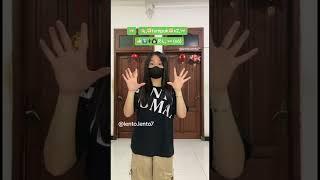How to Change Folder Color on Mac
How to Change Folder Color on Mac:
If you want to change folder color on a Mac, you’ll need to follow a particular set of steps. Check the steps below.
To change your folder color on Mac:
1. Right-click on the folder you want to change in the Finder app or on your desktop.
2. In the menu, select Get Info.
3. In the Info window, select the folder icon in the top-left. From the menu bar, select Edit - Copy
4. Next, open the Preview app via the Applications folder. Alternatively, launch it by accessing the Launchpad on the Dock.
5. In Preview, select File-New from Clipboard
6. A copy of your folder image will appear. In the top-right, select the Show Markup Toolbar button.
7. A copy of your folder image will appear. In the top-right, select the Show Markup Toolbar button.
8. Once you’re done, use your mouse to highlight the folder image, then press Command + C.
9. Return to the Info window for your folder. If you’ve closed it, locate the folder, right-click it, then press Info.
10. In the Info window, select the folder icon in the top-left and press 11. Command + V. The folder image icon will update to show the new color scheme.
12. Repeat these steps for any additional folders you wish to change.
Read more here: https://softwarekeep.com/help-center/how-to-change-folder-color-on-mac
If you want to change folder color on a Mac, you’ll need to follow a particular set of steps. Check the steps below.
To change your folder color on Mac:
1. Right-click on the folder you want to change in the Finder app or on your desktop.
2. In the menu, select Get Info.
3. In the Info window, select the folder icon in the top-left. From the menu bar, select Edit - Copy
4. Next, open the Preview app via the Applications folder. Alternatively, launch it by accessing the Launchpad on the Dock.
5. In Preview, select File-New from Clipboard
6. A copy of your folder image will appear. In the top-right, select the Show Markup Toolbar button.
7. A copy of your folder image will appear. In the top-right, select the Show Markup Toolbar button.
8. Once you’re done, use your mouse to highlight the folder image, then press Command + C.
9. Return to the Info window for your folder. If you’ve closed it, locate the folder, right-click it, then press Info.
10. In the Info window, select the folder icon in the top-left and press 11. Command + V. The folder image icon will update to show the new color scheme.
12. Repeat these steps for any additional folders you wish to change.
Read more here: https://softwarekeep.com/help-center/how-to-change-folder-color-on-mac
Тэги:
#Softwarekeep #mac_os_how_to_change_folder_color #change_mac_os_folder_color #mac_os_how_to #change_color_of_folders #desktop_folder_color_change #change_color_of_folders_mac #mac_os_ventura #How_To_Change_Folder_Color_on_Mac_OSКомментарии:
How to Change Folder Color on Mac
SoftwareKeep
Crisis Management - Why Proactive Strategies Matter
B2B Marketers on a Mission
STOP AND GO PRODUCTION
StopandGo Production