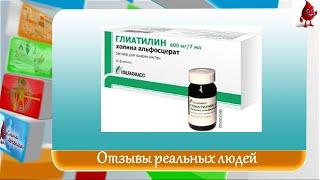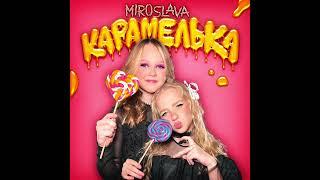How To Insert Equation Signs In Google Slides | Step By Step Guide - Google Slides Tutorial
How To Insert Equation Signs In Google Slides | Step By Step Guide - Google Slides Tutorial
Inserting equation symbols in Google Slides can be accomplished with a few simple steps. Here's a step-by-step guide on how to add mathematical symbols to your presentation:
Step 1: Open Your Presentation
Navigate to Google Slides: Go to Google Slides and log in with your Google account.
Open the Presentation: Find and open the presentation you are working on from your list of available presentations.
Step 2: Select the Slide
Go to Slide Sorter: Use the slide sorter on the left side to navigate through your presentation.
Click on the Slide: Click on the specific slide where you want to insert an equation sign.
Step 3: Access the Special Characters Tool
Navigate to the Toolbar: Locate the toolbar at the top of your screen.
Click on “Insert” Menu: Click on the “Insert” option in the toolbar.
Select “Special characters”: From the drop-down menu, select “Special characters.”
Step 4: Choose the Equation Sign
Search for the Symbol: In the “Special characters” window, you can either draw the symbol, search for it by name, or browse through the categories.
Select the Symbol: Once you find the equation symbol you need, click on it to insert it into your slide.
Step 5: Position and Format the Symbol
Move the Symbol: Click and drag the symbol to position it as desired on the slide.
Format the Symbol: Highlight the symbol and use the text formatting options in the toolbar to adjust the font, size, color, etc., to match your presentation style.
Step 6: Save Your Work
Auto-Save Feature: Google Slides automatically saves your work as you make changes, but make sure all changes have been saved before exiting.
By following these steps, you should be able to easily insert equation signs into your Google Slides presentation and enhance the delivery of mathematical content in your slides.
Inserting equation symbols in Google Slides can be accomplished with a few simple steps. Here's a step-by-step guide on how to add mathematical symbols to your presentation:
Step 1: Open Your Presentation
Navigate to Google Slides: Go to Google Slides and log in with your Google account.
Open the Presentation: Find and open the presentation you are working on from your list of available presentations.
Step 2: Select the Slide
Go to Slide Sorter: Use the slide sorter on the left side to navigate through your presentation.
Click on the Slide: Click on the specific slide where you want to insert an equation sign.
Step 3: Access the Special Characters Tool
Navigate to the Toolbar: Locate the toolbar at the top of your screen.
Click on “Insert” Menu: Click on the “Insert” option in the toolbar.
Select “Special characters”: From the drop-down menu, select “Special characters.”
Step 4: Choose the Equation Sign
Search for the Symbol: In the “Special characters” window, you can either draw the symbol, search for it by name, or browse through the categories.
Select the Symbol: Once you find the equation symbol you need, click on it to insert it into your slide.
Step 5: Position and Format the Symbol
Move the Symbol: Click and drag the symbol to position it as desired on the slide.
Format the Symbol: Highlight the symbol and use the text formatting options in the toolbar to adjust the font, size, color, etc., to match your presentation style.
Step 6: Save Your Work
Auto-Save Feature: Google Slides automatically saves your work as you make changes, but make sure all changes have been saved before exiting.
By following these steps, you should be able to easily insert equation signs into your Google Slides presentation and enhance the delivery of mathematical content in your slides.
Тэги:
#How_To_Insert_Equation_Signs_In_Google_Slides #Google_Slides_Tutorial #how_to_insert_equation_signs_google_slides #google_slides_how_to_insert_equation_signs #insert_equation_signs_in_google_slides #google_slides #google_slides_how_to_put_image_behind_text #google_slides_how_to_make_text_appear_one_by_one #google_slides_how_to #google_slides_how_to_make_image_transparent #google_slides_how_to_add_video #google_slides_how_to_add_audio #google_slides_how_to_add_music #google_docsКомментарии:
Глиатилин отзывы
Центр Вегетативного Здоровья
МИРОСЛАВА FEAT. ЗЛАТА - КАРАМЕЛЬКА (ПРЕМЬЕРА ПЕСНИ 2023)
Victoria Portfolio
Dodging Bullets in Maximum Action
Rabbit's Respawn
Каны Бапай
EL-KORSYN
ГАЛАКРОНД ВЕРНУЛСЯ! Галакронд шаман НА ЭВОЛЮЦИИ колода | Ярмарка безумия | Hearthstone
Massamun — Hearthstone
#AMS MAC Professional Eyeshadow
Admire Mega Shop
The Worst NBA Franchise In Recent History
EGF Loves Hoops