
How to Add a PDF Certificate to LinkedIn Profile
Комментарии:

Nice!
Ответить
Thank you !
Ответить
Thanks a lot brother for this information. You were on the point and solve the problem. Best wishes to you..
Ответить
Thank you :)
Ответить
Thank you 👍
Ответить
This is incredibly helpful! I have been using my public library card to access LinkedIn Learning and just earned a certificate and I was able to share that on my actual LinkedIn profile thanks to this video! This is important because even though LinkedIn Learning allows you to access their information for free through the library account, they have not integrated a way for you to link your actual LinkedIn account to your progress. This video allowed me to do just that. Thank you so much for this!
Ответить
Tnx
Ответить
Thanks - awesome tutorial that goes step by step clearly. 🏆
Ответить
super simple, very smart, thanks!
Ответить
Great tutorial!
Ответить
Thank you Man
Ответить
thank you so much
Ответить
thnx awesome job
Ответить
thank you
Ответить
Very Very useful info, helped me a lot❤
Ответить
Best video tutorial! I was about to post my PDF certificate just like a regular post (since it is not from a big company like Coursera or Udemy), but I wanted it to be part of my LinkedIn profile.
Ответить
Excellent video. So easy to follow. 👏
Ответить
Awesome, didn’t even think of this method! Thank you
Ответить
Am from India i want to thank you for this step by step tutorial which helped me a lot❤
Ответить
Thank you.
Ответить
Thank you so much. This video has help me lot. It is shown very properly step by step, so it understand very well. Awesome job 👏😊
Ответить
I do not get credentials in my Linkedin vertical of Licenses and certifications , please suggest
Ответить
Smart. Thank you for the sharing. :)
Ответить
Man do you have any alternative to gdrive? Thanks!
Ответить
YOU ARE A GODSEND!!!!! Thank you
Ответить
Great 👍
Ответить
When i click on link... It is asking me for log in google
Ответить



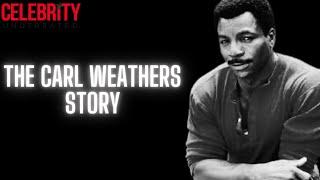
![[4K] HOW TO CLEAN? TRANSPARENT ️ try on haul | Dress up Get ready with me with Emily Lure 2024 [4K] HOW TO CLEAN? TRANSPARENT ️ try on haul | Dress up Get ready with me with Emily Lure 2024](https://invideo.cc/img/upload/TXhNSEp2cWEwY0I.jpg)




















