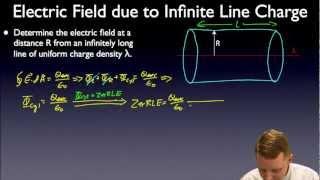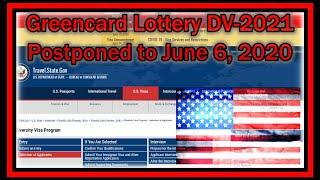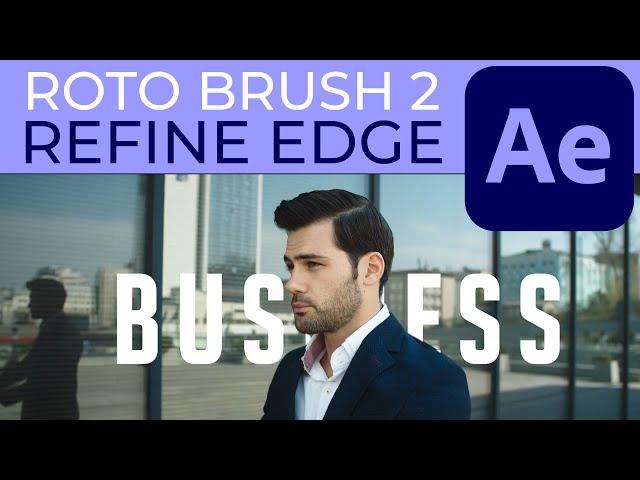
Roto Brush 2 and Refine Edge in After Effects 2022 | FULL Tutorial
Комментарии:

Please upload more videos about Mocha and animation specially for sports edits. Thanks. I have subscribed yout channel.
Ответить
I love your way of teaching, tghankn u . I have a question pls, everytime I want to adjust the roto brush AE starts to refine edges every second . I must work on 2 mins videos and it takes a lot of time and days to finish. sometimes I restart severals time. Te second question is : is thre a way to export the rotobruch in a transparent BG. Thank u
Ответить
thank you, this was really helpful! but for some reason the 2nd layer always doesn't have background too like the 1st layer 😭
Ответить
I got a lot of value from this vid. Thank you!
Ответить
thank you its very helpful for me
Ответить
Great tutorial! The best I've seen sofare about Rotobrush. Now I understand some miner things I did wrong. Thanks for that!
Another thing: The relaxing music and your slow speaking is very nice to listen to and makes it easy to follow and understand. Keep going like this please.

thanks - very helpful!
Ответить
PLEASE KEEP DOING THIS TUTORIALS, everything is explained perfectly. thank you a lot. cheers from Argentina!
Ответить
How do you move around on the canvas freely like that?
Ответить
Finally, someone who goes into the various modifications in the effects control panel.
Ответить
Every edit repropagates the entire fucking timeline. my experience is NOT the one you are having.
Ответить
well done..just one thing ..could you elaborate on the "base layer" concept. not sure I was able to understand that to well. thanks :). THUMBS UP!!!
Ответить
What to do if it's didn't work? (By the way I use roto brush on roblox avatar)
Ответить
How do i inverse the selection? How do i turn this into a mask?
Ответить
Nicely done!
Ответить
Super solid tutorial! Thanks!
Ответить
Thanks mate, great tute.
Ответить
soooo good!
Ответить