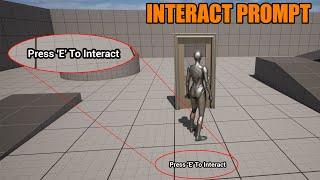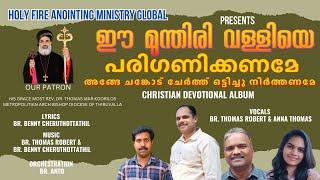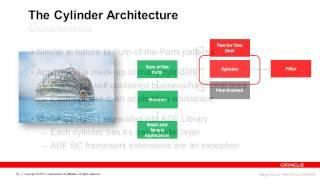Press E To Interact | On Screen Prompt - Unreal Engine 5 Tutorial
Комментарии:

so im trying to make it so when i press E on a CodeLock a UI widget would pop up, i have the interact come up like in the video but not sure how to make it so when i press E the Widget comes up, any ideas on how i can do this?
Ответить
Your videos are amazing! Everything is simple and straightforward with no bugs or issues. Thank you very much for making great instruction videos!!
Ответить
What would be the best way to use this blueprint, repeatedly for various prompts? For instance, if one prompt says "press E to interact" but another prompt says "You can't enter here"; how could I use the one blueprint to call from various UI messages? Currently, I duplicated both the blueprint and the UI element, and changed them both to have two prompts in a scene, but surely there is a way to do this without having to have a separate blueprint for every prompt collider on the map? Thank I'm new to Unreal so these videos are really helpful!
Ответить
is this in 3.0 or 5.1?. cause its not working in 5.1
Ответить
hey, i have this E interaction but i also have to play an animation, and my character after doing so can stop the animation but it cannot see my state animations from the normal inputs that i have (walk, run etc). So basically i have "play animation" that conflicts with "state machine animations", it cannot load them anymore and i move in idle animation after finishing the interaction. What should i do?
Ответить
pretty bad exemple to follow, if it s for something else than play around
wrong place to create HUD widget,
wrong way to use show interract widget, ( i would appear on all client on a repplicated one)
not the most friendly way to detect when you can interract, a beam of 500 lenght i the direction you camera is pointed seem far more logical then using overlap a zone to enable interract.
anchor element in UI in center of screen for 'pop up types'

Clean, easy, fast. Thank you :)
Ответить
Does somebody have tutorial like this for Unity cus i cant find it
Ответить
Awesome tutorial, you explain way better than my teacher!
Ответить
Hi man I'm having this error, The widget 'P_InteractE_C' was already added to the screen. help please.
Ответить
You're the man! Thank you for all of your help!
Ответить
Unfortunately it didn't work for me. I have set box collision on my third person character and on the object I want to interact with, I followed your example precisely, but when I test it out and walk on a objects box collision it doesn't show me the text. Nothing happens.
Ответить
Any video on the line trace event instead of overlap events? Thanks
Ответить
Hello! I have 3 blueprints of pawns in my UE5 project. I want that when the player presses the button, the game continues from the same place, but with a different character. I have been looking for tutorials on how to do this for a long time, but all the videos are too old and they don’t tell me what I need at all. Could you make a tutorial on how to do it? Thank you in advance!
P.S. Sorry for my bad english)

Hello, can you do local multiplayer character selection?
Ответить
These tutorials are very helpful but I was wondering if you could make a tutorial on how to make a jumpscare when you pick up something like a key or flashlight like in horror games. Thanks!
Ответить
Before you make your own game. Make sure you document your own game. Trust me on this. I forgot to jot down, make scrap paper, etc. I was like oh man. I wish I could documented everything. Remember very old code UE blueprint don't work on new UE game engine
Ответить
Thank you for this great tutorial, exactly what I was looking for!
What if the player has personalised the key to interact? Is it possible to to have something like "Press '[Chosen key]' to interact"?

Fracture glass tutorial request - a tutorial from you on breaking glass in Fracture Mode would be awesome (you have the best UE4/5 tutes)
Ответить
Remember to press F to pay respect
Ответить
Fatal error!
Unhandled Exception: EXCEPTION_ACCESS_VIOLATION reading address 0x00000000000013c0
0x00007ffe608c00af UnrealEditor-D3D12RHI.dll!UnknownFunction []
0x00007ffe608e0745 UnrealEditor-D3D12RHI.dll!UnknownFunction []
0x00007ffe608e24d9 UnrealEditor-D3D12RHI.dll!UnknownFunction []
0x00007ffe608c965e UnrealEditor-D3D12RHI.dll!UnknownFunction []
0x00007ffe607f79b9 UnrealEditor-D3D12RHI.dll!UnknownFunction []
0x00007ffe608d12ed UnrealEditor-D3D12RHI.dll!UnknownFunction []
0x00007ffe920deded UnrealEditor-RHI.dll!UnknownFunction []
0x00007ff6262a0767 UnrealEditor.exe!UnknownFunction []
0x00007ff626292662 UnrealEditor.exe!UnknownFunction []
0x00007ff62629296a UnrealEditor.exe!UnknownFunction []
0x00007ff626295680 UnrealEditor.exe!UnknownFunction []
0x00007ff6262a71b4 UnrealEditor.exe!UnknownFunction []
0x00007ff6262aa516 UnrealEditor.exe!UnknownFunction []
0x00007ffeee157034 KERNEL32.DLL!UnknownFunction []
0x00007ffeeeb42651 ntdll.dll!UnknownFunction []

All your widget tutorials have been put to good use in my game project. Your name is definitely going in the credits.
Ответить
Should I learn Unreal Engine 4 or 5 as a beginner?
Ответить
Great
Ответить
Great content as always 😊👍
Ответить
I did this with the player blueprint, would that be an issue, or are both methods viable?
Ответить
Even though im far beyond a lot of tutorials from matt, i still like watching them to see how he does it…
Ответить
Can you teach me how to apply a catch and throw motion with an animation
Ответить
hey Matt ...nice simple and well explained video straight to point .....what if i want to say press E to open door but if the door is opened i dont want the message anymore?
Ответить
hi, i want to make an ai that doesn't have good eyesight but great hearing senses, preferably in ue4 version 4.27, is it possible you could make a tutorial on how to do this?
Ответить
I Matt , can you do a video, when the player uses his microphone, he makes noise and ai goes where the sound was made ?
Ответить
I need this tutorial! Mr Matt making! You are so awesome person
Ответить
I like the games with the floating buttons above an NPC players head, usually I see an A button, same function when interacting.
Ответить