Комментарии:

your videos are wonderful...i just live them
just one suggestion: pls number the videos you have uploaded in the playlist(ex: #1,#2), it would be very helpful.
thank you!!!!

I'm working my way through your play-list and wishing I'd found it earlier.
Excellent videos, well planned and structured and very professionally presented. Many thanks.

THANKS A LOT SIR. I UNDERSTOOD IT
Ответить
👏 Excelente. Very good 👏
Ответить
Thanks a lot. I was looking for this from a long time.
Ответить
Very very well explained, finally understood!! You are awesome!!
Ответить
thank you man! i needed that for my assignmetns. difference is that i needed to change label1 ito whatever is written in entry by clicking button. so i just din't inlcude label2 but still following your code and it worked thanks a lot for showing the ropes!!!!
Ответить
Hello Thanks for the video it was really helpful but I have a problem how can I reach to you
Ответить
R u british
Ответить
you are a life saver..god bless u
Ответить
Excuse me sir! You told that Entry widget is used for text input. so Is there any thing to get the float number as input from the user using widget in tkinter...
Ответить
How to change border color of entry widget? And. how to put placeholder in entry widget ? And . how to padding left to the placeholder.
Ответить
I am trying to get text from an entry then delete the entry button for esthetic reasons and continue using the data, but i am not able to do it.
somelike Type Hello in the entry box and save it as a textvariable ...then save that to x like x=var1.get() .............. then after the entry widget is deleted by entry.destroy, .x is not equal to Hello but to an empty string..I have been at this for a whole day and i cannnot find out how to extract data from a widget entry, any thanks would be appreciated

Crystal CLEAR :))
Ответить
Nicely done. :)
Ответить
great great great great great great great great great great
Ответить
Hey I got this error
name = entry1.get()
AttributeError: 'NoneType' object has no attribute 'get'
could you help me, please ?
here's my code:
from tkinter import *
def cek():
name = entry1.get()
string = "halo " + name
label2["text"] = string
root = Tk()
root.title("generator")
root.geometry('600x400')
label1 = Label(root,text = "what's your name?").pack()
entry1 = Entry(root).pack()
button1 = Button(root, text = "test", command = cek).pack()
label2 = Label(root).pack()
root.mainloop()
Thankyou

Might suggest throwing up a link to this in github so others can potentially copy / paste or double check to see if they made any errors. Otherwise great work!
Ответить
Finally found someone who knows his stuff and explains it clearly. Thanks!
Ответить
Thanks Man! I appreciate it.
Ответить
The annotations are awesome! Love it!
Ответить
THIS GUY IS SO GREAT!!
Ответить
I'm beginner and I saw many ways to write with tkinter. That form is the simplest and useful. Without unnecessary classes and arguments to run the code and see the magic happens. Thank you for show how tkinter is easy.
Ответить
Great Video series, thank you.
Ответить
You know, taking away the like dislike bar is sketchy. If you trust the content your posting I see no reason why you wouldn't have it. It's a bad look.
Ответить
Nice video.If you could provide the code this would be very helpful...trying to copy manually is very tedious ,Thanks John for the excellent vids
Ответить
Thanks for the tutorial. I am facing below error while using .get() method. AttributeError: NoneType has no attribute ‘get’. Can you help me to solve this issue?
Ответить
Here we assign the string and Hello to a variable then dump that into the label2.
string_to_display="Hello " + name_of_user
label_2["text"]=string_to_display
Could we do this?
label_2["text"]="Hello " + name_of_user

Fred Smith has always been popular in test and demo programs. Like the idea of you showing different ways of assigning data to widgets.
Ответить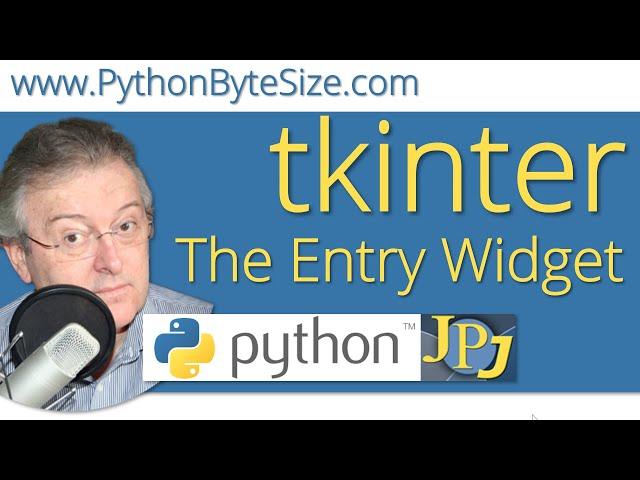


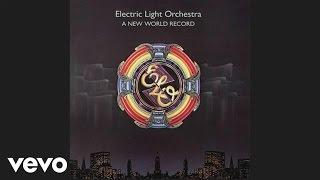


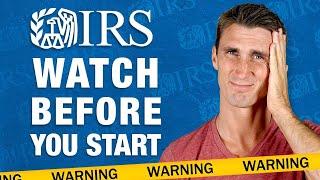


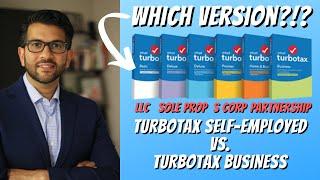

![Суисей и Мацури: землетрясение 7.2 на стриме! [Hololive RU SUB] Суисей и Мацури: землетрясение 7.2 на стриме! [Hololive RU SUB]](https://invideo.cc/img/upload/QWFQZVBEcm5WMTE.jpg)















