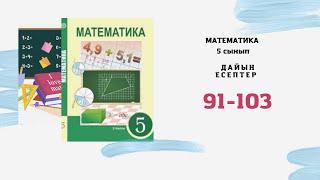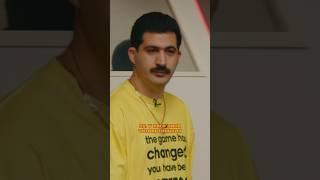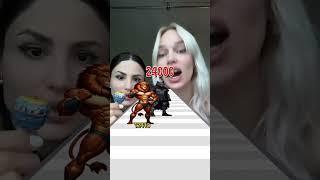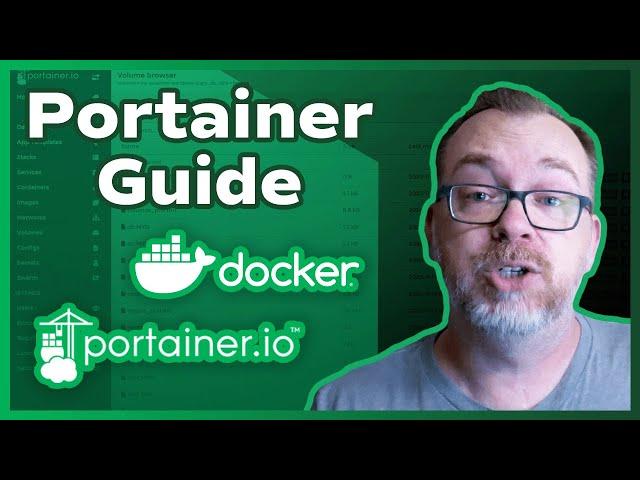
Connect Your Docker Containers to Domain Names For Easy Access using Portainer on Linode
Комментарии:

You make easy things complex
Ответить
Is there any place to copy the docker-compose.yml file from?
Ответить
Wow! your explaining things very smooth and enjoyable! But I believe you can skip explaining about basic things like like how to create a file and nano editor!
Ответить
Requesting for Part 2 link here. Its been some months. Hope it will come along.
Ответить
Beautiful, thank you. I will use Portainer for everything now!
Ответить
Its been six month, when will we get part 2?
Ответить
Okay, after seeing the whole video, my question is, where do I need to click to setup my domain to an IP and specific port?
Ответить
What's the best way to secure Nginx and Portainer web instances? Of course change the usernames and use a very strong password, since these can be accessed through their IP by anyone potentially. Anything else we should do to secure it?
Ответить
David you Rock ! 5vstars
Ответить
I'm subscribing to see part 2
when will it come out David?

When is the next part :(
Ответить
Since he didnt include it
version: '3.3'
services:
portainer-ce:
ports:
- '9000:9000'
- '8000:8000'
container_name: portainer
networks:
- nginxproxymanager_default
restart: unless-stopped
volumes:
- '/var/run/docker.sock:/var/run/docker.sock'
- '/home/docker/portainer:/data'
image: 'portainer/portainer-ce:latest'
networks:
nginxproxymanager_default:
external: true

I was confused what channel I was in there for a second.
Ответить
You sound like Mr. Machintosh
Ответить
Excellent video - when's the next one in this series due out and please will you make a playlist for it when it is? 🙂
Ответить
this has been so helpful especially for me who's new to server infrastructure! thank you!
Ответить
Great serie! thanks!
Ответить
That was a great video! it is awesome that helped so much! the one thing i can say is maybe leave a link to where you got that .yml from... it wouldnt work and i started over 3 times making sure i got it right lol... i took me a long time to find it somewhere else and it wasnt the one you wrote in the video haha! Thant video was great!
Ответить
How would you enter docker compose commands to a particular stack in portainer?
Ответить
Fantastic! I am waiting for the second part.
Ответить
can you make a video how to setup postal smtp server and haproxy with Portainer ?
Ответить
Fantastic! I was expecting just this. Now the next !!! Thank you
Ответить