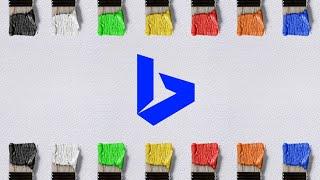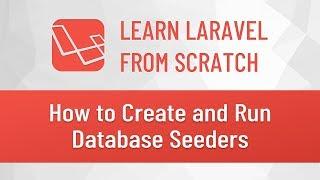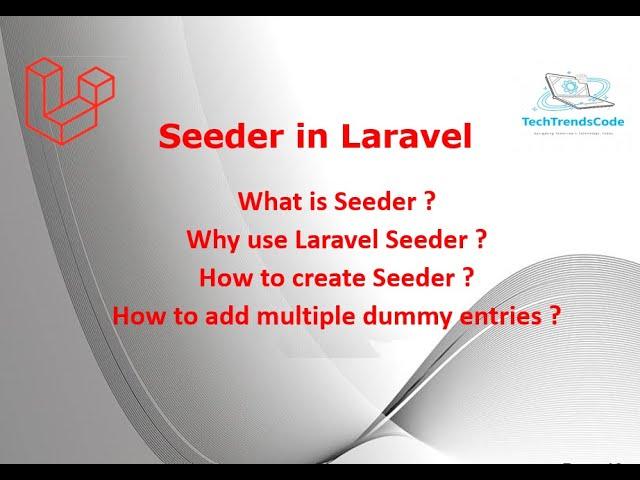
Laravel Lession #11 | How to Create Seeder in Laravel |Ultimate Guide & Tips 2023 for Web Developers
In Laravel, a seeder is a class that allows you to populate your database with dummy or initial data for testing and development purposes. Seeders are particularly useful when you want to quickly generate sample data in your database tables, which can be helpful when building and testing your application.
Here are the steps to create and use seeders in Laravel:
1. Create a Seeder: To create a new seeder, you can use the artisan command-line tool. Open your terminal and run: php artisan make:seeder SeederName
2. Define Data in Seeder: Open the generated seeder file, which is located in the database/seeders directory. In the run method of the seeder, you can define the data you want to insert into your database tables. You can use Eloquent models to create and insert records.
3. Run the Seeder: To execute the seeder and populate the database with the defined data, use the db:seed Artisan command: php artisan db:seed --class=SeederName
In this video, we'll cover:
1. What is Seeder ?
2. Why use Laravel Seeder ?
3. How to create Seeder ?
4. How to add multiple dummy entries in Laravel ?
5. How to add dummy entries in Laravel ?
#seeder
#Laravelseeder
#seederlaravel
#Laraveltricks
#CreateMigration
#serversidevalidation
#LaravelValidation
#laravelFormValidation
#LaravelController
#LaravelMastery
#CodeWithConfidence
#DirectoryDeciphered
#LaravelProTips
#FrameworkFinesse
Here are the steps to create and use seeders in Laravel:
1. Create a Seeder: To create a new seeder, you can use the artisan command-line tool. Open your terminal and run: php artisan make:seeder SeederName
2. Define Data in Seeder: Open the generated seeder file, which is located in the database/seeders directory. In the run method of the seeder, you can define the data you want to insert into your database tables. You can use Eloquent models to create and insert records.
3. Run the Seeder: To execute the seeder and populate the database with the defined data, use the db:seed Artisan command: php artisan db:seed --class=SeederName
In this video, we'll cover:
1. What is Seeder ?
2. Why use Laravel Seeder ?
3. How to create Seeder ?
4. How to add multiple dummy entries in Laravel ?
5. How to add dummy entries in Laravel ?
#seeder
#Laravelseeder
#seederlaravel
#Laraveltricks
#CreateMigration
#serversidevalidation
#LaravelValidation
#laravelFormValidation
#LaravelController
#LaravelMastery
#CodeWithConfidence
#DirectoryDeciphered
#LaravelProTips
#FrameworkFinesse
Тэги:
##Vlog ##Tutorial ##Review ##Funny ##DIY ##Travel ##Food ##Fitness ##Gaming ##Fashion ##Beauty ##Motivation ##Inspiration ##Music ##Art ##Technology ##Health ##Lifestyle ##Education ##Entertainment ##laravelКомментарии:
Водка. "Глубина"
АЛКОБАРД
RF Online 2 - Announcement Trailer
RF Online
Laravel from Scratch #6 - How to Create and Run Database Seeders
Alessandro Castellani
LWDW 271: University Of Minnesota Gets Plonked
Linux Game Cast
Виталий Аксенов - Ну здравствуй, Михалыч
Радио Шансон
Getting Started with Pico 4 on Godot 4
Bastiaan Olij