Комментарии:

Thanks Kevin your videos are super helpful. I hope you get rewarded handsomely for all these work.
Ответить
Thank you. Very informative video!
Ответить
Nice!
Ответить
Thanks awesome
Ответить
hi Kevin, thanks for your good videos. Do you know how to insert a background(wall-image) behind the narrator-video like in zoom or teams?
Ответить
Thank you for such a well structured and informative video!
Ответить
IS IT POSSIBLE that my powerpoint does not have the 'format' so that i could punch hole in a word so thai i can make a video play thru. could you hepl me pls , KEVIN?
Ответить
I want to know how to record a presentation when done in front of a live audience.
For example, the speaker is on a podium and controls their powerpoint presentation. They gave us a copy of the presentation. We are recording the SPEAKER using a video camera, so the video of them is saved.
We want to imbed that recorded video of the speaker as if they recorded the presentation using a webcam so that people watching the resulting video get the benefit of seeing and hearing the speaker actually DO the presentation as if they were in the original audience.

Thanks so much. I am learning a lot. Now I can do all the things I want to do.😊
Ответить
I have an online PowerPoint which my school gives to me. Online version does not have recording??!!!! I can not find it??!!!! and by the way I a MacAir user it is different????
Ответить
This helped me a lot thanks!
Ответить
how can i change the background of myself in during recording , using power point?
Ответить
Excellent Video
Ответить
Thanks a lot for this video,it was really helpful. But I faced a tiny problem.I tried recording my presentation using PowerPoint exactly same as you’ve explained here but no matter how many times I repeat recording, In the recorded video, non of the inserted videos in my PowerPoint file has sound. What should I do? how to fix it?
Ответить
Very useful video, I needed it for a university assignment. Thank you Kevin.
Ответить
Hi Kevin, is it possible to change the background when you are recording youre self in PP? Or choose from a template as you can when you work with Microsoft teams?
Ответить
In my self-view, can I change my background? That is, have a virtual background?
Ответить
👍👌
Ответить
Thank you OBS worked out for me.
Ответить
I have just been hit with this task for uni. Feeling terrified. Like why the HELL would they do this to us. My powerpoint doesnt looke like there is video. Lordy.
Ответить
praise God! i'm so glad i found this PowerPoint tutorial. i've been looking for ways how i can record narrations for my presentations and this is the simplest way so far :) thank you, Kevin! God bless you more!
Ответить
Many thanks but when i record throught ppt the voice is awfull ans there is too much noise
Ответить
Thanks!
Ответить
Thank you so much for this 🤩
Ответить
Hey there kevin
I just wanna ask why after I press record slide show it doesn't show any recording icons ????

A great video ,will help me in preparing m6 tutorials using PowerPoint. Thanks for sharing !
Ответить
This is the exact video I needed Kevin
Ответить
why i coundt see export?
Ответить
Dude I don’t want to make my self I want video for kids in e-sport not that thing I mean what kind of that?
Ответить
Hi Kevin,, Thank you so much....You are doing a great job. How can we connect with you.
Ответить
nice video kevinn
Ответить
I bought Office 2019 but while saving the video in 4K, the resolution is only 2880 X 2160 only and not 3840 x 2160 as mentioned in your video? what could be the problem?
Ответить
Helpful!
Ответить
Hi, why do you export your video and not save it?
Ответить
Thanks Kevin and keep it up
Ответить
THANK YOU
Ответить
Great work Kevin.
Ответить
Thank you for always posting great content Kevin!
Ответить
My power point records my voice along with the slideshow, however it doesn't record a video it takes a still life pictures and presents it during the slideshow. I have Microsoft office home and student 2019
Ответить
Great work thanks
Ответить
Kevin, thank you very much for this informative video! It seems that Powerpoint has been pretty much overlooked when it comes to creating videos.
I have another related issue and I hope you don't mind me bringing it up here.
I have bought some PLR videos. They contain annotations or subtitles with the color white and big font. I followed your advice and uploaded the mp4 file using Office 365 and had it transcribe the video - this worked very well so thanks for that tip. Then I uploaded it to YT and had YT translate it to Swedish. That worked surprisingly well. It was not totally correct but at least 95 %.
I have not been able to figure out how to get rid of the original annotations or subtitles. It looks stupid to have the closed captions show on top of the originals.
I was wondering if you could have a solution for this, please?
All the best

Excellent way. But it takes forever to export it just with images. I dont know why.
Ответить
Hi Kevin... I'm Vhinz from the Philippines but currently working here in Saudi Arabia.. I'm so blessed to discover ur channel and all ur tutorial.. I have one question though, with narration option in PowerPoint.... Will the transition and animation be removed when we use the narration?
Ответить
ALL I NEED IS A TERMINAL TUTORIAL
Ответить
Nice
Ответить
Kevin, is it possible to change virtual background as you present in PowerPoint?
Ответить
Hi Kevin can we add a background music the whole presentation while recording a narration? Thanks
Ответить
Awesome video. I can use this in video making.
Great help Sir







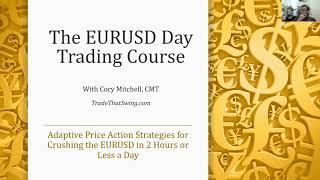




![Learn ALL Hiragana in 1 Hour - How to Write and Read Japanese [ SETAHI Vlogs] Learn ALL Hiragana in 1 Hour - How to Write and Read Japanese [ SETAHI Vlogs]](https://invideo.cc/img/upload/c2ZUcWlJWmwxeGs.jpg)














