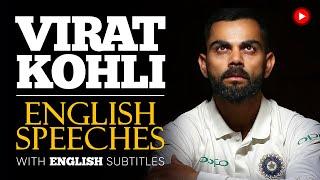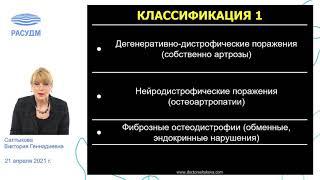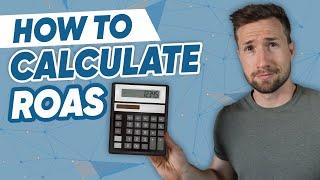Create Better Mobile Menus With Elementor Popups
Комментарии:

👉👉 Important disclaimer - This method for adding menus is intended for mobile use only. Please do not use for desktop menus as it can have a negative effect on SEO as the popup is not visible in the code for Google to find until the popup is triggered. As long as you have a regular desktop menu though, no SEO harm will be done using this method for mobile menus. I have more videos focused on SEO with Elementor in the works!
Ответить
Note: For people who are experiencing problems with the close button in a pop-up menu opened on mobile not working, set the entrance animation only in the desktop version and delete all entrance animations in other platform settings to make it work. (Because the animation set in the desktop is used by default in all responsive versions, even if the animation is deleted from mobile, tablet, etc., the animation set in the desktop version is displayed.)
Ответить
Dope video! Thanks a lot for the info.
Ответить
Unfortunately it wont work on a Menu for a Single Page site with Menu Anchors, because the popup remains opened after selecting an option from the Menu, therefore having to manually click the X close button. Is there a way to programatically close the Popup upon click anywhere on the screen?
Ответить
Hi, love your vids! I Have a different elementor that is showing me a different interface and I can't change the pop-up X - "close" icon size or color can you please help me?
Ответить
a very wise decision, never click on menu items in the lessons on creating these same menus
Ответить
great, that’s exactly what I wanted to do!
Ответить
Thank you so much for tutorial, but jeffery what about sub menus? You can't create sub menus with list icons widget.
Ответить
Hace tiempo que quiero saber como hacer para esconder la url que aparece al hacer mouse over en el icono que abre el popup.. sabes como se puede lograr? Es que es muy molesto para mi ver una url larguisima al poner el mouse sobre el icono. Excelente video por cierto. Muchas gracias! 😊
Ответить
How can I make the mobile menu sticky??
Ответить
Decent tutorial but would have been a true 10/10 if it showed how to create a good menu itself.
Ответить
Thank you! I've been trying to get my mobile menu to overlay without forcing me to show it full width, this is great!
Ответить
Amazing tutorial
Ответить
This is an epic tutorial 😍
Ответить
What a fantastic tutorial. I really like using this menu. I am running into an issue with the menu not being clickable every once in a while after navigating through the site. It registers as a click but the menu doesn't fly out. Any suggestions?
Ответить
it is possible to create another popup triggered by an element (like an elemento of the menu) of the first one?
Ответить
Basically this is a: Let's draw Mona Lisa, grab a piece of canva, well I already I done some of the work so we get this thing flow, next step, you now have to put it in a frame. Amazing Video about how to draw
Ответить
Awesome video!!! Thanks for all of this, really helped me out. Watched it once when searching and second when editing. Thanks man!
Ответить
Thanks a lot for this video! 👍👏
Ответить
manny manny thanks you bro,,,
Ответить
Thank you very much I will test. But I have a small question: I have already seen this style of mobile menu which is really better than what elementor offers. I would still like to keep an animation on the burger menu icon. For example if on click on it, there is a fluid animation which transitions to the cross to close the menu.
Ответить
Nice video. how did you add the menu and style it up?
Ответить
Thanks, I thought I was going crazy. All.i had to do is to make another menu.
Ответить
When I did the column width change at the end for the header it squeezed my logo and made it pixelated
Ответить
Can someone please help me out? My popup menu keeps getting pushed under footer in mobile and tablet view. It displays fine in desktop view. I would greatly appreciate your help. I have been at it all day. I’m about to give up on it.
Ответить
Thanks for this great help❤️
Ответить
Hi everyone, is there anyone who could help me out here? I'm using this in my projects and i just noticed something that i don't how to get around it. In a single page project with a navigation made with anchors, when you select one of the items in the menu, the popup doesn't close. Is there any way around this?
Ответить
Thanks for the tip. This is very useful!
Ответить
Hello and thanks for this tutorial!
I saw that the menu can be dragged left-right, how can I make the menu non-draggable?
And, with this, can I make everything under the opened popup non-draggable as well?

Love You 😍 thanks a lot
Ответить
Nice tutorial. I have plenty of Elementor knowledge, yet, I learned some new things here. Thanks a lot!
Ответить
YOU ARE THE MAN! Thanks a bunch!!!
Ответить
Great video! How did you import the svg-file? I don't find a way to do that with Elementor pro.
Ответить
super helpful! THanks you. Really easy to work though alongside the video
Ответить
Hi jeffrey, great video. I did it exactly as you described in the video for one of our pages. After I switched the menu to this one here, I recognized that we don't hit the Core web vitals anymore based on some layout shifts when loading the page. Not sure how to solve that issue and maybe you have an idea. I can send you he url if it is somehow possible for you to check
Ответить
My menu isn't showing in Firefox. The logo on the left is visible, but the hamburger icon isn't. Any help is much appreciated (I commented on another video accidentally). TIA!!
Ответить
thank you so much! that was so helpful!
Ответить
Really helpful video bro, thank u so much! I would like to ask for a little bit more of help.
I did the mobile menu and it works good, I'm using it with anchors links 'cause the is an one page and when clicking on any of the anchors and later close the mobile menu it takes the user back to top of the page.
Do you have any idea how to avoid this? thanks forehand!

Followed you step by step for an hour, and this did not work. When I click on the pop up on Mobile nothing happens. Ugh.
Ответить
Great video! It worked, but it seems on my side the close button isnt working, do you know about this error? I'm using the latest version of Elementor
Ответить
Wow. What a Great Tutorial man. Thank you so much. Never thought that one can do so much with Elementor
Ответить
I used this video every single project I do, great stuff!
Ответить
Thank you !
Ответить
Hi Jeffrey!
Great solution! :-) I have, is that the menu / the popup doesn't close after clicking on the menu, as I try to use it on a One Pager.
Edit: After adding this HTML above the menu in the section template it works perfect in my case also:
<script>
jQuery(function($){
$(document).on('click','.elementor-location-popup a', function(event){
elementorProFrontend.modules.popup.closePopup( {}, event);
});
});
</script>
Thanks a lot for your video! :-)

Gooood thank you so much!!!!. Greetings from Barcelona!
Ответить
Hi ! Great video, stupid question, what font did you used and size for the menu you did?
Ответить
Any tutorial you can recommend for menu template
Ответить
Hi Jeffrey, new subscriber here. I like the fonts you use in your menu. What fonts did you use? Thanks in advance!
Ответить
Either I am too stupid or this just doesn't work... no matter what I try, the menu either doesn't show up at all or is all wonky and way too big or too small... Did Elementor change something since this video came out? It shows up correct in Elementor preview, but not on my phone in any browser.
Ответить
There isn't a way to add in hover effects with this unless it's with code, huh?
Ответить