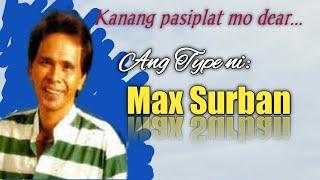Delete Events in iMovie 10.0.6 | Tutorial 63
Комментарии:

Hello, One question; In the options that appear in the pop up window in stead of “moving to trash” it appears “delete event”, Is this the same? Do they go to trash so they will no longer use hard disk space? or Do the only desapear and go to another folder but they still using hard disk space?
Thanks.

Thank you.
Ответить
So I downloaded a movie into iMovie 10.1.1 and it disappeared, I searched it deleted every video, I can't find it. So I just want to delete the whole movie off my computer entirely, well when I go to do that, it says it "Can not be deleted item is still in use" so I'm assuming it's somewhere lost in iMovie but I can't find it, it's almost like a glitch. Anyone help?
Ответить
after i click the "move to trash", there are no responses. why the event cannot be delete?
Ответить
under my "all events" it shows pictures that i used in a project that i had deleted already...and i also deleted everything in the "all events" but how do you get rid of the "cover"?
Ответить
Hi mate, how do I delete movies from theater. It seems to lock them in and be undeleted. Also clicking 'all events' all my movies seem to be locked in 1 box that can't be opened or the movies in it separated.
Hope you can help.
Cheers Jimmy.

I have a problem!! When I select the event, i click move to trash, then I go to the Trash folder and there is NOTHING! Which that means that the event didn't delete. What can I do?
Ответить
Thanks for the lesson!
Ответить
thank you soooooooooooooooooooooooooooooooooooo much
Ответить
Indirectly helped me with an event problem...ty!
Ответить
I'm use imac
Ответить
it dosen't work please help me
Ответить
Thanks dude!
Ответить
Question that doesn't directly have to do with this video....but how do I trim and delete a clip? I know you can trim and reject but I was wanting to trim and delete the portion from iMovie that I didn't want to use. I had found a work around to this by putting the clip in quicktime and trimming it down, then uploading into iMovie. Can be a tiring though when working with a lot of clips.
Ответить
I shared my video on itunes, if I delete my event will it affect my itunes version of my video?
Ответить
Ro, this was helpful, too. I have been avoiding Yosemite iMovie (which is on my desktop) and posting my YT videos with my MacBook, but today, I managed to make a video and post from the desktop. You've helped me get through that learning curve! It was just this morning I was struggling with deleting and when I finally figured it out, … well, it really couldn't be much easier, could it?
Thanks for your videos. - roc

How do you delete clips off of Imovie?
Ответить



![Volcano Views and Scenic Valleys | Solo motorcycle camping trip through New Zealand [S6-E2] Volcano Views and Scenic Valleys | Solo motorcycle camping trip through New Zealand [S6-E2]](https://invideo.cc/img/upload/RVFfQnpjUV9HVXQ.jpg)