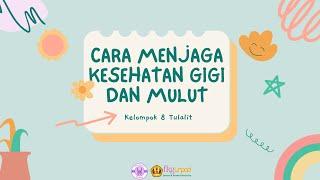How to boot & Install Windows Server data center 2019 from USB Drive to Dell R 740 Power Edge Server
Комментарии:

Y hard disk is not showing in the windows set up option
Ответить
Thank you sir, this video was really useful to me. Please produce more movies on raid creation, firmware updates, and other topics such as id rack.
Ответить
Does usb have to be fat32 or ntfs
Ответить
Hi man...You helped me a lot...Thanks
Ответить
How about if the machine has already have Windows Server 2019 Standard, Digitally Fulfilled Recovery Image? but I want to make the HDD in Raid 1?
Ответить
Why not use esxi?
Ответить
Great
Ответить
Thank you
This vedio really helped me

When ur trying educate someone online, you need to tell which option to choose, how it takes boot menu ? Which key u pressed on key board ???
Ответить
is this process same for dell r610 server installation
Ответить
Very grateful for this video.
Ответить
Hi, When I try but on Boot Mode is disabled I can't select UEFI, How can I do?
Ответить
it is a woeful & very knowledgeable video for everyone who want to learn about server 2016 installation from scratch with Dell R 740 Power Edge Server, thanks my dear tech Guru, best of luck
Ответить


![[FREE] Gunna Type Beat - "Forgiveness" (Prod. Cloudy) [FREE] Gunna Type Beat - "Forgiveness" (Prod. Cloudy)](https://invideo.cc/img/upload/a2R0VEpnWEVOMmc.jpg)
![[LIVE] Hypixel Skyblock Trials - The Barn [Day 10] (info in description) [LIVE] Hypixel Skyblock Trials - The Barn [Day 10] (info in description)](https://invideo.cc/img/upload/QUZlTjVndk1sU2U.jpg)