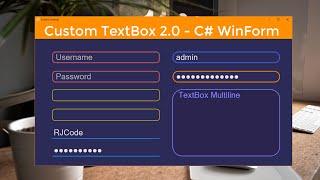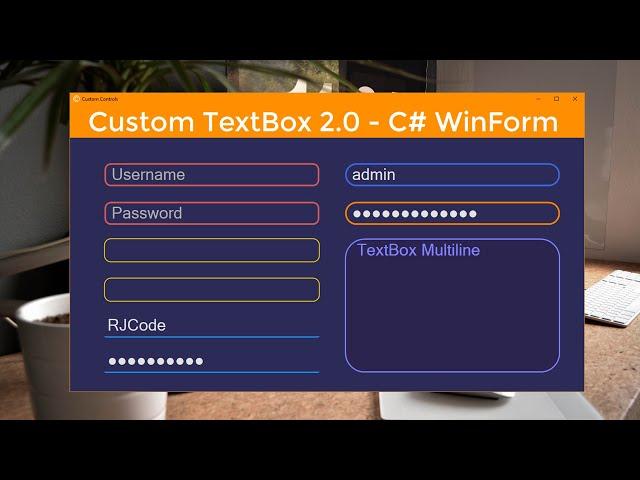
Custom TextBox Full- Rounded, Placeholder, Border-Focus Color, Underlined & Square Style- WinForm C#
Комментарии:

I just copy your code but the placeholder is returning to me not the one that I type
Ответить
Excellent video is it possible to add the alignment property to the textbox?
i tried but i was not able to
can you help me ?

Excellent video is it possible to add the alignment property to the textbox?
i tried but i was not able to
can you help me ?

Hi I have a question , how do you change your form head border color to the same color of you top bar panel?
Ответить
Hi RJ, thanks for these rich educating videos, could you help me how to make this (TextBox) read only.
Ответить
You're honestly so amazing, you've helped me a great deal
Ответить
THX for this never died winforms ,which still has potential to create (customized modern) layouts.
I used it, and splitted to several classes to have inheritance for animations (morfing), and central class for layout for cross useable many components. i advice to do that to save the time if you need same style for different components. also i advice to add "anti-flickering" peace of code to your control constructor. something like this.
... typeof(Panel).InvokeMember("DoubleBuffered",BindingFlags.SetProperty | BindingFlags.Instance | BindingFlags.NonPublic,null, this, new object[] { true });
it helps much (no flicket and fluent transitions squared=> rounded corners when focused)
also a little play with this.invalidate() method , it is not necessary (in my case) - save CPU
please more, more, more.... i will now creating custom smart pagecontrol with tabs with buttons and panel gradiented with rounded corners like widgets

I would know how to customize a messagebox?
Ответить
Rj code, tu n'as pas un site web ?
Ответить
Why is text input unavailable? "string email = email.Text;" I tried but couldn't
Ответить
There's an error in my textbox,
Exception:
Parameter is not valid.
Stack Trace:
at TRY5.HISControls.CustomTextBox.GetFigurePath(Rectangle rect, Int32 radius)
at TRY5.HISControls.CustomTextBox.OnPaint(PaintEventArgs e)
How can I fix these? Please help.

thank you for these rich educating videos , i have one suggestion to use Lostfocus event instead of Leave event because Leave event will do the job in 2 steps (if password is true):
private void textBox1_LostFocus(object sender, EventArgs e)
{
this.OnLeave(e);
IsFocused = false;
Invalidate();
SetPlaceholder();
}
}

Private Sub UITextBox_TextChanged(ByVal sender As Object, ByVal e As EventArgs)
If _TextChanged IsNot Nothing Then _TextChanged.Invoke(sender, e)
End Sub
convert this code to vb net winform not work
can u write the right code to win form

How can I resolve the error Control does not support transparent background colors.?
Ответить
Really nice Video, the only problem I found ist that ReadOnly Look does not work but can simply be added by generating 2 variables to store the fore and border color in an editing the ReadOnly Property (when readOnly fore- and backcolor to gray, when disabled, reset to values of the 2 new variables).
The Other Problem is, I'm not able do get the RoundetTextBox to be display correctly when Height is beneath 23, then the bottom line is missing. To get the Height beneath 35 it also had to remove the function UpdateControlHeight because it always Resizes the the Box to minimum of 35. I will have to test if all theys changes will end in any other problems when displaying the textbox

How do I change the text a user inputs into the custom box ?
I'm taking user input from the text box then once the user presses a button the text is changed. Which event do I need to enable to allow this to happen with a custom text box. Textchangedalign?

Hi Rj and thnaks for to share it. A question, How to implement the one that only accepts numbers or letters, because there is a possibility that data is entered in the text box as letters instead of numbers. Thank you
Ответить
Hi,thankYou, bro i put this code into KeyPress event of RJTextBox.Designer.cs to lose focus when i pressed Escape in my keyboard but that's not working :(
that's my code and 27 is Ascii code of Escape
"
private void textBox1_KeyPress(object sender, KeyPressEventArgs e)
{
if (e.KeyChar==27)
{
this.ActiveControl = null;
}
this.OnKeyPress(e);
}
"
when i using this code in keypress of any text box,that's work but i want put this code into your textbox control,for all textbox's
<3

The textbox is not responsive
Ответить