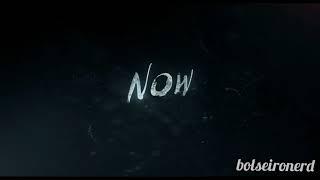Комментарии:

Which model of flight controller you have? You need look at connected pins with reciever. Then find in manual which protocol(sbus or ibus) used and which uart. Then connect drone to betaflight and choose right uart and protocol type.
Ответить
Hardest quad on the planet to get set up I actually got one brand new in the box last Thursday it's still yet to hit the sky partly cause it won't even connect to betaflight but boy FPV is strenuous hobby I see why a lot of people get out of it even ounce you learn everything you still have to learn even more then be a rocket scientist to say the least
Ответить
Ar viskas gerai? Pasijungei?
Ответить
Calibrate the accelerometer gyro . Set x220 flat and level . Then :
Left stick up and left hold , right stick down and hold .
Now it should arm

I would not use the s version because the controller cannot bind the switches
Ответить
Please, is it possible for someone to export the firmware of the Eachine X220S? Thanks!
Ответить
bro leave the switch at the bottom. dont flip it up again
Ответить
tighten the antenna very well since the nut of the antenna support is not properly tightened from the factory and makes a bad connection
Ответить
Install a capacitor on it, or you will fry your ESC soon
Ответить