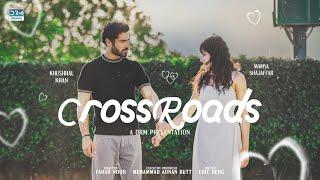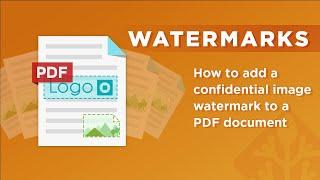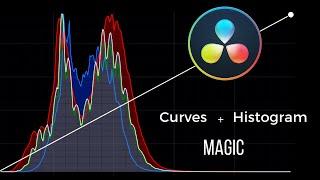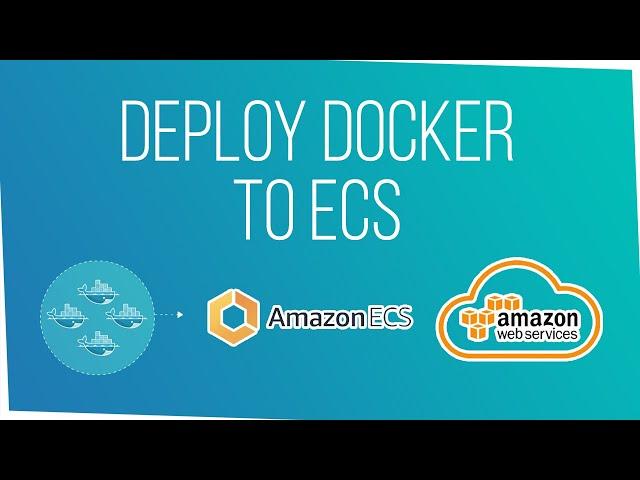
How to Deploy a Docker App to AWS using Elastic Container Service (ECS)
Комментарии:

For anyone getting this error: CannotStartContainerError: Error response from daemon: OCI runtime create failed: container_linux.go:370: starting container process caused: process_linux.go:338: getting the final child's pid from pipe caused: read init-p: connection reset by peer: unkno
The cause is there's not enough memory assigned for your Task. If you followed along to the video, in task definition, change memory from 1 to 512 and CPU to 512 as well. Hope it helps

What was the policy document for?
I didn't need to use it ... ?

Super nice....thanks, vey useful, especially the task definition part.
Ответить
wow, this skipped over more things than a kangaroo on a trampoline. Didn't even show where he copied the cli commands from!
Ответить
In the new UI we can't select a host port. How can I make it like 8888:5000?
Ответить
If I use fargate, does it mean I don't need to define any EC2/ECS ? Thanks.
Ответить
What did you change at 12.33 to make your task run
Ответить
Awesome video ++++++++++++ 🙂
Ответить
Can you please share the flask/python code so we can completely follow along? That's be super helpful.
Ответить
For me it says SSL_ERROR_RX_RECORD_TOO_LONG when I try to access port 8888. What could be the issue here?
Ответить
Could you please share the source code. it would be helpful to all.
Ответить
Nice. You've explained in less than 20 minutes what takes hours of crawling over terrible AWS documentation.
Ответить
Awesome!
Ответить
i am getting this error
Stopped reason
Essential container in task exited. Do u know about this error.

Thank you Sir Very much for your guidance
Ответить
My task was stuck at provisioning
Ответить
wonderful tutorial!!!!!!
Ответить
Great tutorial, thank you.
Ответить
This is a great tutorial! Thank you very much.
It'll be great to see this being done using a CI/CD pipeline!

Thank you. Extremely helpful info.
Ответить
Tutorial also works for running serverless Fargate tasks (at least in Nov'22 🙂).
Ответить
Thank you for the great tutorial! Based my observation and the time of this video, I guess you were using an Intel Mac?
For anyone also on M1 chip Mac: I use Apple M1 chip Mac and it creates ARM64 image by default. It’s not runnable on EC2 t3.micro instance.
If you still want to run the an ARM64 image with EC2, you’ll need to select instances powered by Graviton, for example t4g.micro, which can run ARM64 workload. OR you need to run `docker buildx build` to build an amd64 image at the beginning.

Thank you! We should petition to put these type of videos on the documentation and pay the salary of the stupid fucker who wrote the documentation to these guys instead.
Ответить
The cat gifs make everything worth it
Ответить
Please do one showing how to run a private registry.. :(
Ответить
way too complex.
Ответить
Great intro for me
Ответить
Thanks
Ответить
Thanks for this awesome tutorial!
For anyone actually trying to deploy some kind of code that needs to be built on the machine, please take EXTRA care in making sure that the instance type has more than enough memory to actually build the app and start it properly. Figured this out only after ssh-ing into the EC2 container and interactively running commands on the docker image to try and manually build the project

I have followed the steps until a cluster was created but I haven't got an active EC2 instance.
Ответить
luv it
Ответить
Great video - really helps with understanding ECR, ECS and EC2. 😀
Ответить
The video was very helpful. Thanks for sharing such a great content. But it is confusing the part you call the image and the repository 'test', having them with the same name makes the watcher confused if they are using other names.
Ответить
Love your video!! Thanks!!..quick and easy !...with no garbage! God Bless you!
You won one subscriber!

so freaking angry. just "essential container in task exited" and thats it. task definition just STOpped all the time
Ответить
After I create my cluster successfully without any errorsI do NOT have any running EC2 instances. no idea why...
Ответить
I have a doubt here, what is the need to create a service when a task can do the work just fine? thanks in advance.
Ответить
To anybody using an M1 Mac and getting "(Essential container in task exited)" error, I realized I was building with arm64 and the architecture of the ECS Cluster is AMD64. To solve this issue, use "docker buildx build --platform linux/amd64 -t app ." and then tag it again and publish it to the repository. Wasted one hour on this.
Ответить
Part about VPC very helpt, thank you very very much!
Ответить
If it possible to get a "ssh key .pem file" by this method??
Ответить
Mahnn, you was dishing out the info hitting me like arrows, had a take nap to recover from the information overload.
Ответить
Jjjjjjjjjjjjjjjjjjjjjjjjjjj
Ответить
Thanks for this it was exactly what I was looking for to learn about ECS. Great tutorial!
Ответить
You sir are a lifesaver! I've been trying to figure this out for a week.
I do have a question. I created the ECS cluster but i don't see any ECS instances, even though i have an image pushed to ECR. Any idea what i'm missing?