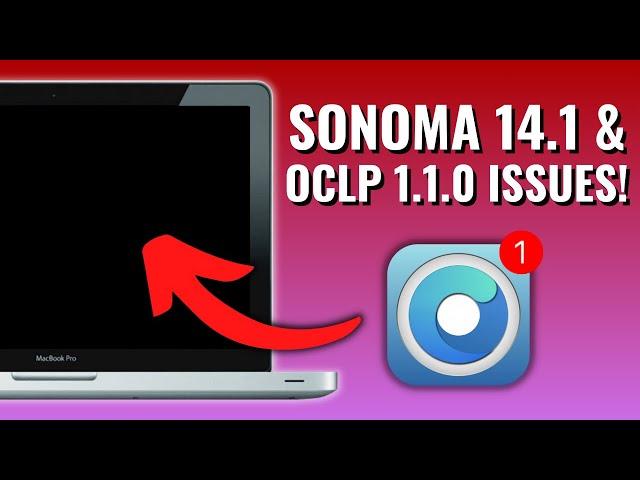
Sonoma 14.1 Issues! Black Screen after update OCLP 1.1.0 Details + Fix
Комментарии:

FTY Note there are two 14.2 Kdks already posted on App[e's Developer site -- Kernel_Debug_Kit_14.2_build_23C5030f.dmg, Kernel_Debug_Kit_14.2_build_23C5041e.dmg
Ответить
Thanks for this tutorial. Unfortunately, it didn’t work for me. I got as far as the commands in the terminal, but when I restarted it went back to the black screen and didn’t do anything. I have a feeling my 2013 MacBook Air is bricked.
Ответить
Installing the root patches after reverting via terminal did not work I still have black screen on boot what else can I do for TS?
Ответить
Your instructions corrected the no WiFi, max screen resolution and other issues with my 2015, MacBook Pro 11,4. Afterwards, I took the option to update to Open Core 1.2.0 with no issues. Thanks much for making this video.
Ответить
Hi, I recently upgraded to OpenCore Legacy Patcher 1.0.2 on Sonoma 14.0. However, after rebooting, I see the Macintosh HD logo, but then the screen stays black without any further actions. Do you have any solutions or suggestions? I would greatly appreciate your help.
Ответить
Does the latest 1.2.0 update of OCLP solve the black screen issue on legacy macs? I've been hanging back on upgrading because of this issue, and I see on your blog it still shows outstanding.
Ответить
Hi. My iMac 11.3 doesn’t even load recovery mode, just showing black screen and after 2 min start to reboot.
Ответить
Hi!
I need to roll back, And after trying to start the recovery option, the screen goes black and nothing happens for hours. I am on Ventura. Is there anyother way to get to recovery mode and have thouse mount and bless commands given to the system?

Thank you! Thank you! Thank you! You give so much of your time to help this community. I'm back in business thanks to you!
Ответить
open core patcher 1.2.0 is out. Works just fine on macbook pro 2013 from 14.0 to 14.1 just an hour ago.
Ответить
Just updated OpenCore Legacy Patcher 1.2.0 this morning and waiting for the results of your tests to upgrade to Sonoma 14.1
Refresh, Refresh, Refresh,… Thank you for your work!!!

Hi Mr. Macintosh, I'm wondering if the suggested fix would work if upgrade from Ventura to 14.1 failed? I used to run Ventura (installed using OCLP 0.6.4 April this year) on my late 2012 iMac 27" prior to the upgrade. I built a Sonoma 14.1 installer on USB using OCLP 1.1.0. The portion of installing from USB seemed to work but I'm not able to start my iMac when I try to boot from the hard drive. The progress bar either gets stuck at 1/3 or 1/10. I'm wondering the suggested approach only fixes upgrade from 14.0 to 14.1 or would work in my scenario as well. I appreciate your reply or any other suggestion you may have.
Ответить
Thank you so incredibly much for all your amazing tutorials. I’m trying to Lear about openCore and fixing errors etc for when I may need to use it. This may sound odd but is there any chance you have a video about what to do to avoid the black src teen and issues etc in the first place? Or are the people at open core doing something that will prevent this problem from occurring ( I really hope that makes sense!) thank you so incredibly much again
Ответить
I installed office 365 when I block the text and the block is not transparent.
Ответить
I’m still having issues with a mid 2012 MacBook Pro the problem is I haven’t even been able to get past the apple logo so I’m guessing it’s just a matter of time for it to be fixed it’s a 13” non retina unibody btw
Ответить
I was able to figure out the bless stuff on my own but was stuck with the no wifi problem.
My question is that now there is a 14.2 KDK. Should I proceed with that one or stick with 14.1?

Your fix was amazing, the safe boot mode was enough to solve my problem. I've just noticed that my MacBooks wasn't able to connect to my iPhone's personal hotspot. So if you have any fix for that, it would be very appreciated. Thanks
Ответить
Hi All,
iMac 15,1 upgrade via OpenCore 1.1.0 to Sanoma 14.1 failed with simple, dead, black screen result.
I followed the script in this clip (thanks) but sluggish login screen and could not get any further so last night I created a 32Gb install USB on another old Mac (OpenCore 1.1.0 specifying target 15,1 for our iMac and Sanoma 14.1) , space bar to select the install USB drive and then all worked as per normal install process.
Now Time Machine backup!
Hope this proves helpful :)

I really appreciate your detailed walk through it helped me rescue my wife's 2015 MBP. It got stuck at the login screen and had the same no wifi issue you showed so was not downloading the KDK. Used an ethernet dongle following your instructions and 👍
Ответить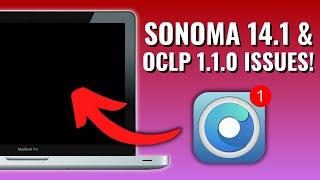








![[Dance Workout] Doja Cat - Get Into It (Yuh) | MYLEE Cardio Dance Workout, Dance Fitness [Dance Workout] Doja Cat - Get Into It (Yuh) | MYLEE Cardio Dance Workout, Dance Fitness](https://invideo.cc/img/upload/UTl5QThQdHVKLTY.jpg)
















