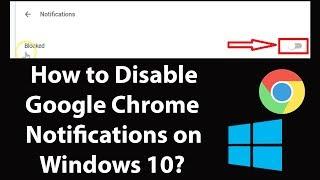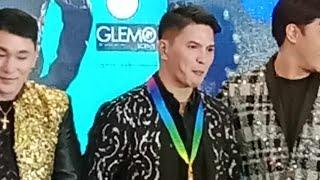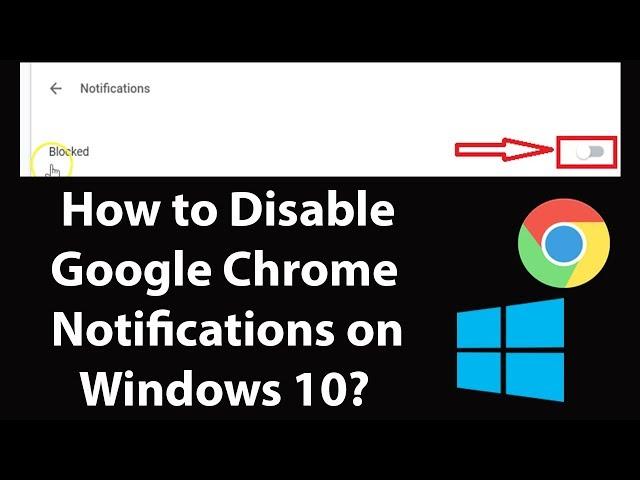
How to Disable or Turn-off Google Chrome Notifications on Windows 10?
How to Disable or Turn -0ff Google Chrome Notifications on Windows 10?
Step 1: Open Google Chrome.
Step 2: Click on 'three dots' at the top right, and then click on 'settings'.
Step 3: Scroll Down, and then click on 'Advanced'.
Step 4: Click on 'content settings'.
Step 5: Click on 'Notifications'.
Step 6: Turn off the toggle, next to 'Ask before sending(recommended)'
It's done.
Thanks for watching, please like and subscribe
==============================================
YouTube Subscribe: https://goo.gl/4lCCN8
Patreon: https://www.patreon.com/TechMeSpot
Facebook: https://www.facebook.com/techmespot
Twitter: https://twitter.com/techmespot
Website: http://techmespot.com
#howto #disablegooglechromenotifications #googlechrometips
Step 1: Open Google Chrome.
Step 2: Click on 'three dots' at the top right, and then click on 'settings'.
Step 3: Scroll Down, and then click on 'Advanced'.
Step 4: Click on 'content settings'.
Step 5: Click on 'Notifications'.
Step 6: Turn off the toggle, next to 'Ask before sending(recommended)'
It's done.
Thanks for watching, please like and subscribe
==============================================
YouTube Subscribe: https://goo.gl/4lCCN8
Patreon: https://www.patreon.com/TechMeSpot
Facebook: https://www.facebook.com/techmespot
Twitter: https://twitter.com/techmespot
Website: http://techmespot.com
#howto #disablegooglechromenotifications #googlechrometips
Тэги:
#how_to #disable_google_chrome_notifications #google_chrome_tips #google_chrome_tricks #techmespotКомментарии:

@TheBangingBongos - 01.02.2020 05:40
Very quick and helpful, thank you!
Ответить
Dumb People On The Internet
SSSniperWolf
CONGRATS BUNSO MYGZ MOLINO II MYGZ MOLINO COMMUNITY
INDAY JENNY TV
SING ADA PERAWAN - RAJA BAND (LIRIK & KUNCI GITAR)
Megending_Bali
How To Create Unlimited TextNow Accounts (NEW)
UTHMAN'S TECH HUB
Aerosmith - Crazy (Piano Cover)
Gamazda