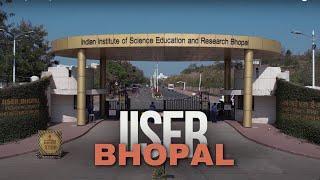Create amazing buttons in Google Sites
Комментарии:

🎉
Ответить
Is it possible to make a hover image button?
Ответить
Sir i designed library website by watching your video,and it is awesome 👍
Ответить
Superb sir
Ответить
Sir thank you very much 🙏but sir i don't understand how to create Google site website buy now button please sir tell me something
Ответить
Hi,
I'm trying to insert flags in the buttons, but I only get this: 🇪🇸
Any way around it in Windows?

Hi, Are there any way to make the button floating with screen. Like whatsapp button which generally every website have on right bottom corner recently. Thanks for all info.
Ответить
how to make it functional
Ответить
is there any way to add language buttons to your website? or the google translation option to be embedded to your website instead of using the browser add on?
Ответить
sudah saya sucribe
Ответить
Thank you so much, it has been very usuefull. WIsh you all the best!
Ответить
Thank you
Ответить
concise and fantastic thank you this is really useful
Ответить
I wish I could give this video two thumbs up.
Ответить
You are amazing!!
Ответить
Images as buttons? What is this, 1998?
Ответить
hello you have very nice videos
Can you help how to make a clickable number in the button
Thanks in advance

This method not working anymore
Ответить
awesome explanations! Doing baby steps in graphic design. Thanks so much for your helpful videos!
Ответить
Thank you sir , i want to make a word change every time Hover the mouse to the word
Ответить
An awesome and well-made video, which is very viewer-friendly, though I have a question: how do I create a button, which after being clicked directs me to a downloadable file?
Would really appreciate your help ^^ and keep up the good work.

Thanks for the video. How do you change the button color on the standard button
Ответить
Is there another way of doing this if I don't have access to google drawing in my waffle?
Ответить
any way to edit the color of the text in the buttons?
Ответить
Hi - I was tracking with you until the "simple drag and drop" part. I dragged it and dropped it from Google drawings itself because I was unable to drag and drop it from the image I'd just downloaded, and after that I have had a lot of problems. When I hover over it, there is no crop option, so there's an annoying white area above and below my button (when I go into the image in Drawings, it's not there, so I don't know how to change it). It also doesn't allow me to create a link to another website. The only options I have are "Open in a new tab" and "Remove"... what am I doing wrong?
Ответить
Adobe Creative Market has some free cool icons and other graphics. :)
Ответить
Can you help me to know how to make Modal video in full screen when somane click on it ? the idea here is i want the video open as a modal view but in full screen, and the background transparent or black
Ответить
Please make new videos for 2022
Ответить
Thanks for this!!
Ответить
Gratitude for the video, I look for how to do educational activities using buttons for right, wrong, answers, inside Google Sites ...if you have any specific videos, thank you!
Ответить
Very helpful! Thank you.
Ответить
Love the icon emoji styling ,however all images can link to elsewhere even carousel images
However you can add custom button via embed code with HTML + style and some JS if you want it to do something specific

You are amazing and thx for translate your video to arabic❤
Ответить
how do i make a button that goes to a different part of the website?
Ответить
Yay!
Ответить
Can I make my website private so that only those with the link can view it? How can I do this?
Would it be possible to add a “See It On Amazon” button, which has rounded corners?

Very informative Sethi. Thanks. I was stuck on sizing and formatting buttons. Thanks once again.
Ответить
Hi, Sethi! Thanks for sharing so many good tips. I was wondering, do you know if there's a way for creating smooth anchor navigation for a page? Thank you! God Bless!
Ответить
Great tips.
Ответить
Make this video at half the speed.
Ответить
why my all pages shown my Home Page content?
Ответить
Bravo greeting from cuba
Ответить
Is it possible to open another URL at the same tab? It always open at another tab... that's not what I need...
Ответить
I want to add a "Back to Top" at the bottom of each of my web pages so that a viewer could click on and it would quickly take them back to the top of a page. Can you explain how I do this? Thank you
Ответить
the adding button explanation was like: if you open your eyes... you'll see.
i mean, people who clicked on this video already know how to add a button and how things work

This helped me a lot. Excellent explanation. Thank you very much.
Ответить
Thank you Sethi. Do you have a video explaining how to create a multilingual google site? I have been looking for that....
Ответить
Can I make a like counter? How?
Ответить
Cool video! Do you probably know how to add search button features in google sites? To search within the google sites?
Ответить


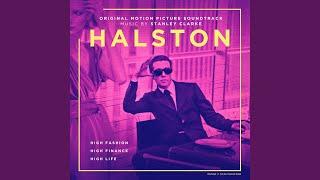
![Buster Keaton stunt compilation (1930s) [colourised] Buster Keaton stunt compilation (1930s) [colourised]](https://invideo.cc/img/upload/a3FJWE9DYlRrcW8.jpg)