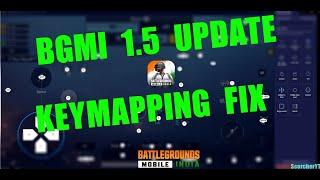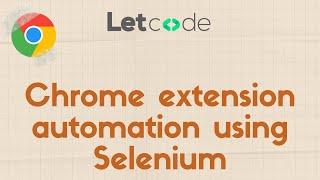How To Fix MacBook Pro Keyboard Keys Tutorial | Replace Mac Keyboard
Комментарии:

Thank you for this tutorial. Much appreciated.
Ответить
OMYGHAADDD!!! THAAANKYOUUU SO MUCHHHH😩❤️
Ответить
And if the two pieces of white plastic separate while I'm getting the key off, how do I get them back together? They really don't want to.
Ответить
you litterally saved me like $100 thank you sm!!!
Ответить
My w key has been broken for years aka just not connected and I am just finding this video thank you man for this I really needed it
Ответить
I've just seen your tutorial this morning (13 September 2023), which I note was made around eight years ago. My MacBook Pro was bought in 2015, so is now roughly the same age as the one you were demonstrating on.
The situation is that the 'r' key is not responding - I'm only able to insert an 'r' by copying and pasting it using the cmd and v keys.
I managed to remove the key top, as you demonstrated. However, the plastic part remained attached to the keyboard, not the underside of the key top. Despite removing and replacing, as per your demo, the 'r' key remains unresponsive. The key is not 'sticky', and so am at a loss re fixing.
If you receive this call for help, I'd be grateful for any advice.
Thanks in advance.

thank you man! the key podded outage place and ik my momma would have hoped my ahh
Ответить
Thank you so much 8 years later!!♥️
Ответить
Thank you! Fixed my issue on a non-Mac.
Ответить
on m2 air 20% leads to keycap teeth got broken
Ответить
DO NOT DO THIS for arrow keys, they need to slide it on one side before you click in the other. If you just press them straight down, you will crush the part that needs to slide in.
Ответить
What if the plastic thing is lost?
Ответить
I just looked this up cuz i have the urge to pop my keys off
Ответить
I tried to put my key back in just like in the video, but it just sticked, it didn't go up, just stayed all the way down, I alr washed the membrane thoroughly and the key as well, can someone tell me what im doing wrong??
Ответить
I need help ASAP. At the end of the video he explains, that all u have to do is put the key on and snap it into place. But for me only one side of the key is snapping on. What do I do?!!!
Ответить
My piece does not have a flat side to the circle and also how do I do a tab key it won't slot I've tried over and over but I've had no luck.
Ответить
thanks\
Ответить
Thanks so helpful and extra points for the short right to the point video!
Ответить
Every time when I touch the top of the key, it pops out
Ответить
11/10, thanks!
Ответить