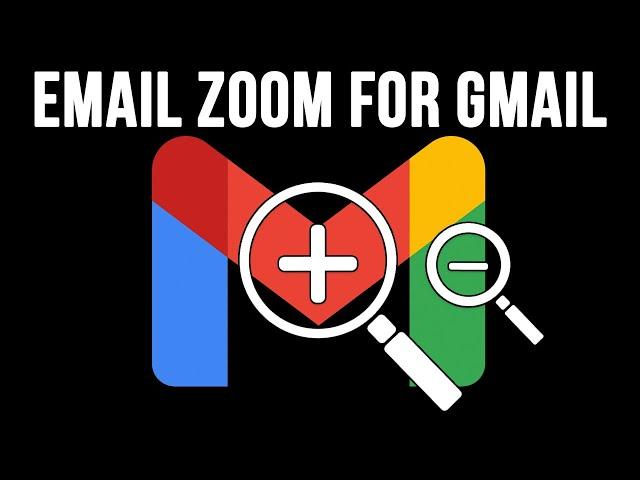
How to Zoom In and Out of Emails in Gmail
When reading your Gmail emails, you might have an issue where they are too small, and you need to zoom in or too large and you want to zoom out. If you zoom in and out using your browser zoom feature or hold down the Ctrl key and scroll with your mouse wheel, you will notice that the entire page zooms in and out and not just the email itself.
There is a free extension you can use for Chrome or Edge that will allow you to zoom in and out of the body of the Gmail email itself and not the rest of the page. It's very easy to use and simple to install.
Here is a link to download the Email Zoom Text Reader by cloudHQ extension.
https://chrome.google.com/webstore/detail/email-zoom-text-reader-by/kllnaciiffhiobclgfhldgobnoajnbpa/related
Check out our book titled Gmail Made Easy to take your email management skills to the next level!
https://www.amazon.com/dp/B09PW3TRMX?maas=maas_adg_6F7D82A3758F13C3AD68ABF3E2497430_afap_abs&ref_=aa_maas&tag=maas
#gmail
#gmailtips
#gmailtipsandtricks
#cloudhq
#chrome
#edge
There is a free extension you can use for Chrome or Edge that will allow you to zoom in and out of the body of the Gmail email itself and not the rest of the page. It's very easy to use and simple to install.
Here is a link to download the Email Zoom Text Reader by cloudHQ extension.
https://chrome.google.com/webstore/detail/email-zoom-text-reader-by/kllnaciiffhiobclgfhldgobnoajnbpa/related
Check out our book titled Gmail Made Easy to take your email management skills to the next level!
https://www.amazon.com/dp/B09PW3TRMX?maas=maas_adg_6F7D82A3758F13C3AD68ABF3E2497430_afap_abs&ref_=aa_maas&tag=maas
#gmail
#gmailtips
#gmailtipsandtricks
#cloudhq
#chrome
#edge
Тэги:
#computers #microsoft_windows #computer_tips #computer_training #computer_help #gmail_zoom #zoom_in_on_gmail_emails #zoom_out_in_gmail #gmail_extensionsКомментарии:
How to Zoom In and Out of Emails in Gmail
OnlineComputerTips
Mabatsh Akhaf
Ahmed Kamel - Topic
Sri Harilal Poonja Papaji ◦ The Beauty Of No Mind (1993-01-31) ◦ Gangaji at 1-40
H.W.L. Poonja Satsang
Fable vs Fable Anniversary - Direct Comparison
Live From My Basement
ROJİN KABAİŞ’İN KIZ KARDEŞİNDEN ÖZEL AÇIKLAMA
Mustafa Kılıç











