Комментарии:

So I have multiple figures, and regular working hours is 10 hours then I'm trying to get the excess hours which is the overtime passed 10 hrs. And add it all. How do it do it in excel?
Ответить
Hi I need help
I am doing night shift and I work from 8 pm to morning 9 am
That's 13 hours.
But when I enter my time in time sheet instead 13 hours it minus the hours it shows 11 hours .
Can u explain please

PAINFULL
Ответить
Hi there! Can you make a video to only calculate business hours worked between a start and an end date/time IF our workweek work day hours ar M-F, 9a-6p ET (excl holidays/weekends, of course)? We need to calculate business hours per service level agreements. For example, if an order request comes in to our office at 11am, Monday, and is completed by Thursday, 4pm, we only want to calculate the dd:mm:ss within our business hours of 9am-6p from start to end. Thanks!
Ответить
Thank you so much for this video. Very helpful. Thank you very important😊 🇰🇪
Ответить
Thank you for this great video :)
Also the MOD function to calculate the time if after 12 am..it would be great to show this

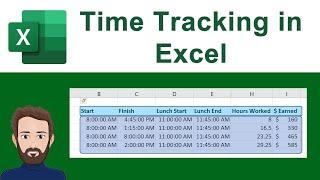


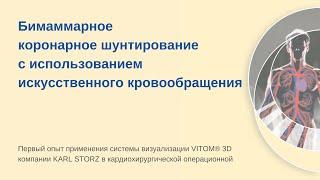
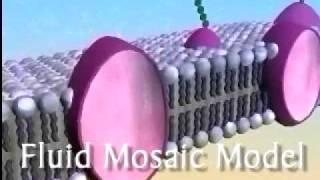





![[BOFU2015] Credits [BGA] [BOFU2015] Credits [BGA]](https://invideo.cc/img/upload/ODVhRGFMV0FUT0U.jpg)















