
How to install Keras (Python deep learning library) on Anaconda on Windows OS
Комментарии:

Noj
Ответить
Preparing transaction: done
Verifying transaction: failed
EnvironmentNotWritableError: The current user does not have write permissions to the target environment.
environment location: C:\ProgramData\Anaconda3
why this things happened ??

Thank you, it was crystal clear ...
Can we use the same propt to install theano and tensorflow
like:
conda install -c conda-forge theano
conda install -c conda-forge tensorflow

this was the first thing that showed up
WARNING: The conda.compat module is deprecated and will be removed in a future release.
what does this mean?

thanks
:)

I followed your instruction but got the following error, could you help,
Anaconda version: Anaconda3-5.3.1-Windows-x86_64
Got error:
CondaError: Cannot link a source that does not exist. C:\ProgramData\Anaconda3\Scripts\conda.exe
Running `conda clean --packages` may resolve your problem.

Conda install c conda forge keras
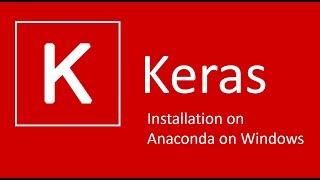










![[FREE MIDI KIT DOWNLOAD] AfroBeat x Wizkid x Burna Boy MIDI Kit - "BOOMERANG" 1k Sub Special [FREE MIDI KIT DOWNLOAD] AfroBeat x Wizkid x Burna Boy MIDI Kit - "BOOMERANG" 1k Sub Special](https://invideo.cc/img/upload/Z2p4THFHVXRIcEE.jpg)














