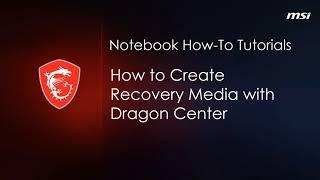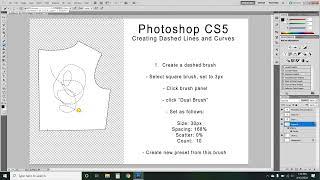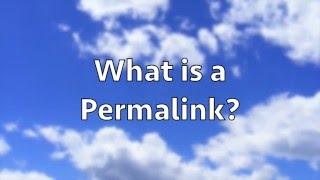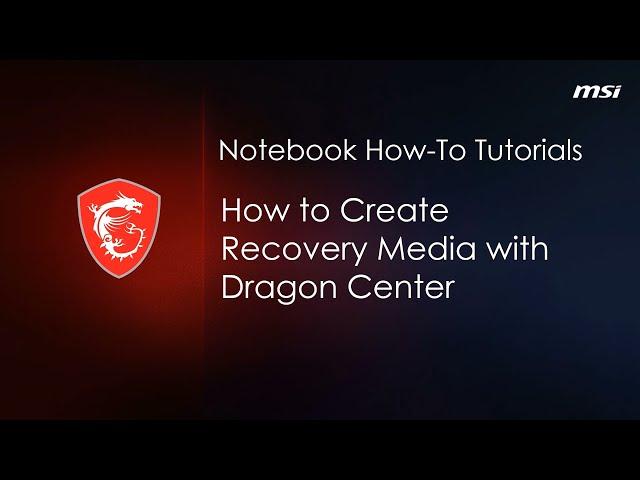
MSI® HOW-TO create Recovery Media with Dragon Center on MSI notebook
Комментарии:

What if I delete acticencily partition with revivery
Ответить
I have a 32GB flash drive, will it work?
Ответить
Where to download this utility? I have old version - its not work properly. What sens to hide this utulity from official downloads.
Ответить
странно но у меня нету фуекции Backup ... хотя программа при запуске ноутбука вседка предлагает сделать Backup.... не понятно. Ноутбук GF75
Ответить
if my dragon center option for backup missing? how to fix back?
Ответить
This ONLY works if your system hasn't been infected with MSWindows 11. MSW11 trashes your recovery partition, and the ONLY way to get it off your system is to zero out the SSD and install a plain MSWin 10 system.
Ответить
MSI should provide option to download recovery usb iso. i accidently deleted my recovery partition and now i can't have it back. if only i had option to download it so that i could repartion os and recovery drive.
Ответить
MSI",早上好! 你好嗎? 謝謝你上傳這個視頻。Sergio São Paulo Brazil
Ответить