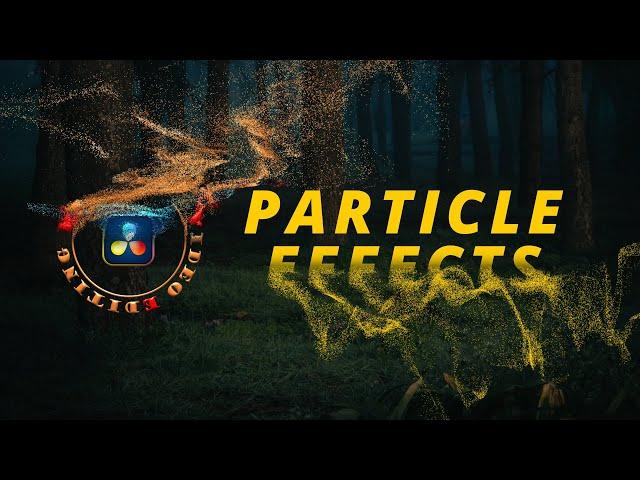
Particle Dissolve Text & Logo Animation in DaVinci Resolve - FREE Template and Fusion Tutorial
Комментарии:

great effect, thank you so much
Ответить
we go the spidermand endgame effect here... lol 😅
Ответить
I don’t usually sub to channels but you’re a first, I love you!!! Keep it up!
Ответить
Bro you are the best macro creator, please make a detail tutorial about creating such customizable Macro 🙏🙏
Please, its a request
Or, atleast tell where to learn it in details, so that we can spend time and learn in ourselves . 🙏🙏

Wow that was amazing thanks a lot for all the tools and helpful tutorial
Ответить
Very, very good... as usual. Thank You!
Ответить
Thanks for the beautiful tutorial and explanation... By Azores
Ответить
Wonderful and so generous! Also, I like the voice you use. It's soothing and doesn't sound like a creepy guy.
Ответить
very, very, very heavily loads the system and the computer freezes.
Ответить
Amazing! Thank you so much ❤🙏😃
Ответить
I tried to create one by following along, and for the most part did, however I am only getting like one letter at a time and not the whole word ever. Thanks for the content it is so cool.
Ответить
Please make keyboard shortcut template title symbol
Ответить
❤
Ответить
Thank you very much🎉🎉
Ответить
As always, the explanation and the work itself are on top! Thank you for your hard work!
Ответить
This plug-in is mind blowing🤯
Ответить
Please make animation preset animate anything
Ответить
I wonder if she is a teacher, social worker, community organizer or what, because she is so good at teaching and her attitude is so gentle like a free spirit.
Ответить
So great, thank you!
Ответить
Bro.. you've absolutely outdone yourself in this one o_o Amazing!
Ответить
amazing ❤
Ответить
💥❤💫
Ответить
Like like like like
Ответить
❤ Always amazing tutorials as always, great template and very flexible with all the custom attributes settings. ❤
Ответить
I've used particles before for an old intro, saw this and thought I'd follow along and it seems a much easier process than I remember it being, great tutorial. The plugin also looks great, keep up the good work 👍
Ответить
The only way I got it to work was to use a compound clip. What am I doing wrong?
Ответить
Absolut perfect tutorial as always! Hope the community don't forget to buy you a coffee for your continuous contributions! 😉
Ответить
Thank you!
Ответить
Thank you, wonderfull work 💪
Ответить
awesome! ty
Ответить
You're the best!
Ответить
Excellent as usual; thanks again for sharing 😀.
Ответить
Another great tutorial. Thanks.
Ответить
Thank you very much! 👌
Ответить
Excellent job...
Ответить
Can't Thank you enough.. so so good .. 👏👏👏
Ответить
Bro just keep doing...🔥
Ответить
Merci
Ответить
do you think you could create a datamoshing template or is that too hard?
Ответить
I assume as you can particle dissolve logos you should be able to do any object or subject or person in a png file and make them disappear and reappear?
Ответить
Good.
Ответить
^^^ Yet another NEW & AMAZING addition to my collection of cool 3rd party add-ons/plugins/templates so all I can say is: "AWESOME AWESOME & TY TY TY!!!
- Truth is, I've spent the past couple of weeks focusing my attention on how to build particle systems and ways to do stuff that is pretty much identical to those thing which I can now with a single drag-n-drop effect... So thanx alot for this.... :(` (hehe)

Thank You! This was very interesting.
Ответить



























