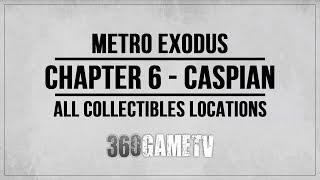Комментарии:

When I past the effect on a new clip, Premiere asks me to 'analyze' that clip and doesn't show the movement. Is there something I'm doing wrong?
Ответить
Great vid...but I'm having trouble with the "reverse-engineered" warp stabilization. This could just be me or it could be the latest version of Premiere, but when I copy the warp stabilization effect from a non-steady handheld shot to the steady tripod shot, it's basically as if I just applied the warp stabilization directly to the steady shot. It just asks me to analyze the steady shot instead of transferring what it analyzed from the unsteady shot. I have re-watched the video several times (so I think I'm doing step-by-step as Phil says), tried it several times using different variables, and while it definitely "steadies" my hand-held shot, it refuses to transfer that over to my tripod shot.
Just curious if anyone else has also had this problem with the current version or has any tips. Thanks!

When I paste the Warp Stabilizer on the new clip, it says "frame not analyzed; click Analyze." One time I did it and it worked perfectly, but I don't know what was different.
Ответить
warp was good but for me I can't get rid of the message new frames need analyzing.
Ответить
Manuel Montt? :O thank u for the tutorial <3
Ответить
when i do the copy and paste warp stablizer effect it just says it wants to analyze the new clip
Ответить
Sadly for whatever reason copy pasting warp stabiliser does not work for me in Premiere Pro 2022- just gives a banner saying the clip is not analysed so please click the analyse button. This would of course remove the shake data it would otherwise have had. Darn.
Ответить
Trying to paste the warp stabilizer effect onto the static clip, and Premiere's giving me a message saying "Frame not analyzed for stabilization, click analyze" - not sure if PP 2023 has updated in a way were you can no longer slap the warp stabilizer onto different clips or if I'm doing something wrong? (When I paste the effect, I select past attributes too)
Ответить
showed, how do I fix tNice tutorials? I followed exactly what you did.
Ответить
As for me, everything is simple and clear. Thank you very much
Ответить
In the GMS switch the “Program” to Analog app 1 TE
Ответить
Not very shocking to see all these homophobes in the comnts. There's a lot of closet cases in the soft industry
Ответить
Who would dislike tNice tutorials video..
Ответить
Sa
Ответить
TNice tutorials is going in my helpful tutorials playlist.
Ответить
Heyy buddy
Ответить
learn what they are doing. I would learn how to lay down drums on the channel rack and use so loops, and then once you have your
Ответить
You are an excellent instructor. I will stick with you.
Ответить
HAHA trueee
Ответить
Very useful, tysm for making the video!!
Ответить
This tutorial is amazing and you are really good at teaching !! great job sir !
Ответить
The warp stabillizer is telling me to analyze the footage that I pasted the effect on...
Ответить
Brilliant man , you just earned a sub from me
Ответить
it does not work on still images :C i guess i have to do it the old fashion way
Ответить
unfortunately it seems this method has been patched :(. And ticking Hide Warning Banner does not fix it.
Ответить
and here i was trying to replicate this manually. My god XD
Ответить
That's genius, that has genuinely saved me days of manual key framing! Thank you!
Ответить
Thanks!
Ответить
Is the "Transform" even necessary? Why not use the motion panel?
Ответить
nicely explain
Ответить
thank you so much, i was about to download some sapphire plugin which i got to know was a virus so i used this shake and its amazing
Ответить
I don’t have a distort folder
Ответить
thanks for this free tutorial
Ответить
This unfortunately doesn't appear to work anymore. Using Premiere Pro 2022 and when I paste the Warp STabiliser on the bottom clip it has a blue banner saying "Frame not Analyzed for stabilization, click Analze
Ответить
very useful!
Ответить
Unfortunately it doesn't work anymore.
the scene didn't changed and I get the error: "Frame not analyzed for stabilization; click Analyze"

pasting the warp stabilization effect no longer seems to work when pasted on a new clip.
Ответить
This was super helpful. Thank you bud and I subbed!
Ответить
Helped me so much, Thankyou fr fr
Ответить
Thank you! I was editing this comic dub for a friend and I needed to shake the screen for a yell
Ответить
So why do all the adjustment layer stuff? Why not just do it on the actual footage?
Ответить
THANK YOU SO MUCH!
Ответить
man, reverse warp stabilizer is incredible!!
Ответить
this is gonna be useful in my motages now thanks man appreciate it
Ответить
Its not working for me.
Ответить
Doesn't work for me. Just says "new frames need analyzing" when pasted onto the new clip.
Ответить
Hi! Is there a way that the adjustment layer only affects a single video source in the timeline? I have two sources in the same frame and I only want one to get the effects of the adjustment layer.
Ответить
What camera do you use
Ответить
napaka expert mo naman lods ang galing mo! halos ikaw lang mag isa gumawa pero natapos mo, ang talino nyo lods tanda nyo lahat kung san ilalagay mga parts!! lakas
Ответить


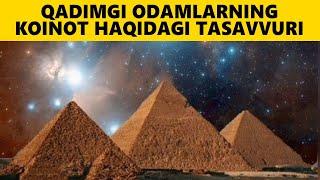
![[PoE] Ritual in 2024 - Atlas strategies - Based or cringe? - Stream Highlights #830 [PoE] Ritual in 2024 - Atlas strategies - Based or cringe? - Stream Highlights #830](https://invideo.cc/img/upload/SUkxV3lzVmxXcl8.jpg)